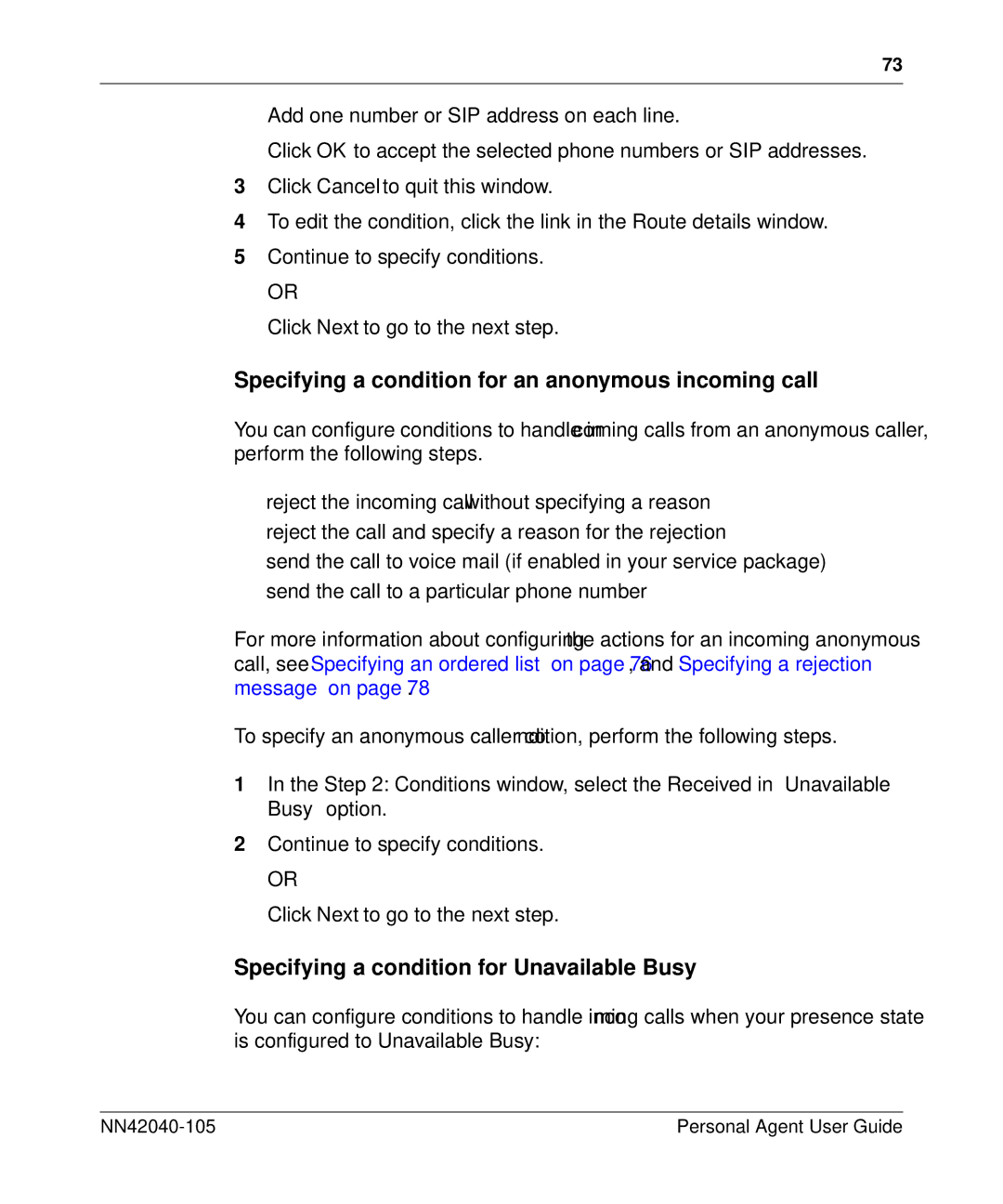73
Add one number or SIP address on each line.
Click OK to accept the selected phone numbers or SIP addresses.
3Click Cancel to quit this window.
4To edit the condition, click the link in the Route details window.
5Continue to specify conditions.
OR
Click Next to go to the next step.
Specifying a condition for an anonymous incoming call
You can configure conditions to handle incoming calls from an anonymous caller, perform the following steps.
•reject the incoming call without specifying a reason
•reject the call and specify a reason for the rejection
•send the call to voice mail (if enabled in your service package)
•send the call to a particular phone number
For more information about configuring the actions for an incoming anonymous call, see “Specifying an ordered list” on page 76, and “Specifying a rejection message” on page 78.
To specify an anonymous caller condition, perform the following steps.
1In the Step 2: Conditions window, select the Received in “Unavailable Busy” option.
2Continue to specify conditions.
OR
Click Next to go to the next step.
Specifying a condition for Unavailable Busy
You can configure conditions to handle incoming calls when your presence state is configured to Unavailable Busy:
| Personal Agent User Guide |