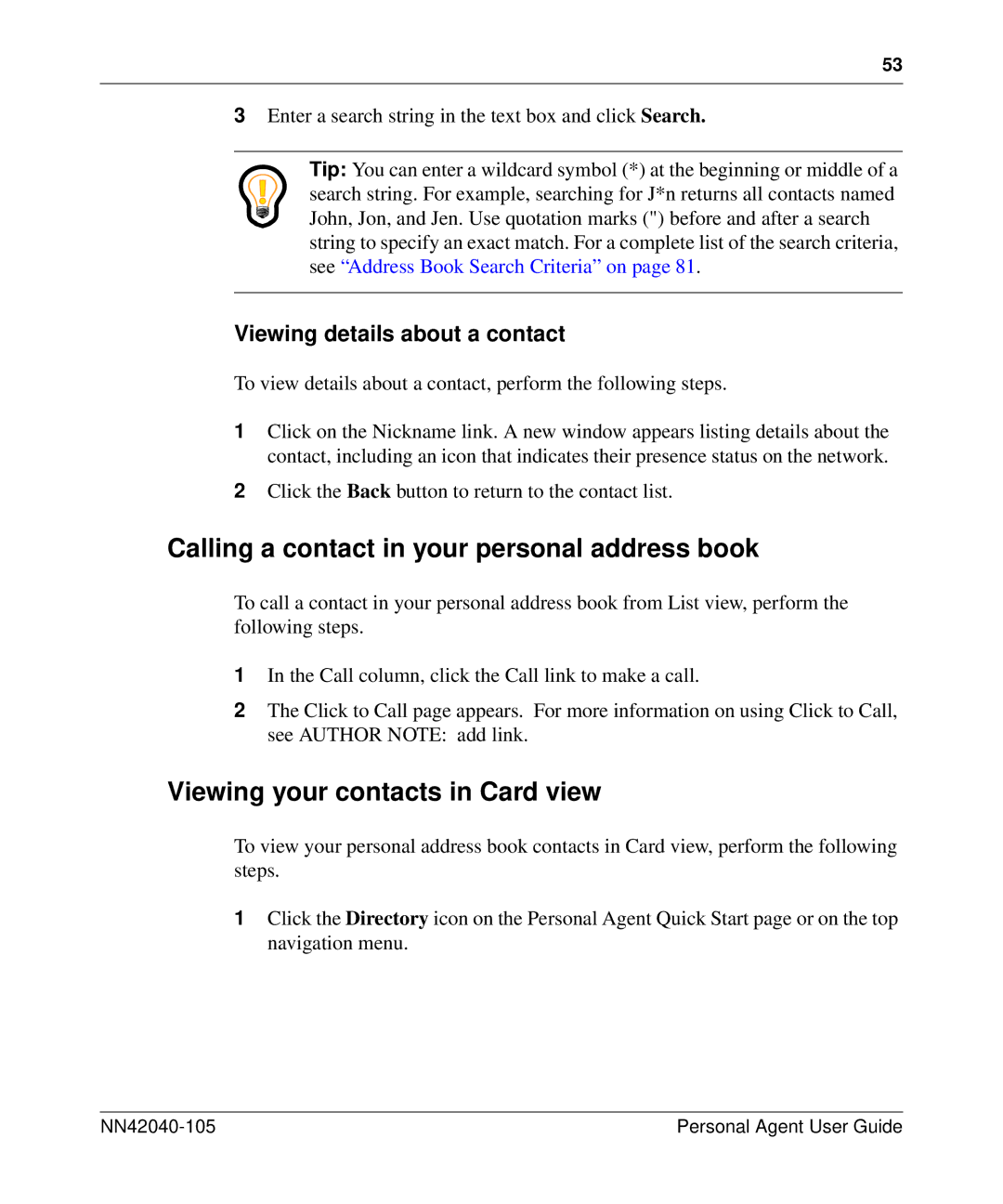53
3Enter a search string in the text box and click Search.
Tip: You can enter a wildcard symbol (*) at the beginning or middle of a search string. For example, searching for J*n returns all contacts named John, Jon, and Jen. Use quotation marks (") before and after a search string to specify an exact match. For a complete list of the search criteria, see “Address Book Search Criteria” on page 81.
Viewing details about a contact
To view details about a contact, perform the following steps.
1Click on the Nickname link. A new window appears listing details about the contact, including an icon that indicates their presence status on the network.
2Click the Back button to return to the contact list.
Calling a contact in your personal address book
To call a contact in your personal address book from List view, perform the following steps.
1In the Call column, click the Call link to make a call.
2The Click to Call page appears. For more information on using Click to Call, see AUTHOR NOTE: add link.
Viewing your contacts in Card view
To view your personal address book contacts in Card view, perform the following steps.
1Click the Directory icon on the Personal Agent Quick Start page or on the top navigation menu.
| Personal Agent User Guide |