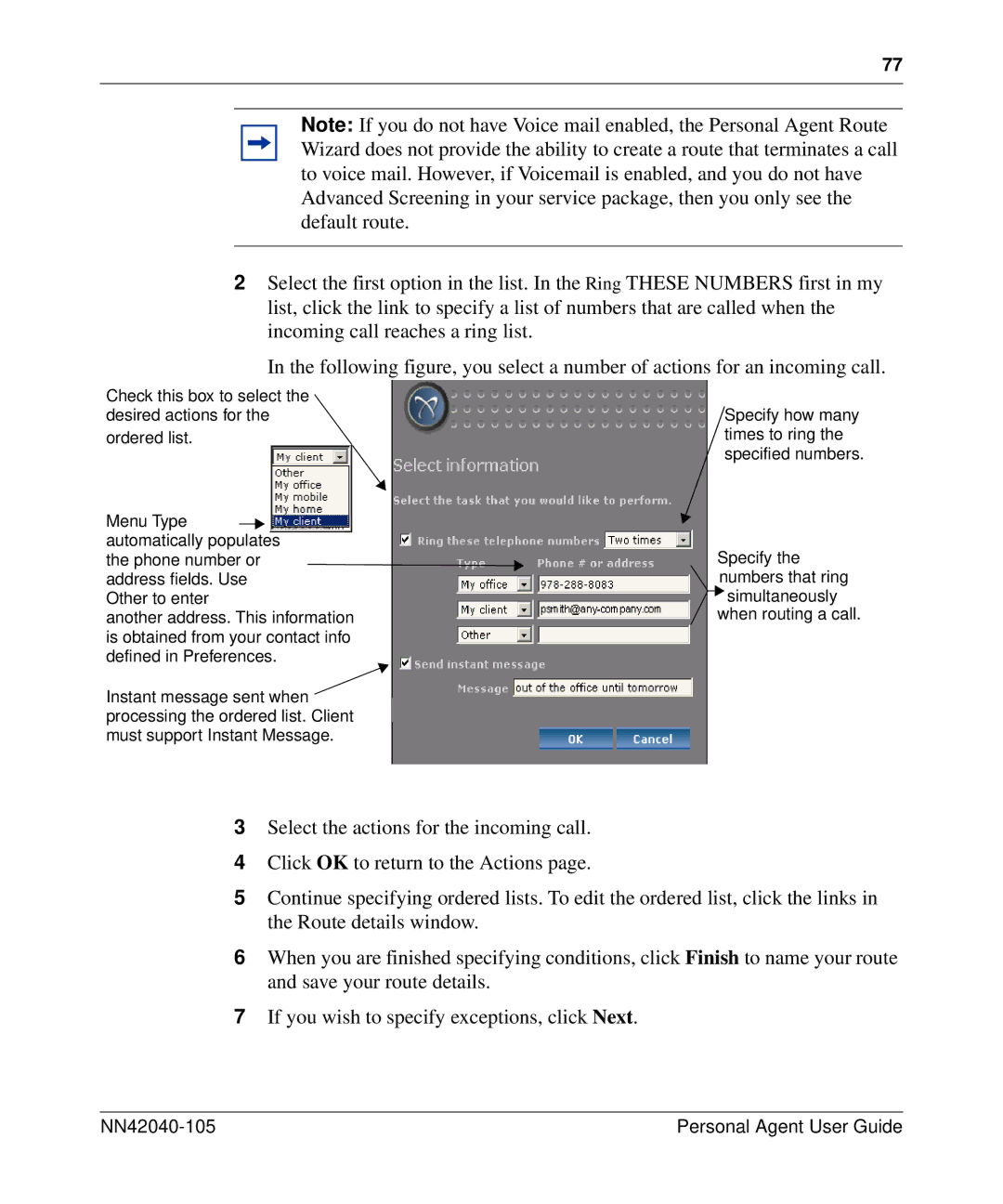77
Note: If you do not have Voice mail enabled, the Personal Agent Route Wizard does not provide the ability to create a route that terminates a call to voice mail. However, if Voicemail is enabled, and you do not have Advanced Screening in your service package, then you only see the default route.
2Select the first option in the list. In the Ring THESE NUMBERS first in my list, click the link to specify a list of numbers that are called when the incoming call reaches a ring list.
In the following figure, you select a number of actions for an incoming call.
Check this box to select the desired actions for the ordered list.
Menu Type ![]()
![]() automatically populates the phone number or address fields. Use Other to enter
automatically populates the phone number or address fields. Use Other to enter
another address. This information is obtained from your contact info defined in Preferences.
Instant message sent when processing the ordered list. Client must support Instant Message.
Specify how many times to ring the specified numbers.
Specify the numbers that ring ![]()
![]() simultaneously when routing a call.
simultaneously when routing a call.
3Select the actions for the incoming call.
4Click OK to return to the Actions page.
5Continue specifying ordered lists. To edit the ordered list, click the links in the Route details window.
6When you are finished specifying conditions, click Finish to name your route and save your route details.
7If you wish to specify exceptions, click Next.
| Personal Agent User Guide |