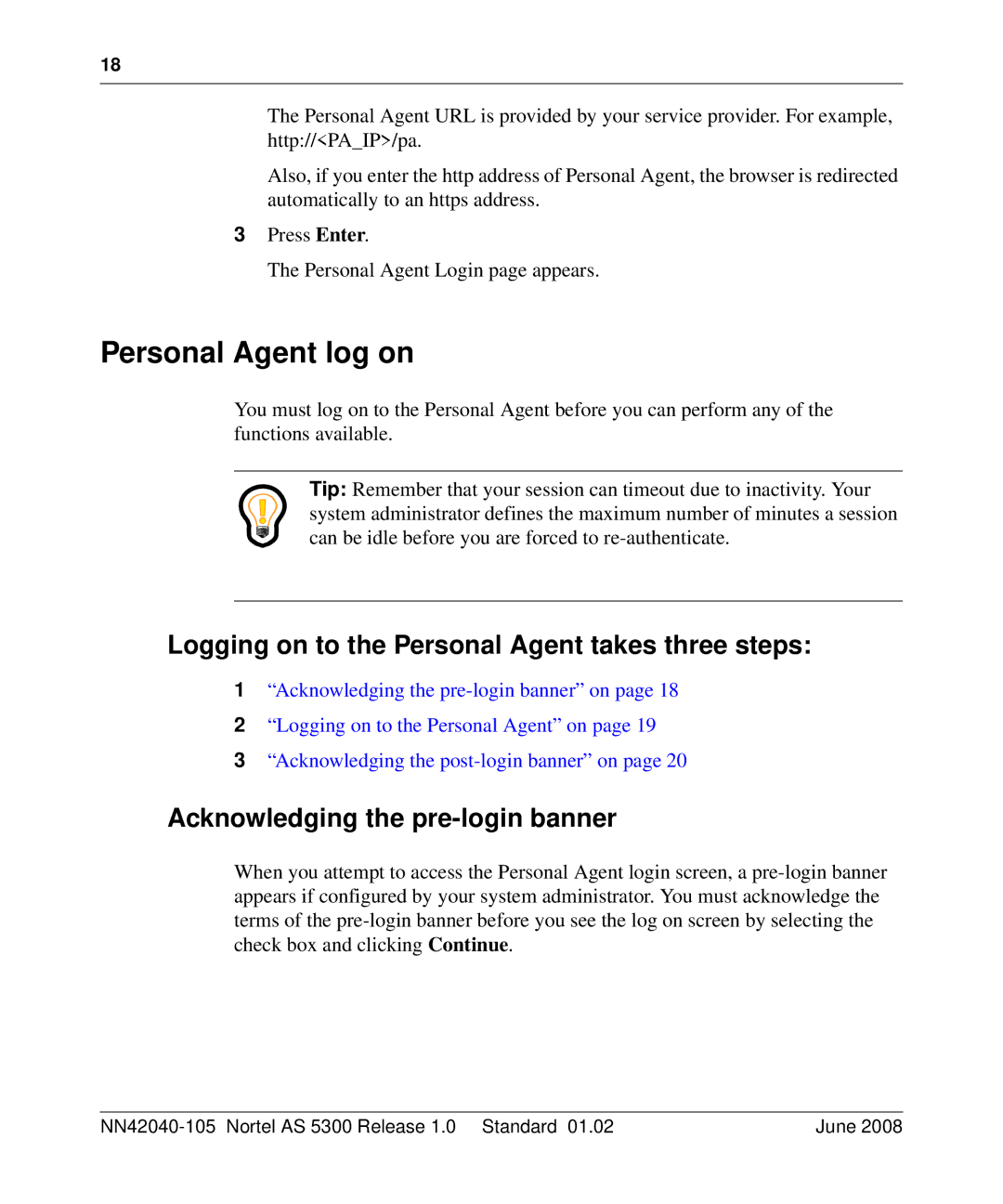18
The Personal Agent URL is provided by your service provider. For example, http://<PA_IP>/pa.
Also, if you enter the http address of Personal Agent, the browser is redirected automatically to an https address.
3Press Enter.
The Personal Agent Login page appears.
Personal Agent log on
You must log on to the Personal Agent before you can perform any of the functions available.
Tip: Remember that your session can timeout due to inactivity. Your system administrator defines the maximum number of minutes a session can be idle before you are forced to
Logging on to the Personal Agent takes three steps:
1“Acknowledging the
2“Logging on to the Personal Agent” on page 19
3“Acknowledging the
Acknowledging the pre-login banner
When you attempt to access the Personal Agent login screen, a
| June 2008 |