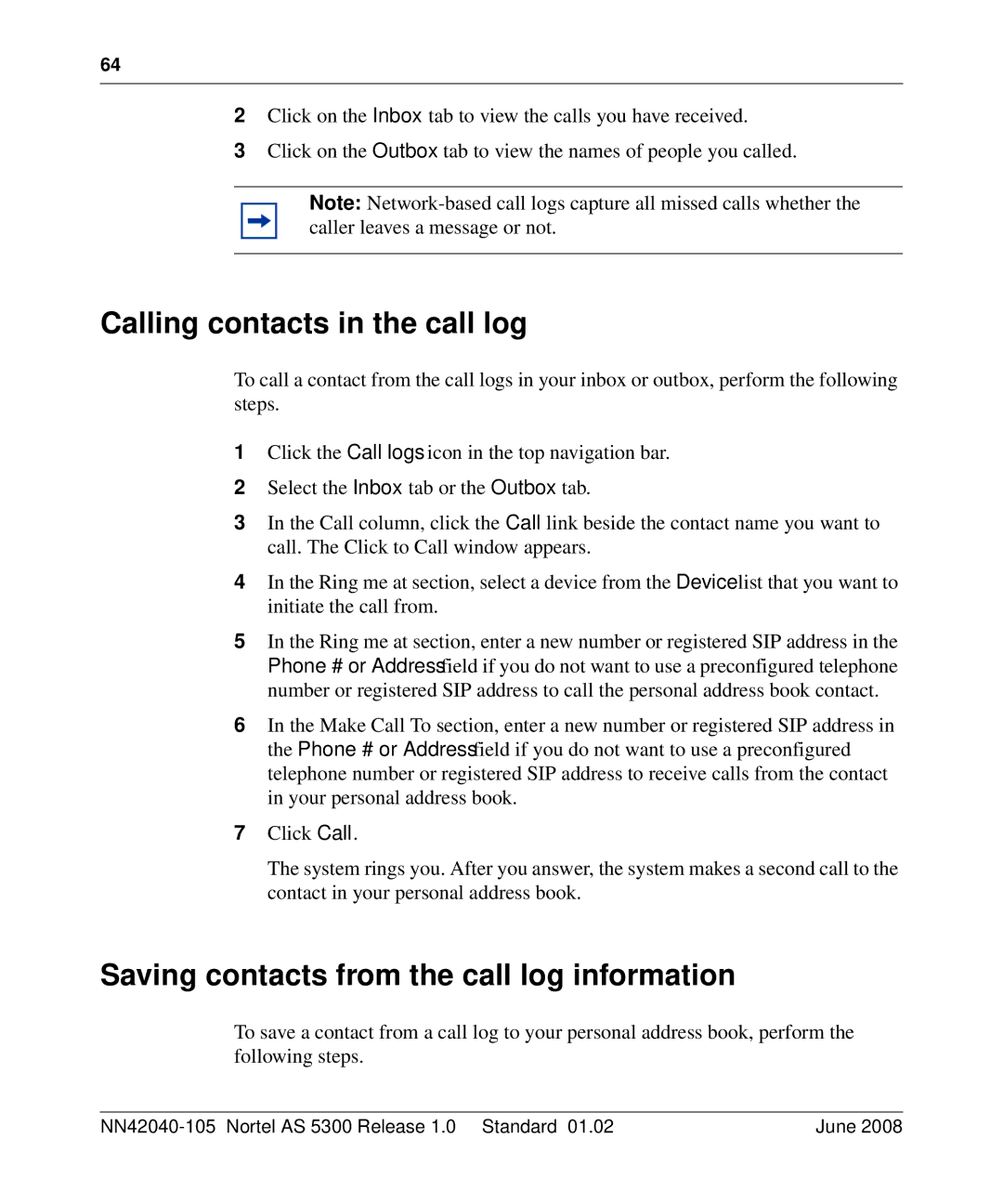64
2Click on the Inbox tab to view the calls you have received.
3Click on the Outbox tab to view the names of people you called.
Note:
Calling contacts in the call log
To call a contact from the call logs in your inbox or outbox, perform the following steps.
1Click the Call logs icon in the top navigation bar.
2Select the Inbox tab or the Outbox tab.
3In the Call column, click the Call link beside the contact name you want to call. The Click to Call window appears.
4In the Ring me at section, select a device from the Device list that you want to initiate the call from.
5In the Ring me at section, enter a new number or registered SIP address in the Phone # or Address field if you do not want to use a preconfigured telephone number or registered SIP address to call the personal address book contact.
6In the Make Call To section, enter a new number or registered SIP address in the Phone # or Address field if you do not want to use a preconfigured telephone number or registered SIP address to receive calls from the contact in your personal address book.
7Click Call.
The system rings you. After you answer, the system makes a second call to the contact in your personal address book.
Saving contacts from the call log information
To save a contact from a call log to your personal address book, perform the following steps.
| June 2008 |