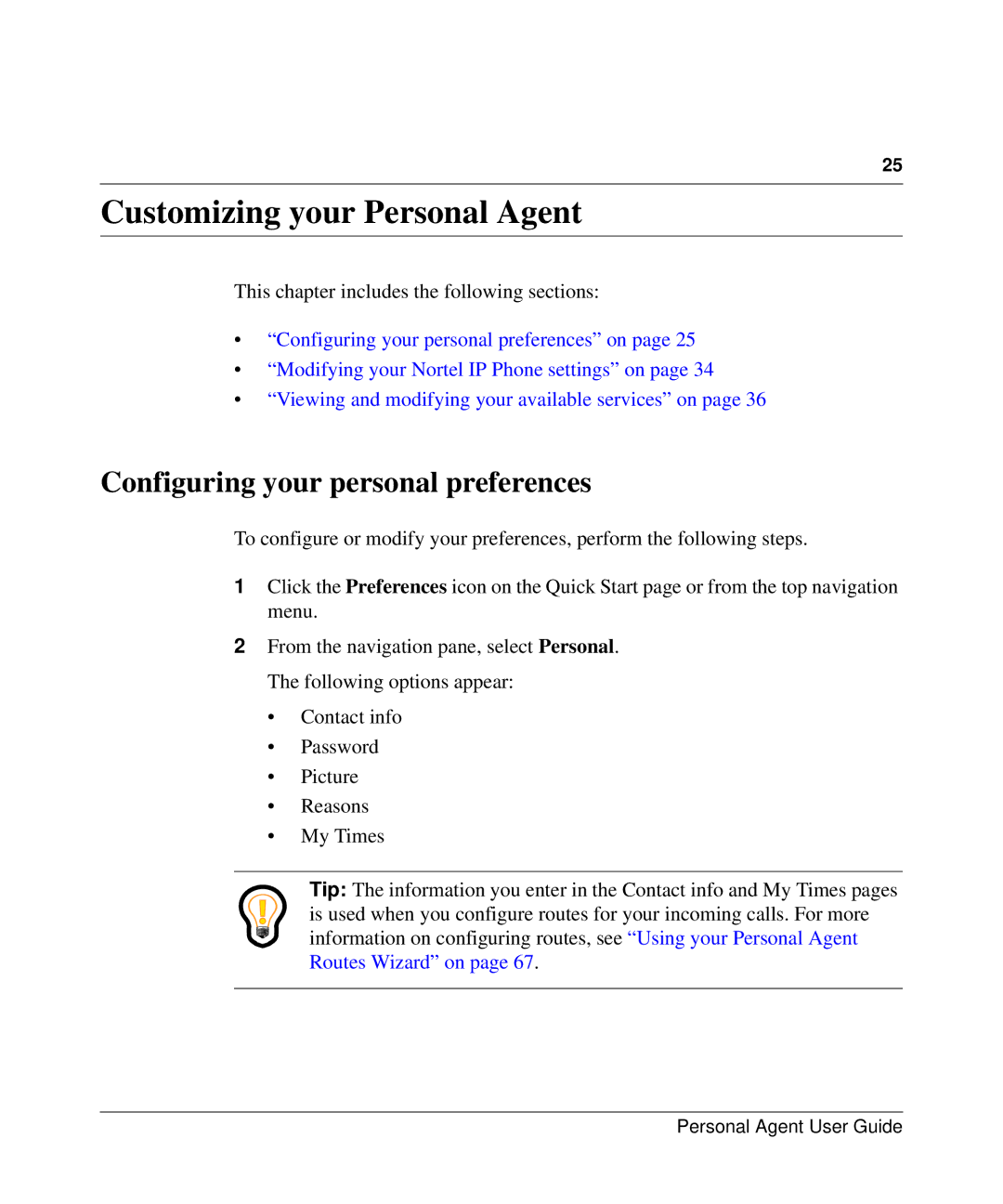25
Customizing your Personal Agent
This chapter includes the following sections:
•“Configuring your personal preferences” on page 25
•“Modifying your Nortel IP Phone settings” on page 34
•“Viewing and modifying your available services” on page 36
Configuring your personal preferences
To configure or modify your preferences, perform the following steps.
1Click the Preferences icon on the Quick Start page or from the top navigation menu.
2From the navigation pane, select Personal. The following options appear:
•Contact info
•Password
•Picture
•Reasons
•My Times
Tip: The information you enter in the Contact info and My Times pages is used when you configure routes for your incoming calls. For more information on configuring routes, see “Using your Personal Agent Routes Wizard” on page 67.
Personal Agent User Guide