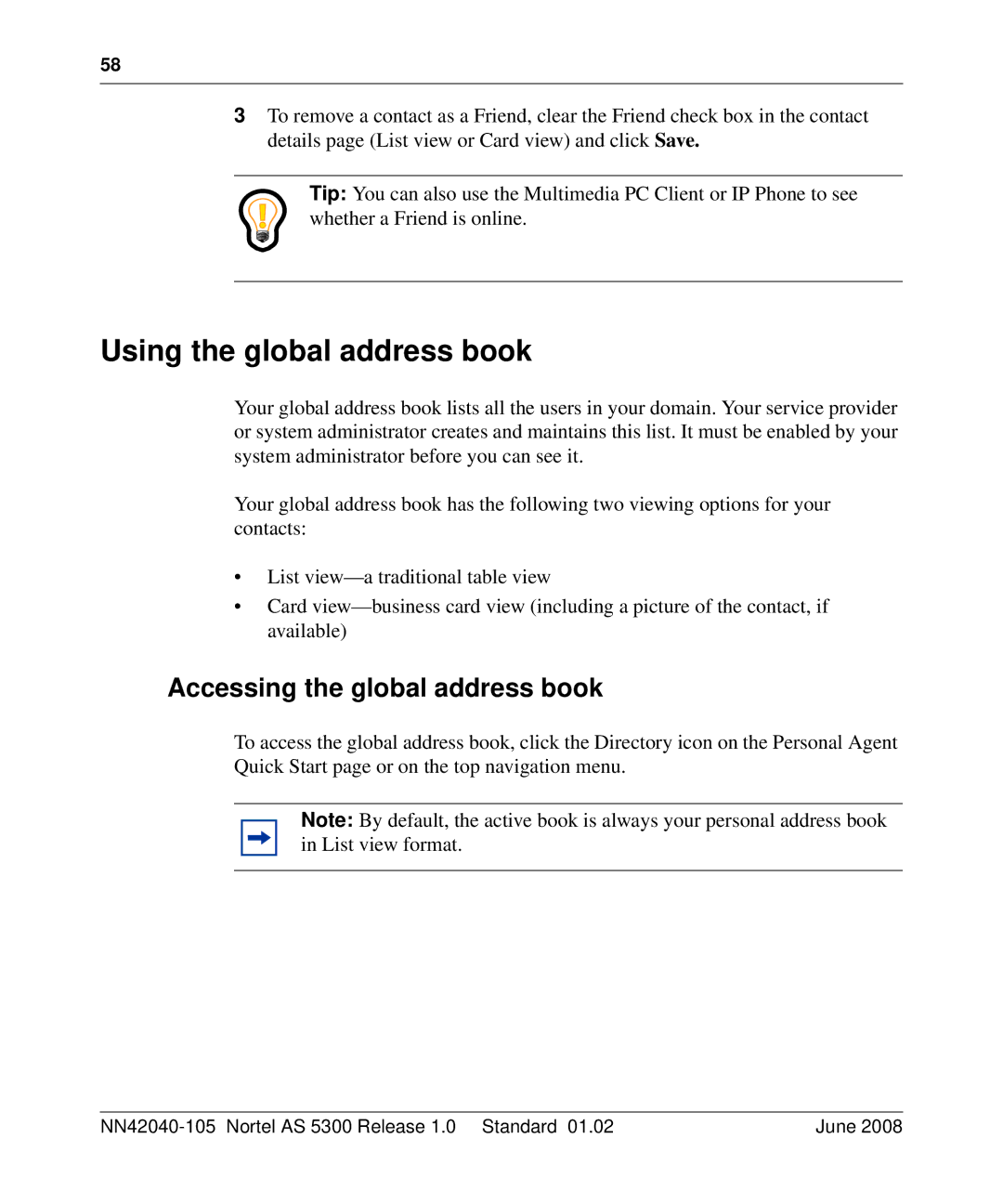58
3To remove a contact as a Friend, clear the Friend check box in the contact details page (List view or Card view) and click Save.
Tip: You can also use the Multimedia PC Client or IP Phone to see whether a Friend is online.
Using the global address book
Your global address book lists all the users in your domain. Your service provider or system administrator creates and maintains this list. It must be enabled by your system administrator before you can see it.
Your global address book has the following two viewing options for your contacts:
•List
•Card
Accessing the global address book
To access the global address book, click the Directory icon on the Personal Agent Quick Start page or on the top navigation menu.
Note: By default, the active book is always your personal address book in List view format.
| June 2008 |