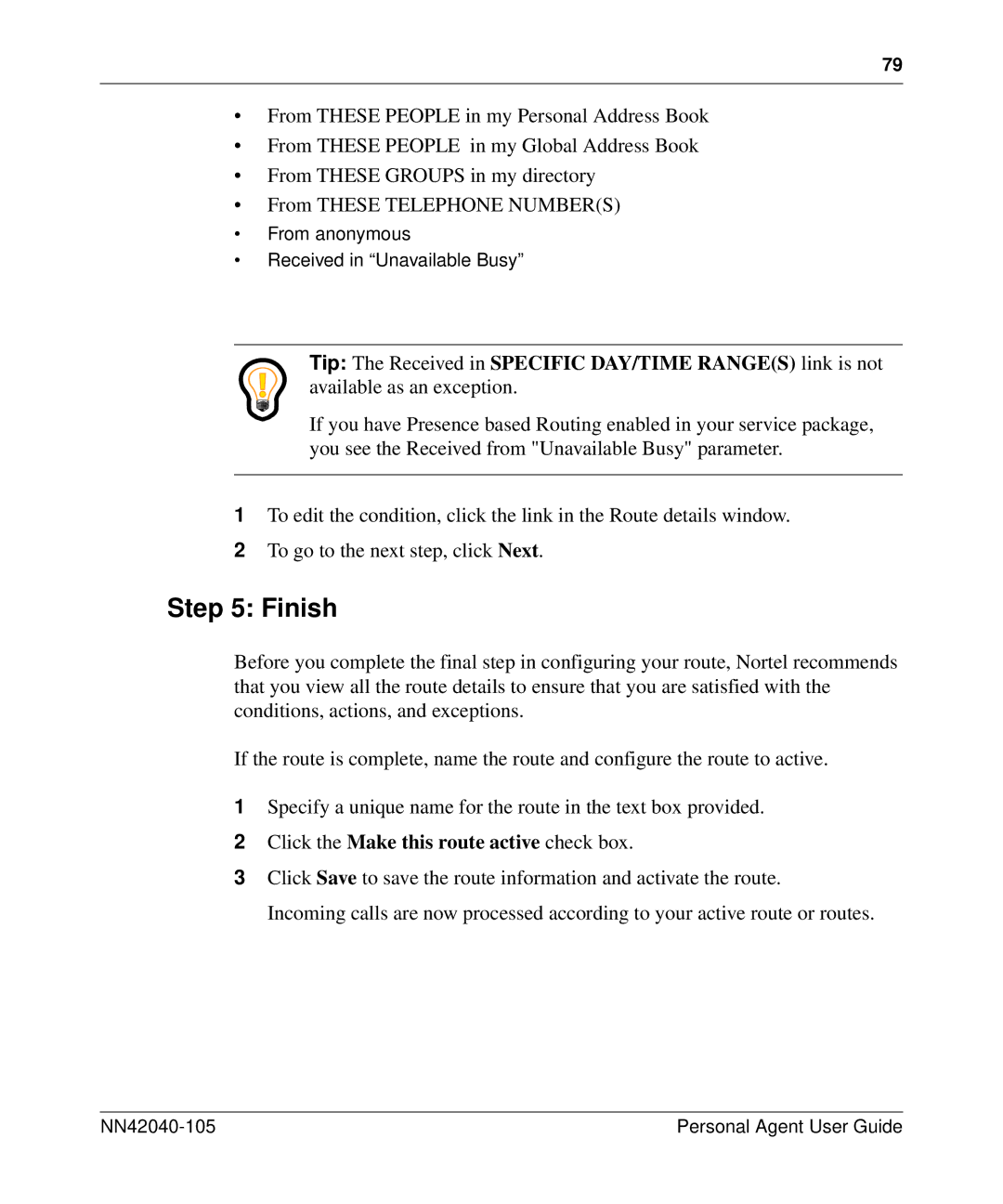79
•From THESE PEOPLE in my Personal Address Book
•From THESE PEOPLE in my Global Address Book
•From THESE GROUPS in my directory
•From THESE TELEPHONE NUMBER(S)
•From anonymous
•Received in “Unavailable Busy”
Tip: The Received in SPECIFIC DAY/TIME RANGE(S) link is not available as an exception.
If you have Presence based Routing enabled in your service package, you see the Received from "Unavailable Busy" parameter.
1To edit the condition, click the link in the Route details window.
2To go to the next step, click Next.
Step 5: Finish
Before you complete the final step in configuring your route, Nortel recommends that you view all the route details to ensure that you are satisfied with the conditions, actions, and exceptions.
If the route is complete, name the route and configure the route to active.
1Specify a unique name for the route in the text box provided.
2Click the Make this route active check box.
3Click Save to save the route information and activate the route.
Incoming calls are now processed according to your active route or routes.
| Personal Agent User Guide |