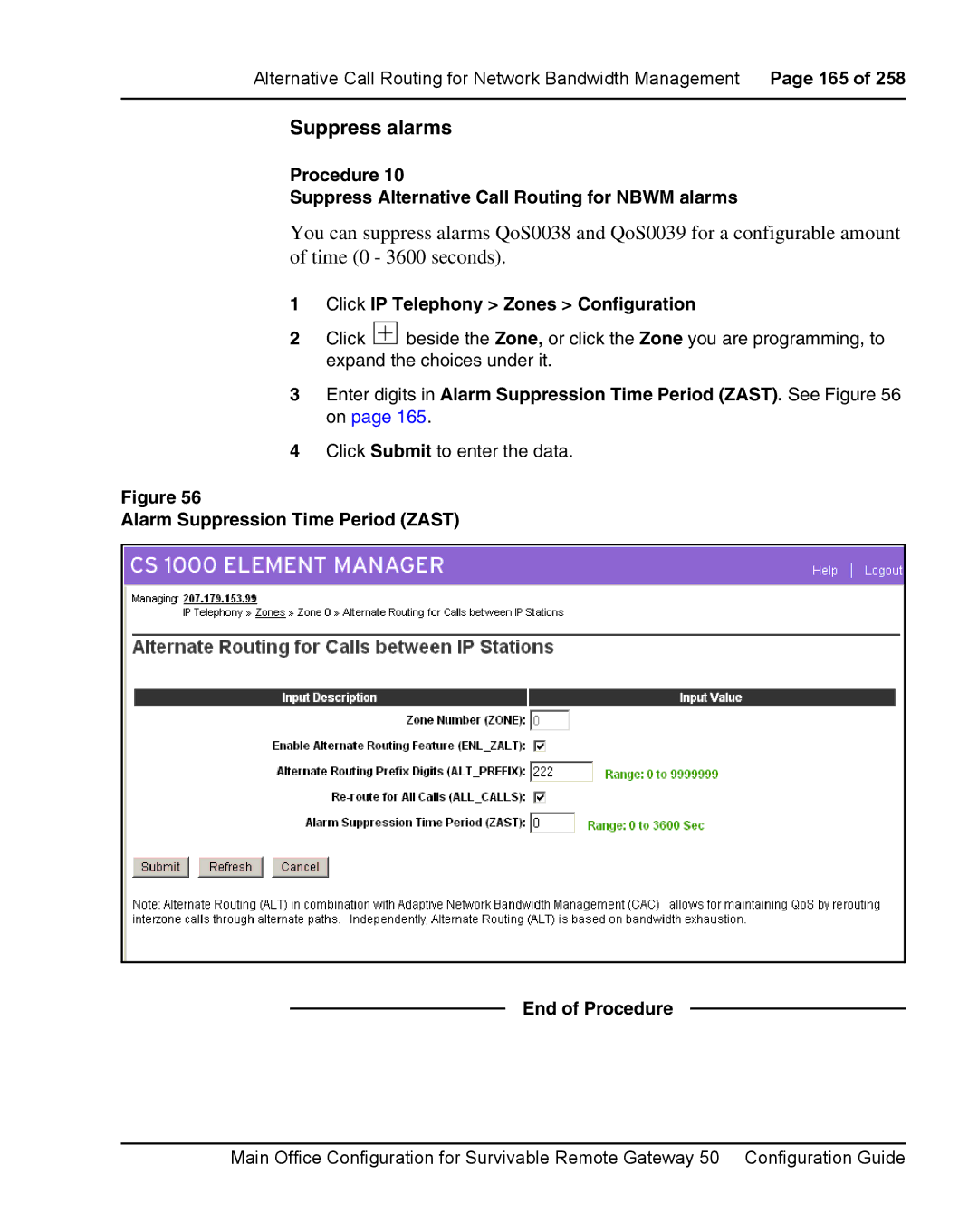Alternative Call Routing for Network Bandwidth Management Page 165 of 258
Suppress alarms
Procedure 10
Suppress Alternative Call Routing for NBWM alarms
You can suppress alarms QoS0038 and QoS0039 for a configurable amount of time (0 - 3600 seconds).
1Click IP Telephony > Zones > Configuration
2Click ![]() beside the Zone, or click the Zone you are programming, to expand the choices under it.
beside the Zone, or click the Zone you are programming, to expand the choices under it.
3Enter digits in Alarm Suppression Time Period (ZAST). See Figure 56 on page 165.
4Click Submit to enter the data.
Figure 56
Alarm Suppression Time Period (ZAST)
End of Procedure
Main Office Configuration for Survivable Remote Gateway 50 Configuration Guide