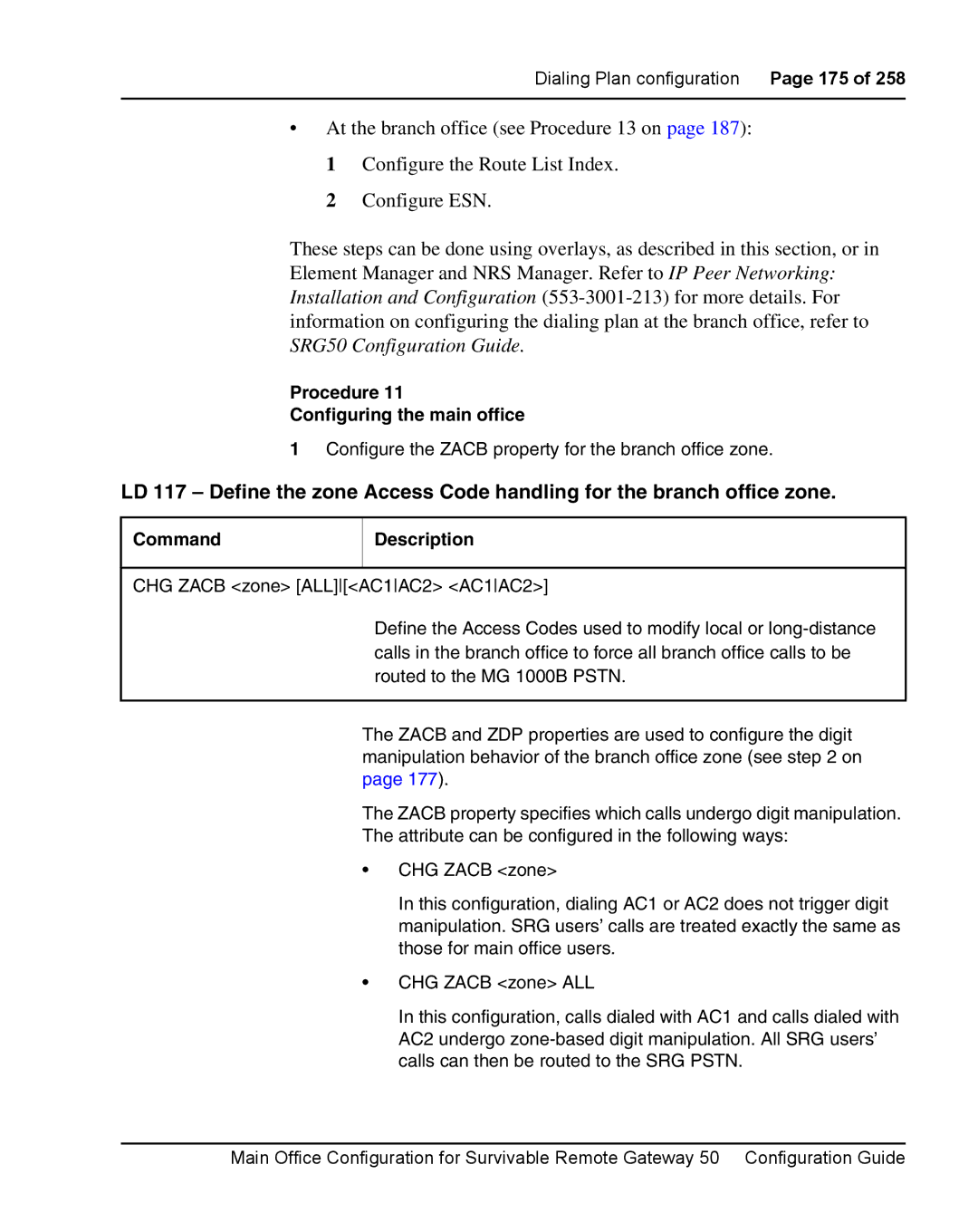Dialing Plan configuration Page 175 of 258
•At the branch office (see Procedure 13 on page 187): 1 Configure the Route List Index.
2 Configure ESN.
These steps can be done using overlays, as described in this section, or in Element Manager and NRS Manager. Refer to IP Peer Networking: Installation and Configuration
Procedure 11
Configuring the main office
1Configure the ZACB property for the branch office zone.
LD 117 – Define the zone Access Code handling for the branch office zone.
Command
Description
CHG ZACB <zone> [ALL][<AC1AC2> <AC1AC2>]
Define the Access Codes used to modify local or
The ZACB and ZDP properties are used to configure the digit manipulation behavior of the branch office zone (see step 2 on page 177).
The ZACB property specifies which calls undergo digit manipulation.
The attribute can be configured in the following ways:
•CHG ZACB <zone>
In this configuration, dialing AC1 or AC2 does not trigger digit manipulation. SRG users’ calls are treated exactly the same as those for main office users.
•CHG ZACB <zone> ALL
In this configuration, calls dialed with AC1 and calls dialed with AC2 undergo
Main Office Configuration for Survivable Remote Gateway 50 Configuration Guide