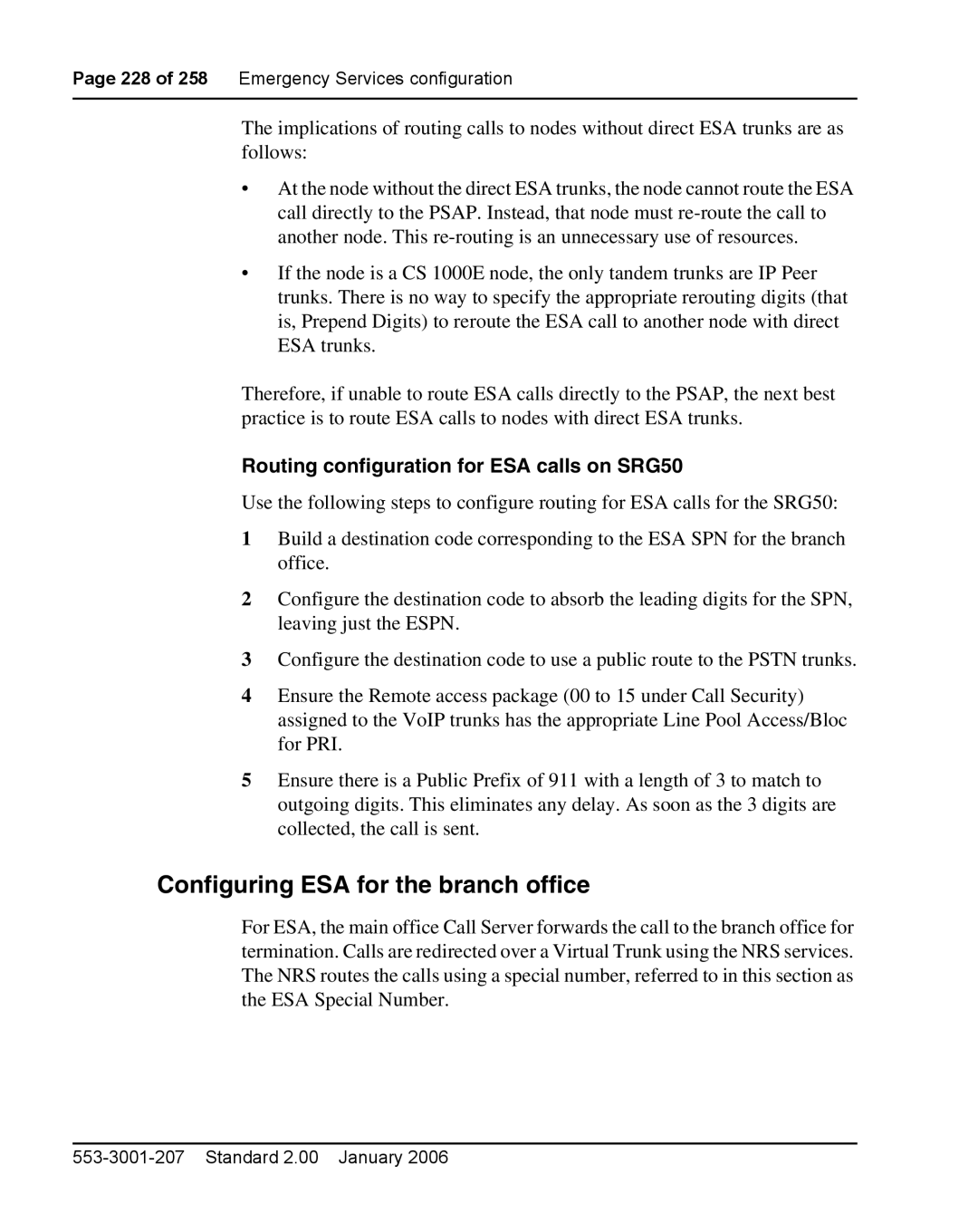Page 228 of 258 Emergency Services configuration
The implications of routing calls to nodes without direct ESA trunks are as follows:
•At the node without the direct ESA trunks, the node cannot route the ESA call directly to the PSAP. Instead, that node must
•If the node is a CS 1000E node, the only tandem trunks are IP Peer trunks. There is no way to specify the appropriate rerouting digits (that is, Prepend Digits) to reroute the ESA call to another node with direct ESA trunks.
Therefore, if unable to route ESA calls directly to the PSAP, the next best practice is to route ESA calls to nodes with direct ESA trunks.
Routing configuration for ESA calls on SRG50
Use the following steps to configure routing for ESA calls for the SRG50:
1Build a destination code corresponding to the ESA SPN for the branch office.
2Configure the destination code to absorb the leading digits for the SPN, leaving just the ESPN.
3Configure the destination code to use a public route to the PSTN trunks.
4Ensure the Remote access package (00 to 15 under Call Security) assigned to the VoIP trunks has the appropriate Line Pool Access/Bloc for PRI.
5Ensure there is a Public Prefix of 911 with a length of 3 to match to outgoing digits. This eliminates any delay. As soon as the 3 digits are collected, the call is sent.
Configuring ESA for the branch office
For ESA, the main office Call Server forwards the call to the branch office for termination. Calls are redirected over a Virtual Trunk using the NRS services. The NRS routes the calls using a special number, referred to in this section as the ESA Special Number.