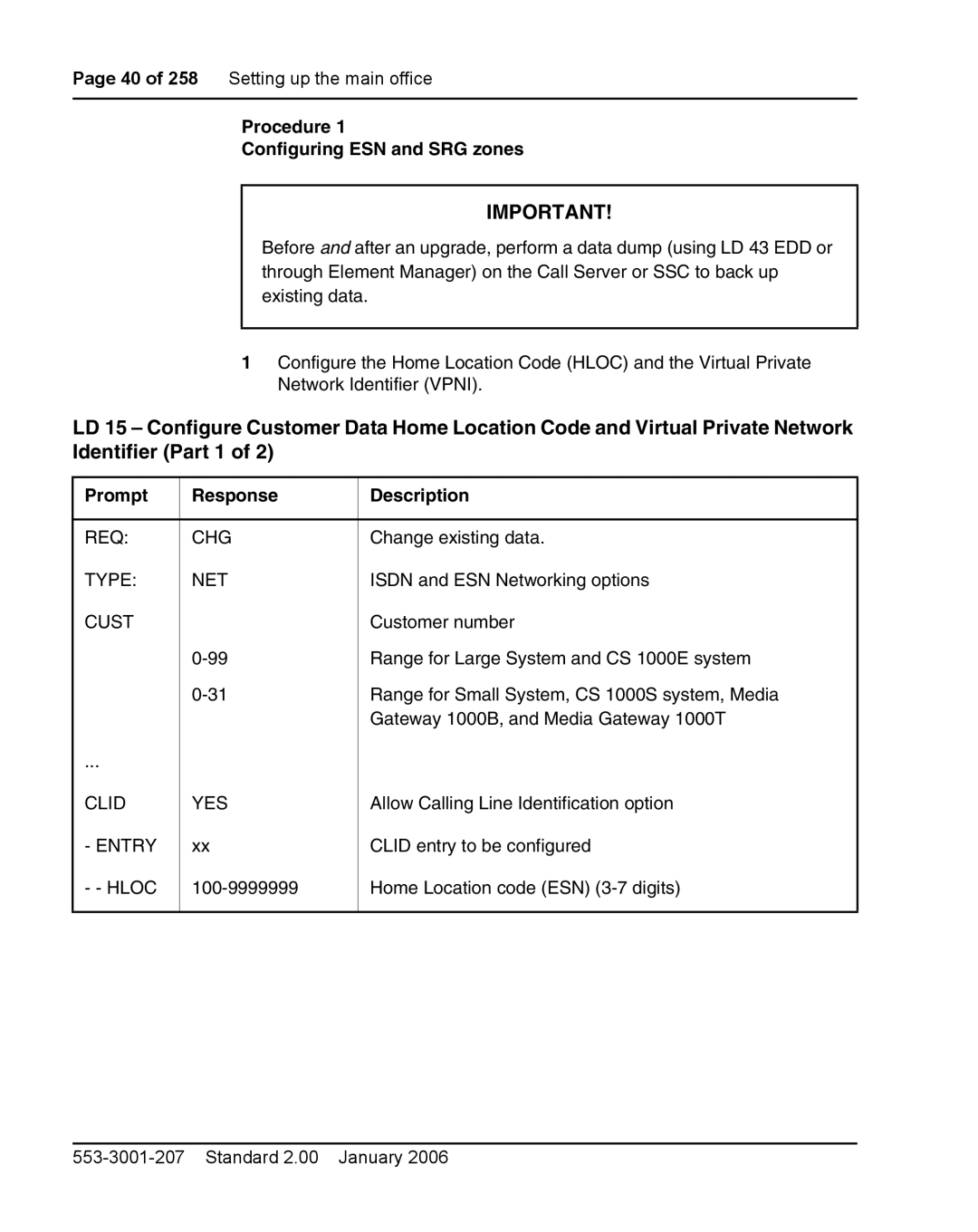Page 40 of 258 Setting up the main office
Procedure 1
Configuring ESN and SRG zones
IMPORTANT!
Before and after an upgrade, perform a data dump (using LD 43 EDD or through Element Manager) on the Call Server or SSC to back up existing data.
1Configure the Home Location Code (HLOC) and the Virtual Private Network Identifier (VPNI).
LD 15 – Configure Customer Data Home Location Code and Virtual Private Network Identifier (Part 1 of 2)
Prompt | Response | Description |
|
|
|
REQ: | CHG | Change existing data. |
TYPE: | NET | ISDN and ESN Networking options |
CUST |
| Customer number |
| Range for Large System and CS 1000E system | |
| Range for Small System, CS 1000S system, Media | |
|
| Gateway 1000B, and Media Gateway 1000T |
... |
|
|
CLID | YES | Allow Calling Line Identification option |
- ENTRY | xx | CLID entry to be configured |
- - HLOC | Home Location code (ESN) | |
|
|
|