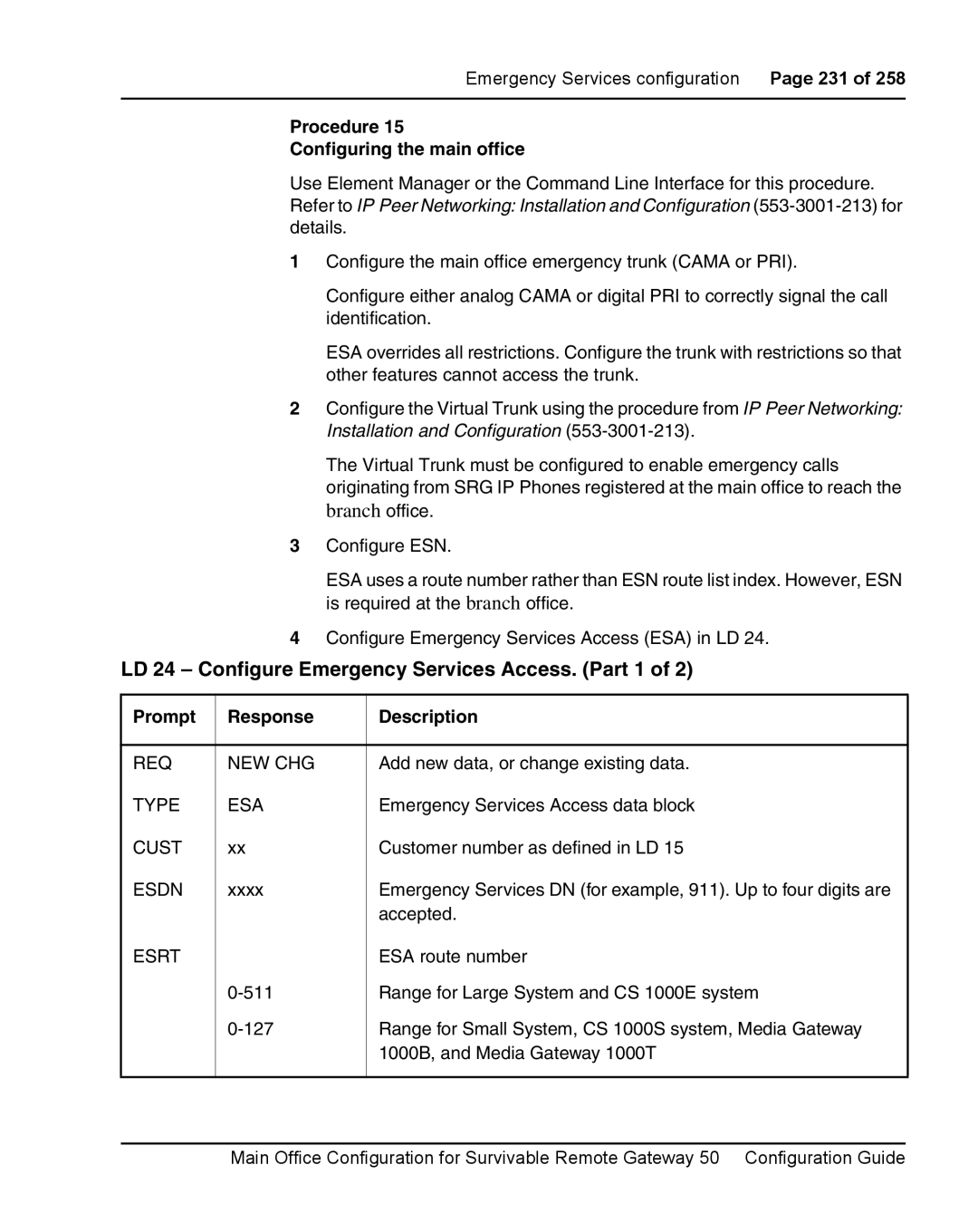Emergency Services configuration Page 231 of 258
Procedure 15
Configuring the main office
Use Element Manager or the Command Line Interface for this procedure. Refer to IP Peer Networking: Installation and Configuration
1Configure the main office emergency trunk (CAMA or PRI).
Configure either analog CAMA or digital PRI to correctly signal the call identification.
ESA overrides all restrictions. Configure the trunk with restrictions so that other features cannot access the trunk.
2Configure the Virtual Trunk using the procedure from IP Peer Networking: Installation and Configuration
The Virtual Trunk must be configured to enable emergency calls originating from SRG IP Phones registered at the main office to reach the branch office.
3Configure ESN.
ESA uses a route number rather than ESN route list index. However, ESN is required at the branch office.
4Configure Emergency Services Access (ESA) in LD 24.
LD 24 – Configure Emergency Services Access. (Part 1 of 2)
Prompt | Response | Description |
|
|
|
REQ | NEW CHG | Add new data, or change existing data. |
TYPE | ESA | Emergency Services Access data block |
CUST | xx | Customer number as defined in LD 15 |
ESDN | xxxx | Emergency Services DN (for example, 911). Up to four digits are |
|
| accepted. |
ESRT |
| ESA route number |
| Range for Large System and CS 1000E system | |
| Range for Small System, CS 1000S system, Media Gateway | |
|
| 1000B, and Media Gateway 1000T |
|
|
|
Main Office Configuration for Survivable Remote Gateway 50 Configuration Guide