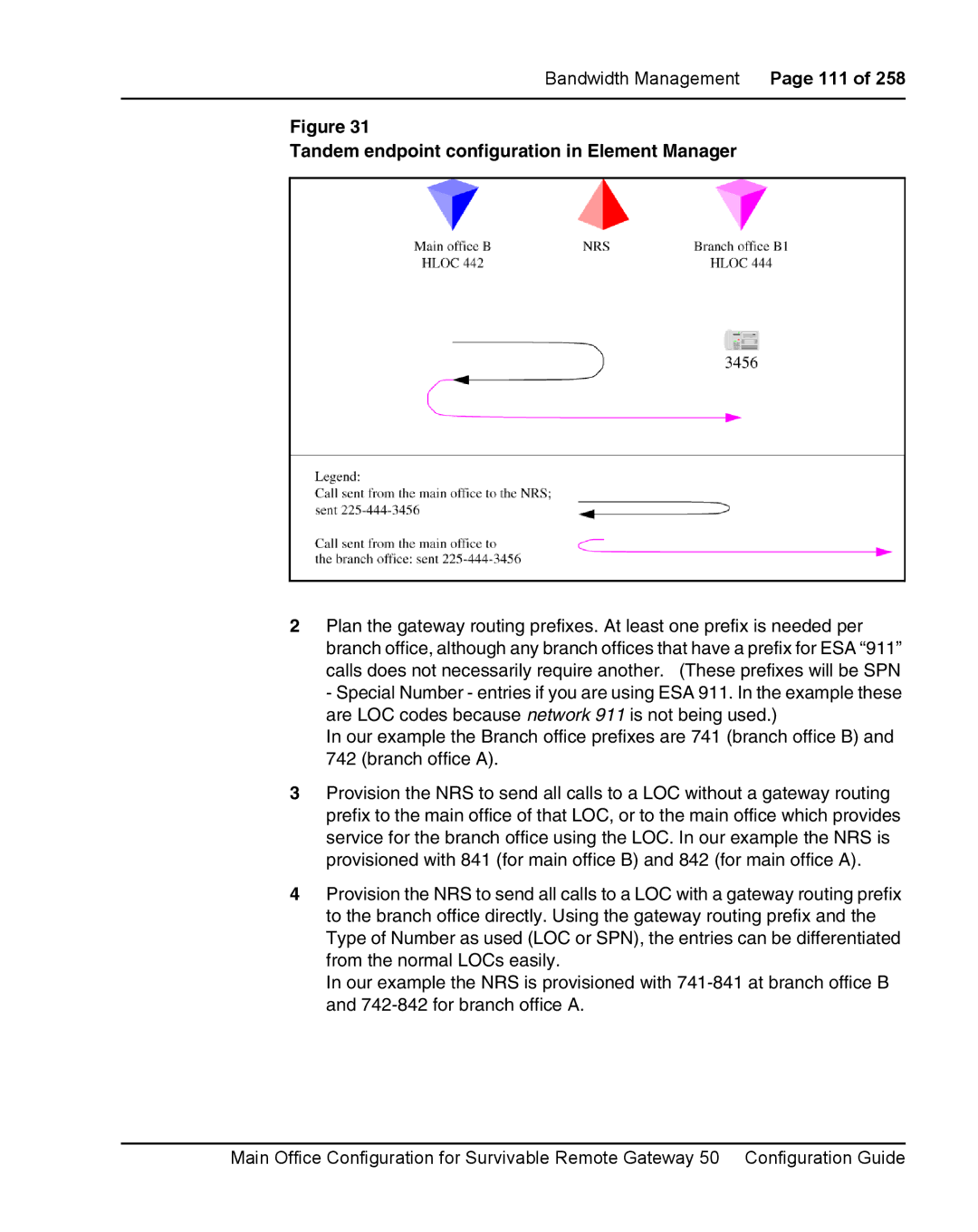Bandwidth Management Page 111 of 258
Figure 31
Tandem endpoint configuration in Element Manager
2Plan the gateway routing prefixes. At least one prefix is needed per branch office, although any branch offices that have a prefix for ESA “911” calls does not necessarily require another. (These prefixes will be SPN - Special Number - entries if you are using ESA 911. In the example these are LOC codes because network 911 is not being used.)
In our example the Branch office prefixes are 741 (branch office B) and 742 (branch office A).
3Provision the NRS to send all calls to a LOC without a gateway routing prefix to the main office of that LOC, or to the main office which provides service for the branch office using the LOC. In our example the NRS is provisioned with 841 (for main office B) and 842 (for main office A).
4Provision the NRS to send all calls to a LOC with a gateway routing prefix to the branch office directly. Using the gateway routing prefix and the Type of Number as used (LOC or SPN), the entries can be differentiated from the normal LOCs easily.
In our example the NRS is provisioned with
Main Office Configuration for Survivable Remote Gateway 50 Configuration Guide