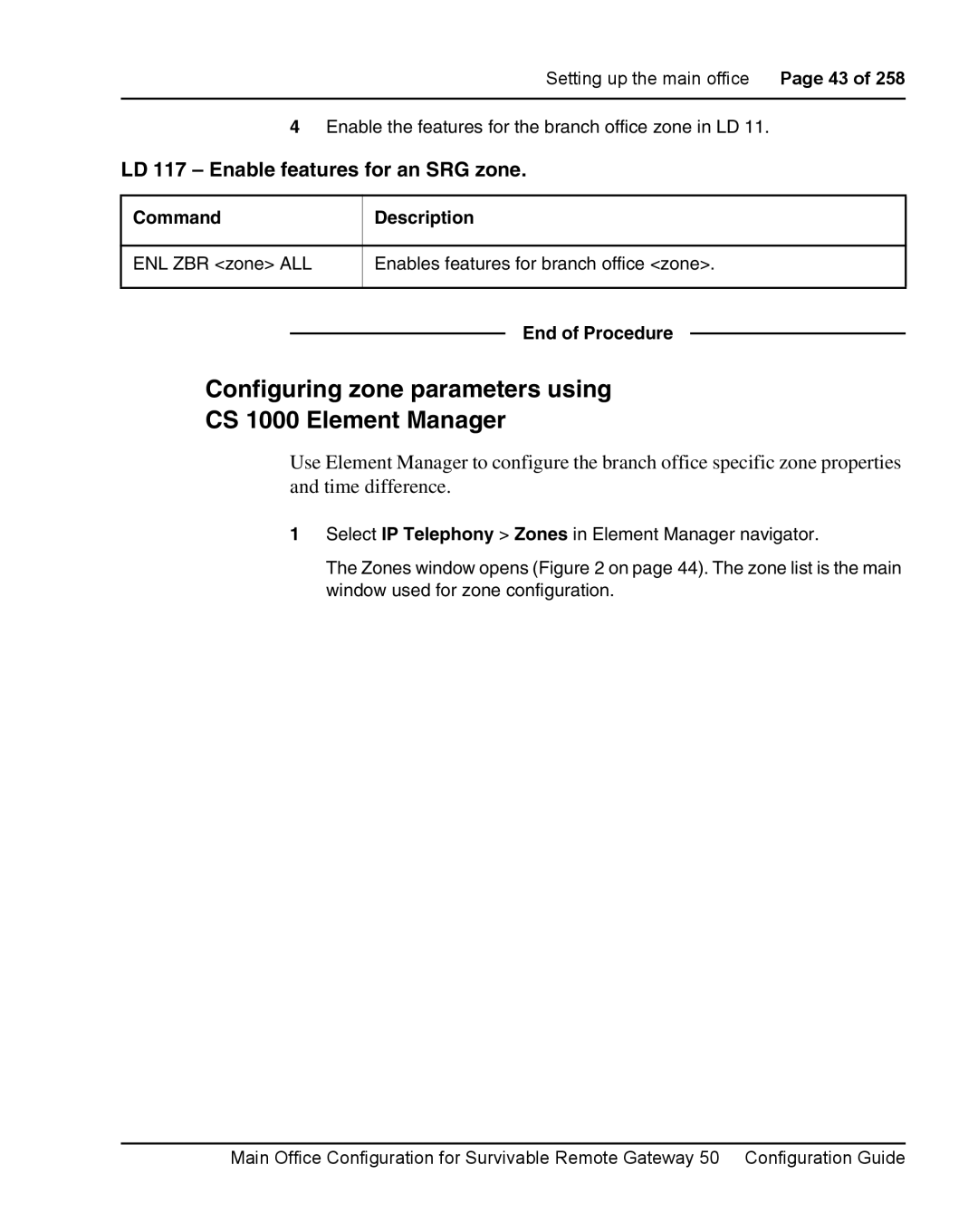Setting up the main office Page 43 of 258
4Enable the features for the branch office zone in LD 11.
LD 117 – Enable features for an SRG zone.
Command
Description
ENL ZBR <zone> ALL
Enables features for branch office <zone>.
End of Procedure
Configuring zone parameters using
CS 1000 Element Manager
Use Element Manager to configure the branch office specific zone properties and time difference.
1Select IP Telephony > Zones in Element Manager navigator.
The Zones window opens (Figure 2 on page 44). The zone list is the main window used for zone configuration.
Main Office Configuration for Survivable Remote Gateway 50 Configuration Guide