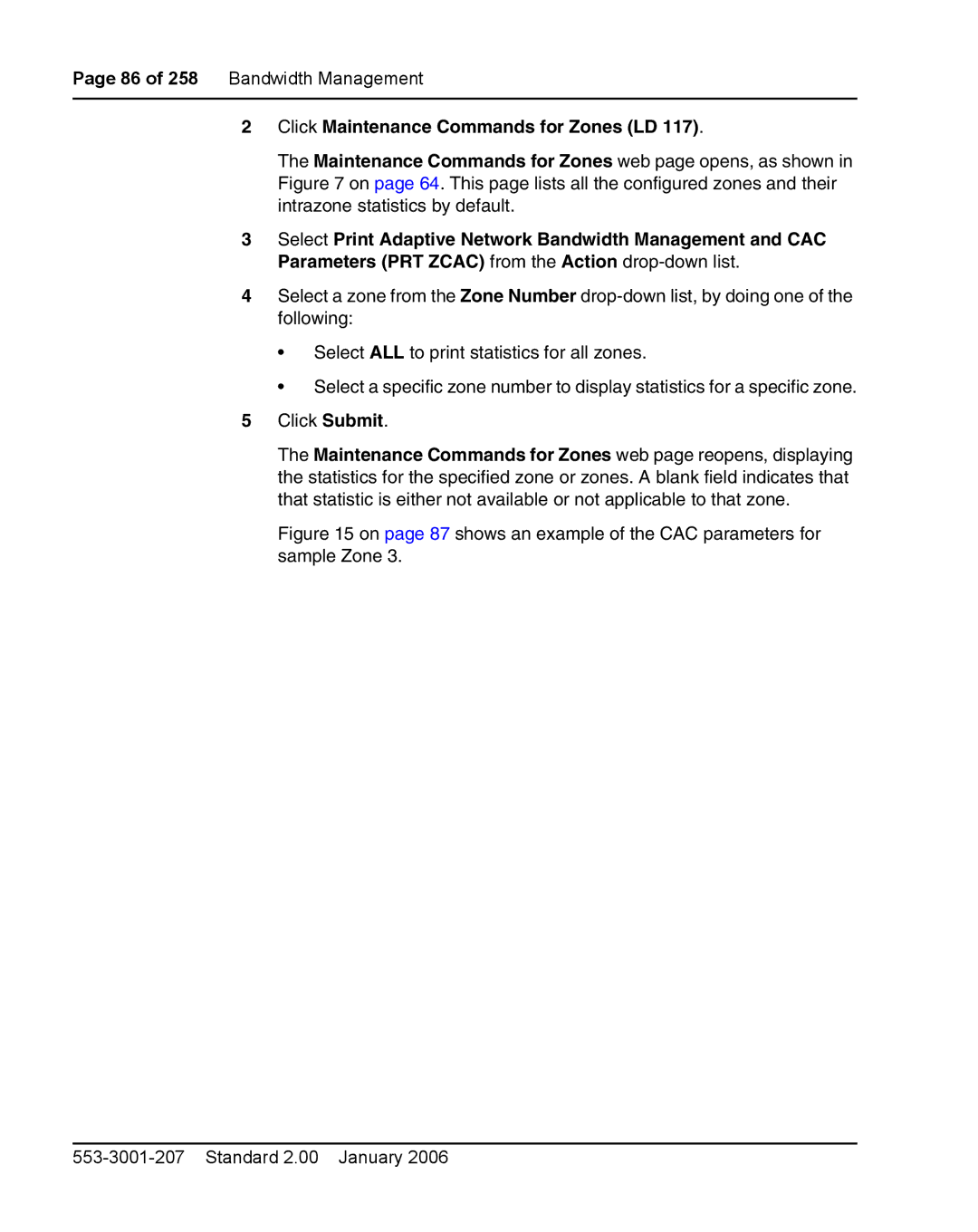Page 86 of 258 Bandwidth Management
2Click Maintenance Commands for Zones (LD 117).
The Maintenance Commands for Zones web page opens, as shown in Figure 7 on page 64. This page lists all the configured zones and their intrazone statistics by default.
3Select Print Adaptive Network Bandwidth Management and CAC Parameters (PRT ZCAC) from the Action
4Select a zone from the Zone Number
•Select ALL to print statistics for all zones.
•Select a specific zone number to display statistics for a specific zone.
5Click Submit.
The Maintenance Commands for Zones web page reopens, displaying the statistics for the specified zone or zones. A blank field indicates that that statistic is either not available or not applicable to that zone.