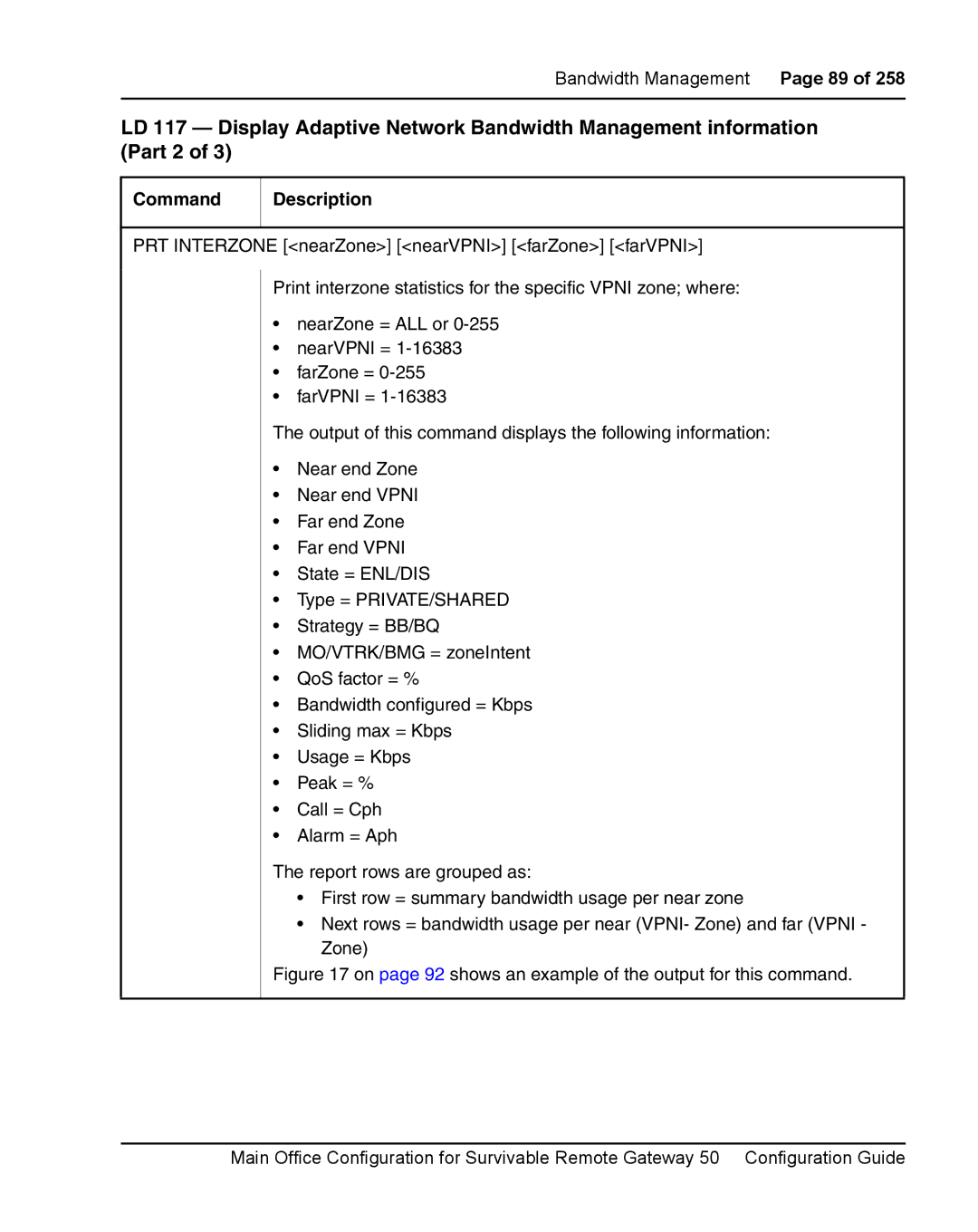Bandwidth Management Page 89 of 258
LD 117 — Display Adaptive Network Bandwidth Management information (Part 2 of 3)
Command
Description
PRT INTERZONE [<nearZone>] [<nearVPNI>] [<farZone>] [<farVPNI>]
Print interzone statistics for the specific VPNI zone; where:
•nearZone = ALL or
•nearVPNI =
•farZone =
•farVPNI =
The output of this command displays the following information:
•Near end Zone
•Near end VPNI
•Far end Zone
•Far end VPNI
•State = ENL/DIS
•Type = PRIVATE/SHARED
•Strategy = BB/BQ
•MO/VTRK/BMG = zoneIntent
•QoS factor = %
•Bandwidth configured = Kbps
•Sliding max = Kbps
•Usage = Kbps
•Peak = %
•Call = Cph
•Alarm = Aph
The report rows are grouped as:
•First row = summary bandwidth usage per near zone
•Next rows = bandwidth usage per near (VPNI- Zone) and far (VPNI - Zone)