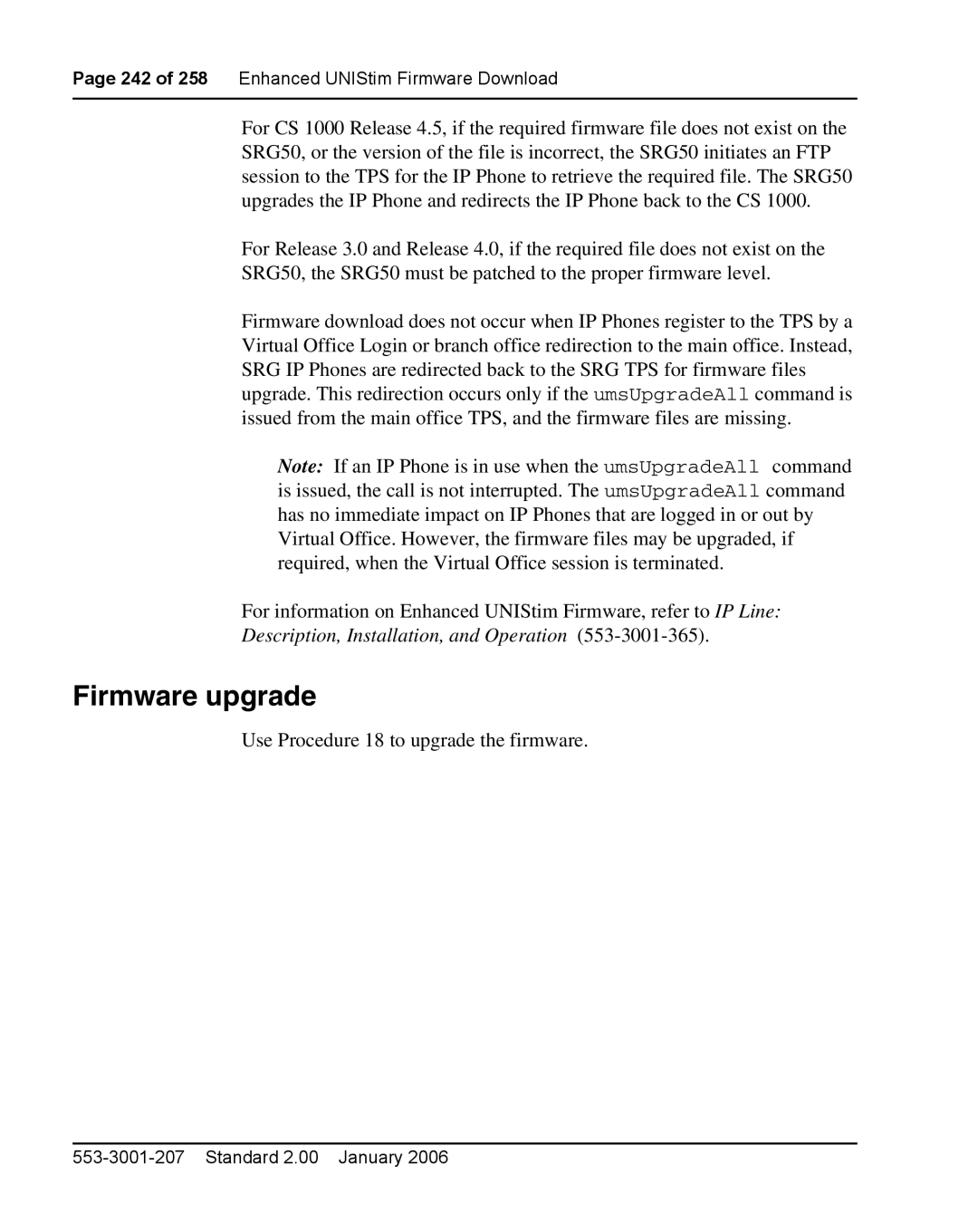Page 242 of 258 Enhanced UNIStim Firmware Download
For CS 1000 Release 4.5, if the required firmware file does not exist on the SRG50, or the version of the file is incorrect, the SRG50 initiates an FTP session to the TPS for the IP Phone to retrieve the required file. The SRG50 upgrades the IP Phone and redirects the IP Phone back to the CS 1000.
For Release 3.0 and Release 4.0, if the required file does not exist on the
SRG50, the SRG50 must be patched to the proper firmware level.
Firmware download does not occur when IP Phones register to the TPS by a Virtual Office Login or branch office redirection to the main office. Instead, SRG IP Phones are redirected back to the SRG TPS for firmware files upgrade. This redirection occurs only if the umsUpgradeAll command is issued from the main office TPS, and the firmware files are missing.
Note: If an IP Phone is in use when the umsUpgradeAll command is issued, the call is not interrupted. The umsUpgradeAll command has no immediate impact on IP Phones that are logged in or out by Virtual Office. However, the firmware files may be upgraded, if required, when the Virtual Office session is terminated.
For information on Enhanced UNIStim Firmware, refer to IP Line:
Description, Installation, and Operation