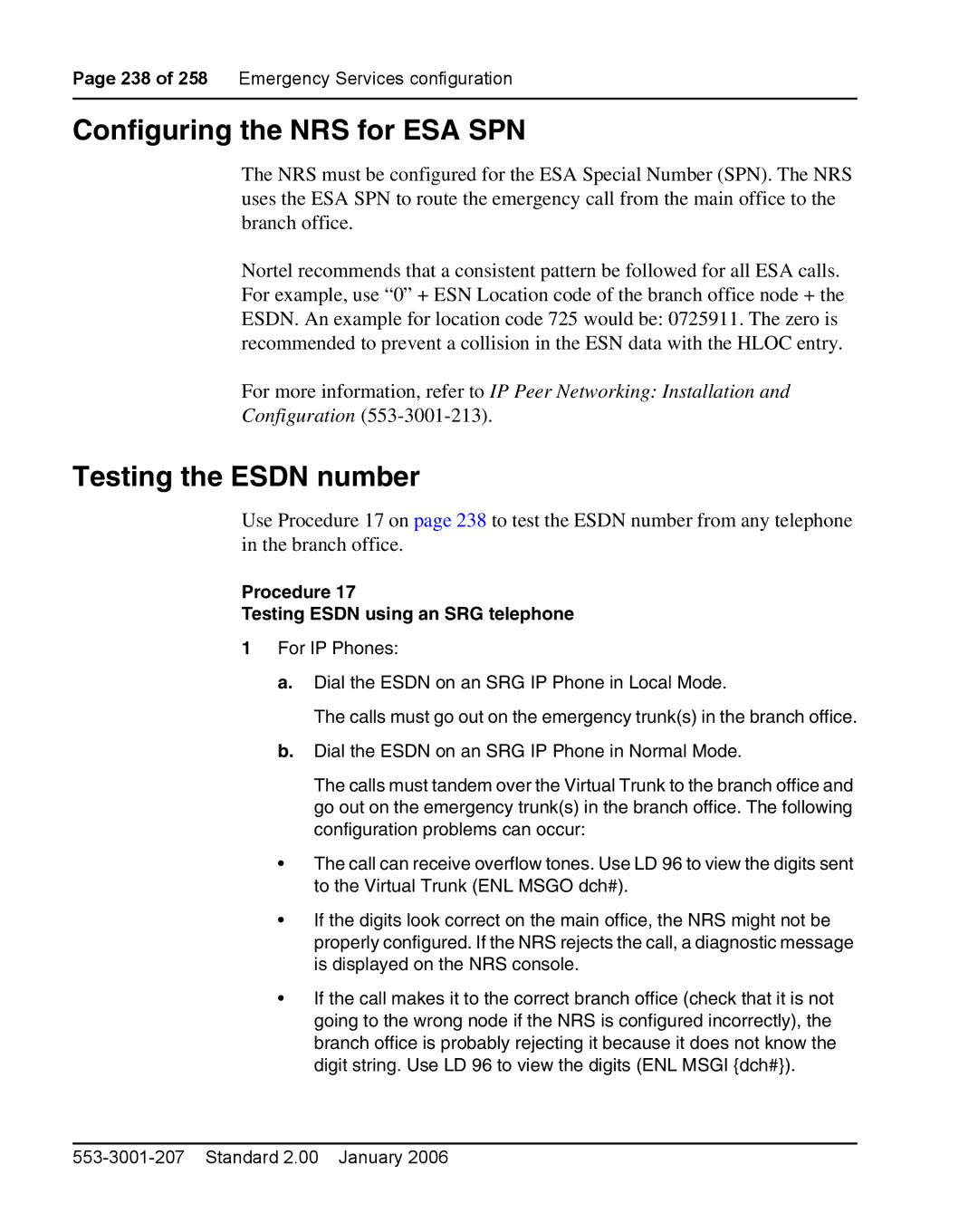Page 238 of 258 Emergency Services configuration
Configuring the NRS for ESA SPN
The NRS must be configured for the ESA Special Number (SPN). The NRS uses the ESA SPN to route the emergency call from the main office to the branch office.
Nortel recommends that a consistent pattern be followed for all ESA calls. For example, use “0” + ESN Location code of the branch office node + the ESDN. An example for location code 725 would be: 0725911. The zero is recommended to prevent a collision in the ESN data with the HLOC entry.
For more information, refer to IP Peer Networking: Installation and
Configuration
Testing the ESDN number
Use Procedure 17 on page 238 to test the ESDN number from any telephone in the branch office.
Procedure 17
Testing ESDN using an SRG telephone
1For IP Phones:
a.Dial the ESDN on an SRG IP Phone in Local Mode.
The calls must go out on the emergency trunk(s) in the branch office.
b.Dial the ESDN on an SRG IP Phone in Normal Mode.
The calls must tandem over the Virtual Trunk to the branch office and go out on the emergency trunk(s) in the branch office. The following configuration problems can occur:
•The call can receive overflow tones. Use LD 96 to view the digits sent to the Virtual Trunk (ENL MSGO dch#).
•If the digits look correct on the main office, the NRS might not be properly configured. If the NRS rejects the call, a diagnostic message is displayed on the NRS console.
•If the call makes it to the correct branch office (check that it is not going to the wrong node if the NRS is configured incorrectly), the branch office is probably rejecting it because it does not know the digit string. Use LD 96 to view the digits (ENL MSGI {dch#}).