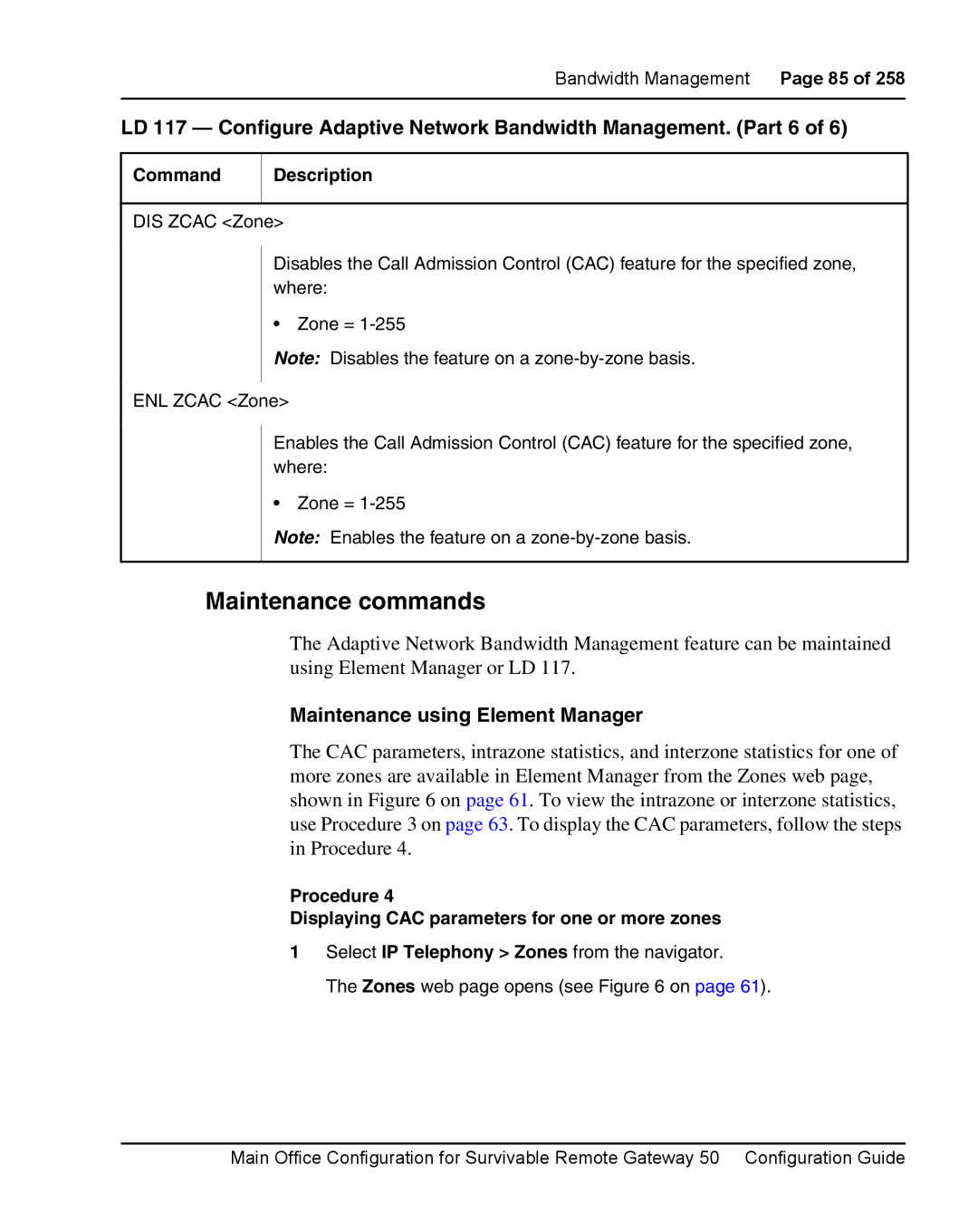Bandwidth Management Page 85 of 258
LD 117 — Configure Adaptive Network Bandwidth Management. (Part 6 of 6)
Command
Description
DIS ZCAC <Zone>
Disables the Call Admission Control (CAC) feature for the specified zone, where:
• Zone =
Note: Disables the feature on a
ENL ZCAC <Zone>
Enables the Call Admission Control (CAC) feature for the specified zone, where:
• Zone =
Note: Enables the feature on a
Maintenance commands
The Adaptive Network Bandwidth Management feature can be maintained using Element Manager or LD 117.
Maintenance using Element Manager
The CAC parameters, intrazone statistics, and interzone statistics for one of more zones are available in Element Manager from the Zones web page, shown in Figure 6 on page 61. To view the intrazone or interzone statistics, use Procedure 3 on page 63. To display the CAC parameters, follow the steps in Procedure 4.
Procedure 4
Displaying CAC parameters for one or more zones
1Select IP Telephony > Zones from the navigator.
The Zones web page opens (see Figure 6 on page 61).
Main Office Configuration for Survivable Remote Gateway 50 Configuration Guide