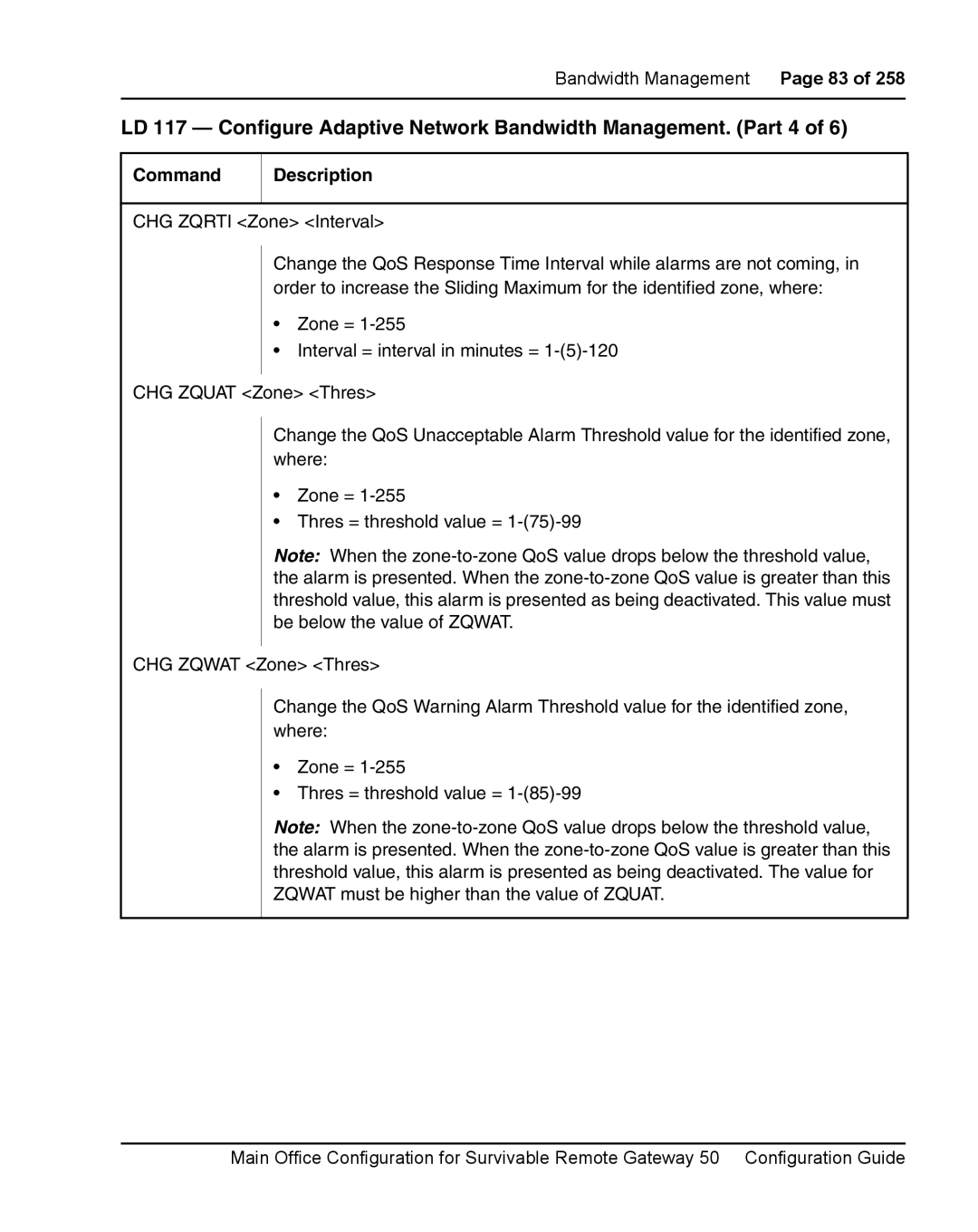Bandwidth Management Page 83 of 258
LD 117 — Configure Adaptive Network Bandwidth Management. (Part 4 of 6)
Command
Description
CHG ZQRTI <Zone> <Interval>
Change the QoS Response Time Interval while alarms are not coming, in order to increase the Sliding Maximum for the identified zone, where:
•Zone =
•Interval = interval in minutes =
CHG ZQUAT <Zone> <Thres>
Change the QoS Unacceptable Alarm Threshold value for the identified zone, where:
•Zone =
•Thres = threshold value =
Note: When the
CHG ZQWAT <Zone> <Thres>
Change the QoS Warning Alarm Threshold value for the identified zone, where:
•Zone =
•Thres = threshold value =
Note: When the
Main Office Configuration for Survivable Remote Gateway 50 Configuration Guide