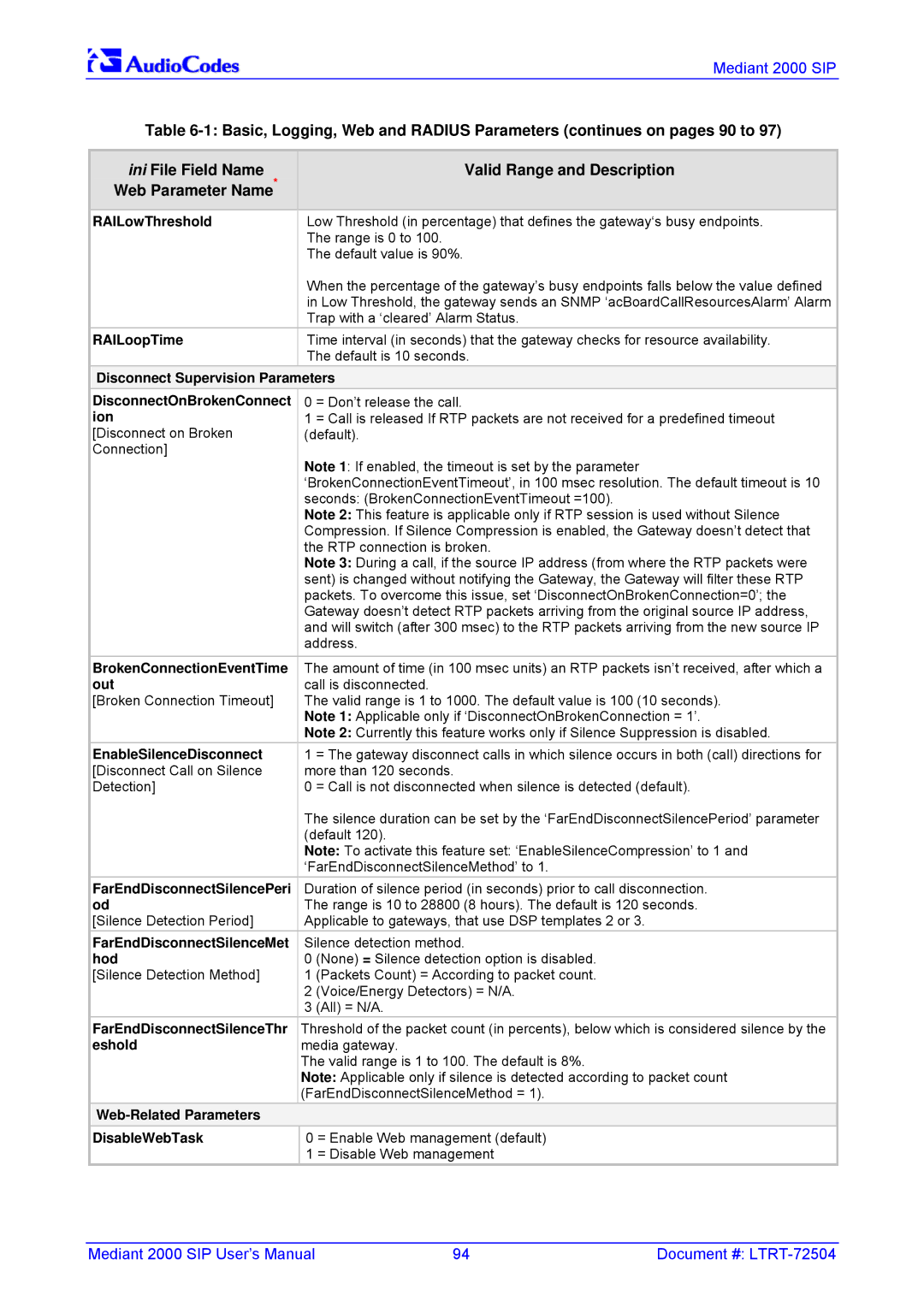Mediant 2000 & TP-1610 SIP User’s Manual
Page
Table of Contents
135
139
BootP/DHCP Support 167
Diagnostics 165
SNMP-Based Management 171
189
183
187
201
Appendix L Snmp Traps 271
Appendix J SS7 Tunneling
Appendix K Radius Billing and Vxml Calling Card Application
Appendix M Regulatory Information
List of Figures
168
List of Tables
272
Abbreviations and Terminology
Trademarks
Customer Support
Related Documentation
Overview
E1 Available Configurations
Available Configurations
Service Node
T1 Available Configurations
Hardware Features
Mediant 2000 Features
General Features
SIP Overview
Supported Interworking Features
Supported SIP Features
PSTN-to-SIP Interworking
Mediant 2000 SIP User’s Manual Overview
Reader’s Notes
Component Description
General
Label
Mediant 2000 Chassis
Power Supply
TP-1610 Board
Board Hot-Swap Support
Electrical Component Sensitivity
Mediant 2000 SIP
2 TP-1610 Front Panel LED Indicators
Rear Panel with two 50-pin Connectors for 16 Trunks
Rear Transition Module
Optional CPU Board
Reader’s Notes
Package Contents
Unpacking
Mounting the Mediant 2000 on a Desktop
Installing the Mediant 2000 in a 19-inch Rack
Mounting the Mediant
To attach the two front side brackets, take these 3 steps
To attach the device to a 19-inch rack, take these 2 steps
Mediant 2000 Front View with 19-inch Rack Mount Brackets
Cabling the Mediant
Item # Label
Connecting the E1/T1 Trunk Interfaces
To cable the Mediant 2000, take these 4 steps
E1/T1 Connections on each 50-pin Telco Connector
Installing the Ethernet Connection
With RJ-48c Connectors, take these 2 steps
E1/T1 Number Tx Pins Tip/Ring Rx Pins Tip/Ring
When using a dual AC power cable
Connecting the Power Supply
Connecting the DC Power Supply
DC Terminal Block Screw Connector
To assign an IP address using HTTP, take these 9 steps
Assigning an IP Address Using Http
Assigning the Mediant 2000 IP Address
To assign an IP address using BootP, take these 4 steps
Assigning an IP Address Using BootP
Restoring Networking Parameters to their Initial State
Configuring the Mediant 2000 Basic Parameters
To configure basic SIP parameters, take these 10 steps
Mediant 2000 SIP
Overview of the Embedded Web Server
Configuration Concepts
Computer Requirements
Embedded Web Server Username & Password
Password Control
Configuring the Web Interface via the ini File
Limiting the Embedded Web Server to Read-Only Mode
To access the Embedded Web Server, take these 4 steps
Accessing the Embedded Web Server
Using Internet Explorer to Access the Embedded Web Server
Unauthorized
Getting Acquainted with the Web Interface
Main Menu Bar
Entering Phone Numbers in Various Tables
Saving Changes
To save the changes to flash, take these 2 steps
Protocol Definition Parameters
To configure the gateway’s coders, take these 6 steps
Protocol Management
Coders
Advanced Parameters
Number Manipulation Tables
Source Phone Number Manipulation Table for Tel IP Calls
Number Manipulation Parameters Description
Dialing Plan Notation
Number of digits to leave Prefix / suffix to add
NPI/TON Values for Isdn Etsi
Numbering Plans and Type of Number
Description
Configuring the Routing Tables
Tel to IP Routing Table
To configure the Tel to IP Routing table, take these 6 steps
IP to Trunk Group Routing Table
Tel to IP Routing Table Parameter Description
IP to Trunk Group Routing Table
Parameter Description
Internal DNS Table
To configure the internal DNS table, take these 7 steps
IP to Trunk Group Routing Table Parameter Description
Reasons for Alternative Routing
You can use this table for example
Coder Group Settings
Configuring the Profile Definitions
To configure the coder group settings, take these 8 steps
Tel Profile Settings
To configure the Tel Profile settings, take these 8 steps
IP Profile Settings
To configure the IP Profile settings, take these 8 steps
Configuring the Trunk Group Table
To configure the Trunk Group table, take these 4 steps
Trunk Group Table Parameter Description
Channel or channels that correspond to the trunk group ID
Configuring the Trunk Group Settings
13 Trunk Group Settings Screen
Mode Description
Channel Select Modes
Advanced Configuration
Configuring the Network Settings
Multiple Routers Support
Configuring the Snmp Managers Table
To configure the Snmp Managers Table, take these 6 steps
Simple Network Time Protocol Support
Mediant 2000 SIP
Configuring the Channel Settings
16 Channel Settings Screen
Configuring the Trunk Settings
To configure the Trunk Settings, take these 9 steps
Trunks Status Color Indicator Keys
Configuring the TDM Bus Settings
18TDM Bus Settings Screen
To restore the ini file, take these 4 steps
Restoring and Backing up the Gateway Configuration
To restore or back up the ini file
To back up the ini file, take these 4 steps
Regional Settings
20 Regional Settings Screen
To change the username and password, take these 5 steps
Status & Diagnostic
Changing the Mediant 2000 Username and Password
Gateway Statistics
To view the IP connectivity information, take these 2 steps
IP Connectivity Parameters Column Name Description
Call Counters
To view the IP Tel and Tel IP Call Counters information
Quality Info
Gwappreasonnotrelevant
Monitoring the Mediant 2000 Trunks & Channels
24 Mediant 2000 Trunk & Channel Status Screen
Activating the Internal Syslog Viewer
To activate the Message Log, take these 4 steps
To access the System Information screen
System Information
Software Upgrade Wizard
Software Update Menu
To use the Software Upgrade Wizard, take these 9 steps
30 Load a cmp File Screen
32 Load an ini File Screen
Reset
Cancel
File Type Description
Auxiliary Files
10 Auxiliary Files Descriptions
Voice Prompts
Updating the Software Upgrade Key
36 Auxiliary Files Screen
Save Configuration
To save the changes to the non-volatile, take these 2 steps
Resetting the Mediant
To reset the Mediant 2000, take these 3 steps
Reader’s Notes
Modifying an ini File
Secured ini File
To modify the ini file, take these 3 steps
Ini File Structure
Ini File Content
Ini File Structure Rules
Ini File Example
SIP ini File Example
Basic, Logging, Web and Radius Parameters
EnableIPAddrTranslation
GWAppDelayTime
DisableNAT
EnableUDPPortTranslation
BaseUDPport
MaxEchoCancellerLength
EchoCancellerLength
IPDiffServ
GwDebugLevel
NTPUpdateInterval
EnableRAI
CDRReportLevel
RAILowThreshold
EnableSilenceDisconnect
Web-Related Parameters DisableWebTask
RAILoopTime
EnableRADIUS
ResetWebPassword
DisableWebConfig
HTTPport
BootPSelectiveEnable
BootP and Tftp Parameters IniFileURL
BootPRetries
RADIUSAuthPort
BootPDelay
ExtBootPReqEnable
Snmp Parameters
SetCommunityString
SIP Configuration Parameters
AlwaysSendToProxy
EnableProxySRVQuery
EnableProxyKeepAlive
SendInviteToProxy
IsTrustedProxy
Password
ProxyRedundancyMode
IsFallbackUsed
AssertedIdMode
EnableRPIheader
EnablePtime
SIPDestinationPort
Web Parameter Name CoderName
AMRPayloadType
EVRCRate
EnableRFC2658Interleavin
AMRSendRate
EVRCPayloadType
EnableEarlyMedia
DefaultReleaseCause
IPAlertTimeout
EnableTransfer
EnableCallWaiting
EnableHold
EnableForward
XferPrefix
EnableDigitDelivery2IP
DisableAutoDTMFMute
EnableBusyOut
EnableDigitDelivery
Profile Parameters CoderNameID
IPProfileID
TelProfileID
Isdn and CAS Interworking-Related Parameters
EnableTDMoverIP
PlayRBTone2Tel
PlayRBTone2IP
ProgressIndicator2ISDN
ProgressIndicator2IP
PIForDisconnectMsg
EnableAOC
PSTNAlertTimeout
EnableCIC
ISDNTransferCapability
ISDNJapanNTTTimerT3JA
AddIEinSetup
ISDNDMSTimerT310
CASTransportType
TrunkGroupx
DefaultNumber
Number Manipulation and Routing Parameters
ChannelList
AddTrunkGroupAsPrefix
TrunkGroupSettings
ChannelSelectMode
AddPortAsPrefix
AlwaysUseRouteTable
UseSourceNumberAsDisplay
Name
Prefix
Valid Range and Description Web Parameter Name
SourceNumberMapTel2IP
SourceNumberMapIP2Tel
AltRouteCauseTel2IP
SecureCallsFromIP
AltRouteCauseIP2Tel
FilterCalls2IP
Alternative Routing Parameters AltRoutingTel2IPEnable
IPConnQoSMaxAllowedDelay
AltRoutingTel2IPMode
11 E1/T1 Configuration Parameters
TDMBusLocalReference
CASFileName0
ISDNNFASInterfaceIDx
CASTableIndexx
CASFileName1
MaxDigits
ISDNInCallsBehavior
E1/T1/J1 Configuration Parameters continues on pages 122 to
Isdn Flexible Behavior Parameters
ISDNIBehavior
ISDNIBehaviorx
ISDNGeneralCCBehavior
ISDNOutCallsBehavior
ISDNInCallsBehaviorx
Channel Parameters
FaxBypassPayloadType
FaxModemBypassDJBufMinDelay
FaxModemBypassM
ModemBypassPayloadType
EnableEchoCanceller
VoiceVolume
EnableSilenceCompression
EnableStandardSIDPayloadType
DTMFInterDigitInterval
RFC2833PayloadType
MGCPDTMFDetectionPoint
DTMFDigitLength
Dynamic Jitter Buffer Operation
Special Optimization Factor Value
Configuration Files Parameters
Configuration File Parameters
Mediant 2000 SIP User’s Manual 134 Document # LTRT-72504
Format of the Call Progress Tones Section in the ini File
Configuring the Call Progress Tones
Number of Call Progress Tones Contains the following key
Call Progress Tone Types
Voice Prompts File
Prerecorded Tones PRT File
PRT File Format
CAS Protocol Configuration Files
Calling Name Display DMS-100 NI-2 5ESS Euro Isdn
Proxy or Registrar Registration Example
Redirect Number and Calling Name Display
Redirect Number DMS-100 NI-2 5ESS Euro Isdn
Isdn Overlap Dialing
Using Isdn Nfas
Nfas Interface ID
Working with DMS-100 Switches
Configuring the Dtmf Transport Types
Mediant 2000 SIP User’s Manual 144 Document # LTRT-72504
MGCPDTMFDetectionPont
Determining the Availability of Destination IP Addresses
Alternative Routing Mechanism
Pstn Fallback as a Special Case of Alternative Routing
Relevant Parameters
Working with Supplementary Services
Call Hold and Retrieve Features
Call Transfer
Mediant 2000 SIP User’s Manual 148 Document # LTRT-72504
TDM Tunneling
Implementation
Ini File Example for TDM Tunneling Originating Side
Supported CDR Fields
Call Detail Report
Field Name Description
Trunk to Trunk Routing Example
Ini File Parameters of Gateways a and B
SIP Call Flow Example
Trying Ringing 200 OK Ack
F2 10.8.201.10 == 10.8.201.108 Trying
F6 10.8.201.108 == 10.8.201.10 BYE
SIP Authentication Example
M2K-AudioCodesaudiocodes.comAudioCodes
REGISTERsip10.2.2.222
A111432d6bce58ddf02e3b5e1c77c010d2A2
13.1 SIP2PRI Gateway
Nortel IMS Specific Features and Configuration
SIP to PRI Calls
PRI to SIP Calls
Configuration of NPI/TON
Support for RPI Header
Transfer
Other Nortel Specific Parameters
Supported Features
13.2 SIP2CAS Call Pilot Gateway
Dtmf Configuration
Mediant 2000 SIP User’s Manual 164 Document # LTRT-72504
Mediant 2000 Self-Testing
Syslog Support
Operation
Setting the Syslog Server To set the Syslog server
Syslog Servers
Sending the Syslog Messages
BootP/DHCP Support
Startup Process
Mediant 2000 Startup Process
Dhcp Support
BootP Support
Upgrading the Mediant
Description Value
Vendor Specific Information Field
Vendor Specific Information Field
Length
About Snmp
Snmp Message Standard
Snmp Extensibility Feature
Snmp MIB Objects
Alarm History
Carrier Grade Alarm System
Active Alarm Table
Cold Start Trap
Third-Party Performance Monitoring Measurements
TrunkPack-VoP Series Supported MIBs
AC-ANALOG-MIB AC-CONTROL-MIB AC-MEDIA-MIB AC-PSTN-MIB
Mediant 2000 SIP User’s Manual 176 Document # LTRT-72504
Snmp Interface Details
Snmp Community Names
Trusted Managers
Configuration of Trusted Managers via ini File
Configuration of Trusted Managers via Snmp
To change the trap community string, take these 2 steps
To add a subsequent Trusted Manager, take these 2 steps
Snmp Ports
To delete the final Trusted Manager, take these 2 steps
Configuration via the ini File
Multiple Snmp Trap Destinations
To delete a trap destination
Configuration via Snmp
To add a trap destination
To modify a trap destination
Snmp Manager Backward Compatibility
To disable a trap destination
To enable a trap destination
AudioCodes’ Element Management System
Capacity with T1
Echo Cancellation
Capacity with E1
Voice Compression
VoIP Signaling Protocol
Safety and EMC Standards
Enclosure Dimensions
Installation
Environmental AC
Readers Notes
Table A-1 Mediant 2000 SIP Supplied Software Kit
File Name Description
Mediant 2000 SIP User’s Manual 188 Document # LTRT-72504
An Overview of BootP
When to Use the BootP/TFTP
Key Features
Loading the cmp File, Booting the Device
Specifications
Installation
To open the BootP/TFTP, take these 2 steps
BootP/TFTP Application User Interface
Function Buttons on the Main Screen
Log Window
Setting the Preferences
BootP Preferences
Tftp Preferences
Configuring the BootP Clients
Adding Clients
Deleting Clients
Testing the Client
To delete a client from the BootP Tool, take these 3 steps
Editing Client Parameters
Setting Client Parameters
To use a Command Line Switch, take these 4 steps
Using Command Line Switches
Table B-1 Command Line Switch Descriptions
To edit an existing template, take these 4 steps
Managing Client Templates
To create a new template, take these 4 steps
To delete an existing template, take these 3 steps
Reader’s Notes
Table C-1 Packet Types Defined in RFC
Payload Types Defined in RFC
Defined Payload Types
Table C-2 Defined Payload Types continues on pages 201 to
Table C-3 Default RTP/RTCP/T.38 Port Allocation
Default RTP/RTCP/T.38 Port Allocation
Channel Number RTP Port Rtcp Port
Configuring Fax Relay Mode
Fax/Modem Settings
Configuring Fax/Modem ByPass Mode
Supporting V.34 Faxes
Appendix E Mediant 2000 Clock Settings
Mediant 2000 SIP User’s Manual 206 Document # LTRT-72504
Replacing the Main Corporate Logo
Replacing the Main Corporate Logo with an Image File
Mediant 2000 SIP User’s Manual 208 Document # LTRT-72504
Table F-1Customizable Logo ini File Parameters
Replacing the Background Image File
Replacing the Main Corporate Logo with a Text String
Table F-2Web Appearance Customizable ini File Parameters
Table F-3 Customizable Logo ini File Parameters
Customizing the Product Name
Table F-4Web Appearance Customizable ini File Parameters
Modifying ini File Parameters via the Web AdminPage
Figure F-4 INI Parameters Screen
Mediant 2000 SIP User’s Manual 212 Document # LTRT-72504
Appendix G Accessory Programs and Tools
TrunkPack Downloadable Conversion Utility
Converting a CPT ini File to a Binary dat File
Figure G-2 Call Progress Tones Conversion Screen
Creating a Loadable Voice Prompts File
Figure G-3 Voice Prompts Screen
Figure G-4 File Data Window
To encode an ini file, take these 6 steps
Encoding / Decoding an ini File
To decode an encoded ini file, take these 4 steps
Creating a Loadable Prerecorded Tones File
Figure G-6 Prerecorded Tones Screen
Figure G-7 File Data Window
Generating textual trace/audit file for CAS protocols
Pstn Trace Utility
Generating textual trace/audit file for Isdn PRI protocols
Figure H-8 Trunk Traces
Mediant 2000 SIP User’s Manual 222 Document # LTRT-72504
Backing up the Current Software Upgrade Key
About the Software Upgrade Key
Loading the Software Upgrade Key
Figure H-1 Software Upgrade Key Screen
Loading the Software Upgrade Key Using BootP/TFTP
Troubleshooting an Unsuccessful Loading of a Key
Abort Procedure
Verifying that the Key was Successfully Loaded
Mediant 2000 SIP User’s Manual 226 Document # LTRT-72504
Appendix I Release Reason Mapping
Description Reason Response
Isdn Release Description
Table I-2 Mapping of SIP Response to Isdn Release Reason
Description Isdn Release Response Reason
Mediant 2000 SIP User’s Manual 230 Document # LTRT-72504
Appendix J SS7 Tunneling
SS7 Characteristics
MTP2 Tunneling Technology
SS7 Parameters
SS7 Table Parameters
SS7MTP2ParamTimerT6
SS7MTP2ParamTimerT7
Sigtran Interface Groups
Table J-3 Sigtran Interface IDs
Sigtran Interface IDs
Ini File Parameter Name Description
3 SS7 Signaling Link
SS7LINKROWSTATUS
SS7 MTP2 Tunneling ini File Example
SS7LINKGROUPID
Figure J-4 SS7 MTP2 Tunneling ini File Example MGC
Version 239 July
Figure J-5 SS7 MTP2 Tunneling ini File Example SG
Ini File Parameters in a Table Format
Table Indices
Table Permissions
Tables of Parameter Value Rules in the ini File Structure
Tables Structure Rules
Dynamic Tables versus Static Tables
Tables in the Loaded ini File
Features
Benefits
Supported Architecture
Figure K-1 Mediant 2000 Supported Architecture
Implementation
Basic Calling Card IVR Scenario
Call Flow Description
Figure K-3 Basic ini File Vxml Parameters
Configuration Parameters
Operation & Configuration
To start working with the IVR system, take these 6 steps
VoicePromptsFileNam
EnableVoiceStreaming
EnableVxml
VxmlID
Supported Radius Attributes
Purpose Number
Response Attributes
Authorization
Authentication
Radius Server Messages
Voice XML Interpreter
Features
Accounting
Version 255 July
Supported Elements & Attributes
Version 257 July
Nomatch
Menu
Noinput
Object
Version 259 July
Voice Prompts
Provided Calling Card System
Table K-5 VoiceXML Supported Properties Property Name
Version 261 July
Vxml Flow Chart
Figure K-7 Vxml Script Opening Menu
OK?
Figure K-9 Vxml Script, Call Transfer Procedure
Figure K-10 Vxml Script, Options 2, 3
Vxml Script Example
Figure K-12 Vxml Script Example continues on pages 266 to
Version 267 July
Mediant 2000 SIP User’s Manual 268 Document # LTRT-72504
Version 269 July
Mediant 2000 SIP User’s Manual 270 Document # LTRT-72504
Alarm Traps
Component System#0
Table L-4 acBoardEvResettingBoard Alarm Trap
Table L-3 acBoardTemperatureAlarm Alarm Trap
Table L-5 acFeatureKeyError Alarm Trap
Table L-8 acBoardOverloadAlarm Alarm Trap
Table L-6 acBoardCallResourcesAlarm Alarm Trap
Table L-7 acBoardControllerFailureAlarm Alarm Trap
Mediant 2000 SIP User’s Manual 274 Document # LTRT-72504
Table L-9 acActiveAlarmTableOverflow Alarm Trap
Component AlarmManager#0
Table L-10 acBoardEthernetLinkAlarm Alarm Trap
Component EthernetLink#0
Other Traps
Trap Varbinds
Appendix M Regulatory Information
Network Information and Intent of Use
Industry Canada Notice
Digital Device Warnings
FCC Statement
Version 279 July
USA Offices
International Headquarters
USA Headquarters
AudioCodes Offices Worldwide