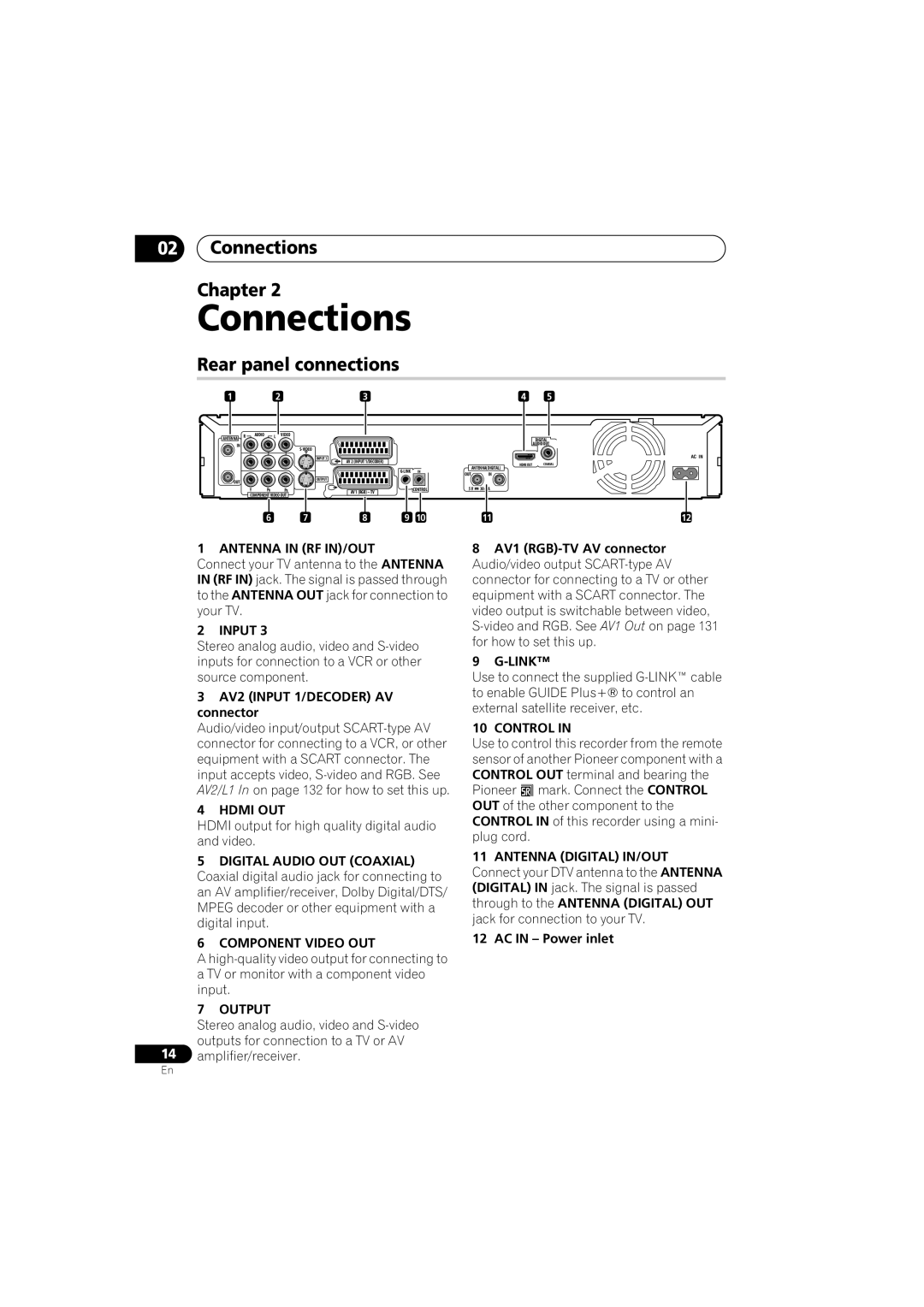02Connections
Chapter 2
Connections
Rear panel connections
1 | 2 | 3 | 4 | 5 |
R AUDIO L VIDEO
ANTENNA
IN
INPUT 3
![]()
![]()
![]()
![]()
![]() OUTPUT OUT
OUTPUT OUT![]()
![]()
![]()
![]()
![]()
Y PB PR
COMPONENT VIDEO OUT
AV 2 (INPUT 1/DECODER) |
|
|
| |
IN | ANTENNA(DIGITAL) | |||
OUT | IN | |||
|
| |||
AV 1 (RGB) – TV | CONTROL | 5 V | 30 mA | |
|
|
| ||
DIGITAL
AUDIO OUT
AC IN
HDMI OUT | COAXIAL |
6 | 7 | 8 | 9 | 10 | 11 | 12 |
1 ANTENNA IN (RF IN)/OUT
Connect your TV antenna to the ANTENNA IN (RF IN) jack. The signal is passed through to the ANTENNA OUT jack for connection to your TV.
2 INPUT 3
Stereo analog audio, video and
3AV2 (INPUT 1/DECODER) AV connector
Audio/video input/output
4HDMI OUT
HDMI output for high quality digital audio and video.
5DIGITAL AUDIO OUT (COAXIAL) Coaxial digital audio jack for connecting to an AV amplifier/receiver, Dolby Digital/DTS/ MPEG decoder or other equipment with a digital input.
6COMPONENT VIDEO OUT
A
7 OUTPUT
Stereo analog audio, video and
14amplifier/receiver.
8AV1
9G-LINK™
Use to connect the supplied
10 CONTROL IN
Use to control this recorder from the remote sensor of another Pioneer component with a CONTROL OUT terminal and bearing the Pioneer mark. Connect the CONTROL OUT of the other component to the CONTROL IN of this recorder using a mini- plug cord.
11ANTENNA (DIGITAL) IN/OUT Connect your DTV antenna to the ANTENNA (DIGITAL) IN jack. The signal is passed through to the ANTENNA (DIGITAL) OUT jack for connection to your TV.
12AC IN – Power inlet
En