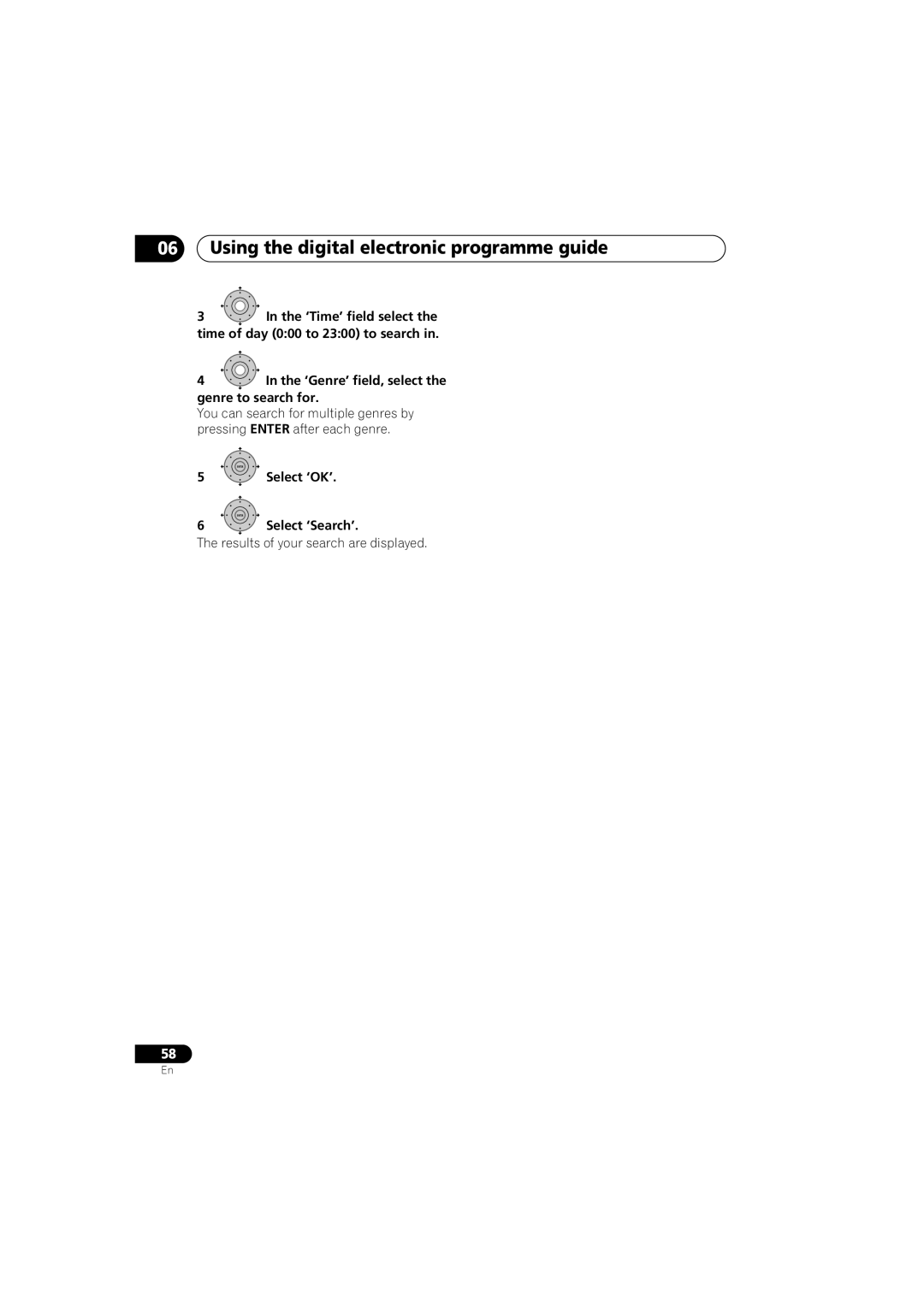06Using the digital electronic programme guide
3![]() In the ‘Time’ field select the time of day (0:00 to 23:00) to search in.
In the ‘Time’ field select the time of day (0:00 to 23:00) to search in.
4![]() In the ‘Genre’ field, select the genre to search for.
In the ‘Genre’ field, select the genre to search for.
You can search for multiple genres by pressing ENTER after each genre.
| ENTER |
5 | Select ‘OK’. |
| ENTER |
6 | Select ‘Search’. |
The results of your search are displayed.
58
En