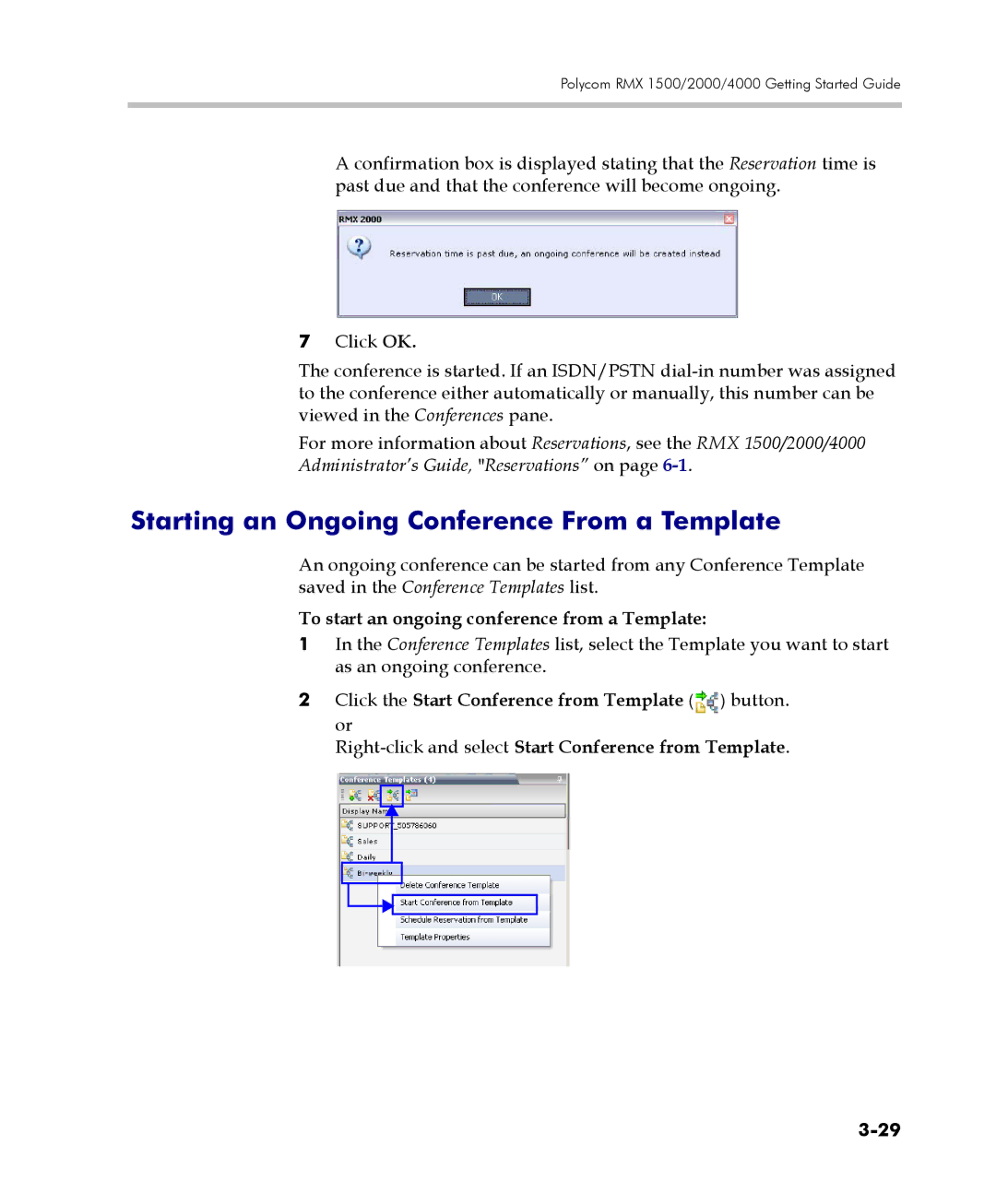Polycom RMX 1500/2000/4000 Getting Started Guide
A confirmation box is displayed stating that the Reservation time is past due and that the conference will become ongoing.
7Click OK.
The conference is started. If an ISDN/PSTN
For more information about Reservations, see the RMX 1500/2000/4000
Administrator’s Guide, "Reservations” on page 6-1.
Starting an Ongoing Conference From a Template
An ongoing conference can be started from any Conference Template saved in the Conference Templates list.
To start an ongoing conference from a Template:
1In the Conference Templates list, select the Template you want to start as an ongoing conference.
2Click the Start Conference from Template ( ![]() ) button. or
) button. or