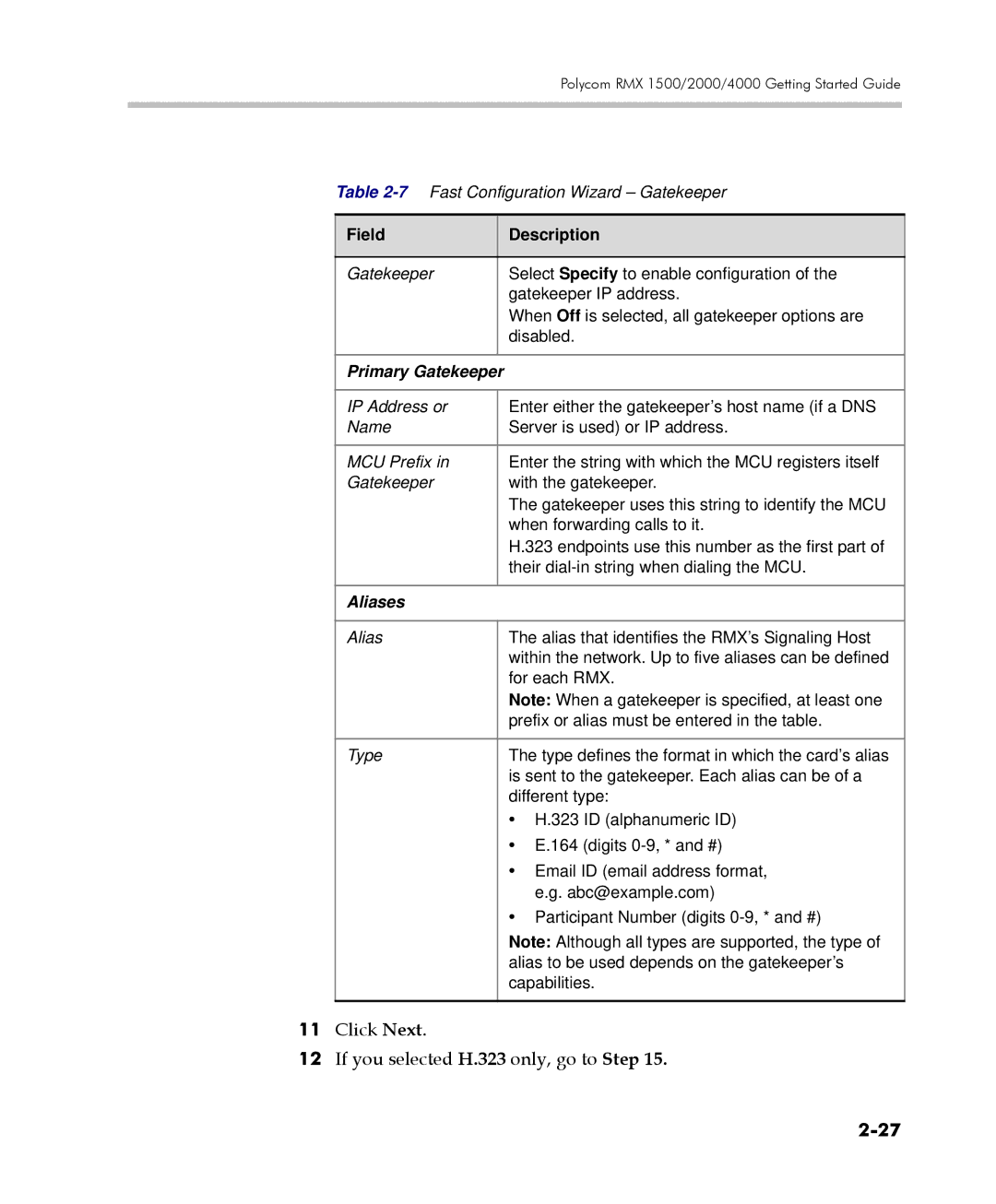Polycom RMX 1500/2000/4000 Getting Started Guide
Table
Field |
| Description |
|
|
|
Gatekeeper |
| Select Specify to enable configuration of the |
|
| gatekeeper IP address. |
|
| When Off is selected, all gatekeeper options are |
|
| disabled. |
|
|
|
Primary Gatekeeper |
| |
|
| |
IP Address or |
| Enter either the gatekeeper’s host name (if a DNS |
Name |
| Server is used) or IP address. |
|
|
|
MCU Prefix in |
| Enter the string with which the MCU registers itself |
Gatekeeper |
| with the gatekeeper. |
|
| The gatekeeper uses this string to identify the MCU |
|
| when forwarding calls to it. |
|
| H.323 endpoints use this number as the first part of |
|
| their |
|
|
|
Aliases |
| |
|
| |
Alias |
| The alias that identifies the RMX’s Signaling Host |
|
| within the network. Up to five aliases can be defined |
|
| for each RMX. |
|
| Note: When a gatekeeper is specified, at least one |
|
| prefix or alias must be entered in the table. |
|
|
|
Type |
| The type defines the format in which the card’s alias |
|
| is sent to the gatekeeper. Each alias can be of a |
|
| different type: |
|
| • H.323 ID (alphanumeric ID) |
|
| • E.164 (digits |
|
| • Email ID (email address format, |
|
| e.g. abc@example.com) |
|
| • Participant Number (digits |
|
| Note: Although all types are supported, the type of |
|
| alias to be used depends on the gatekeeper’s |
|
| capabilities. |
|
|
|
11Click Next.
12If you selected H.323 only, go to Step 15.