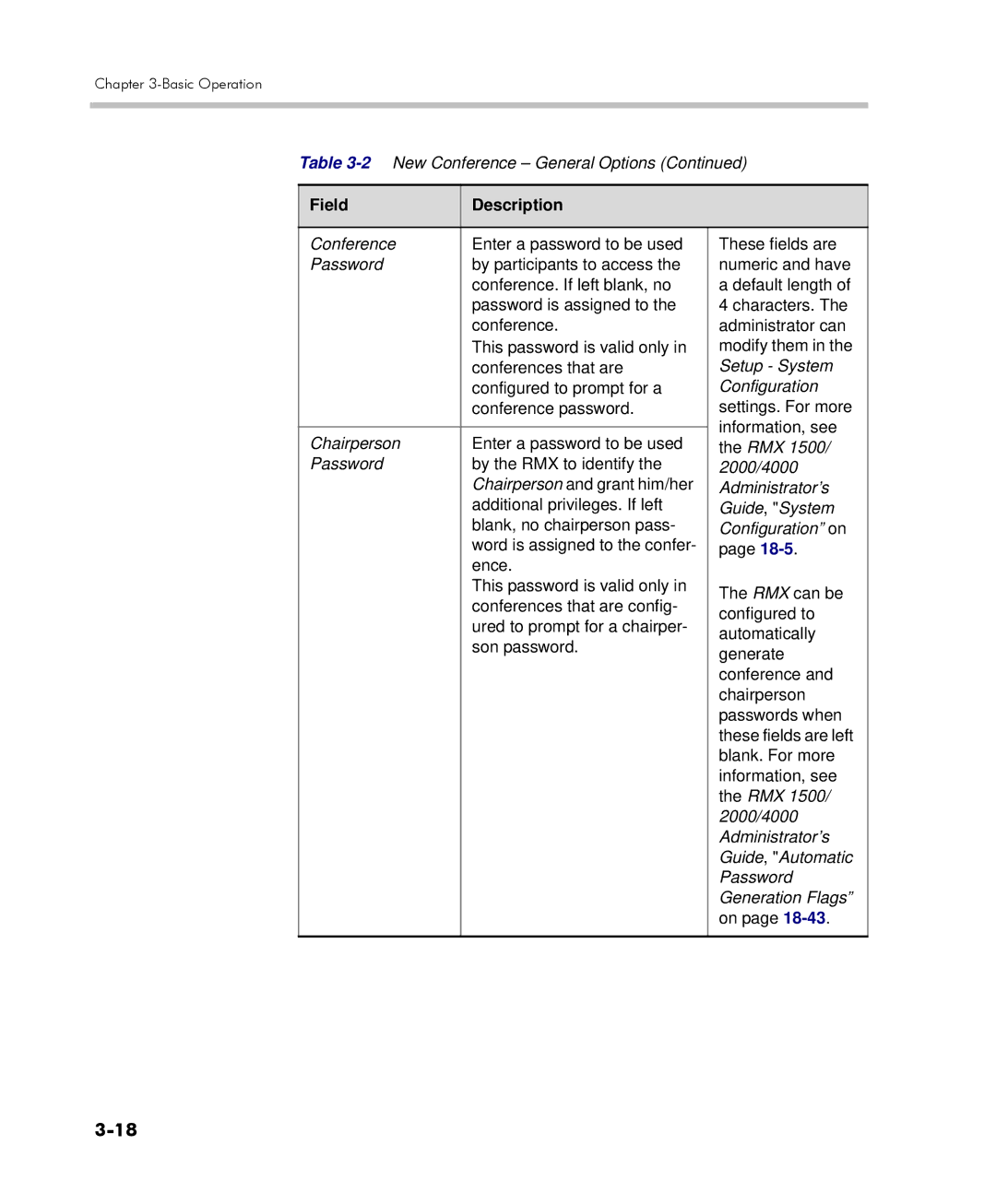Chapter
Table
Field | Description |
| |
|
|
| |
Conference | Enter a password to be used | These fields are | |
Password | by participants to access the | numeric and have | |
| conference. If left blank, no | a default length of | |
| password is assigned to the | 4 characters. The | |
| conference. | administrator can | |
| This password is valid only in | modify them in the | |
| conferences that are | Setup - System | |
| configured to prompt for a | Configuration | |
| conference password. | settings. For more | |
|
| information, see | |
Chairperson | Enter a password to be used | ||
the RMX 1500/ | |||
Password | by the RMX to identify the | 2000/4000 | |
| Chairperson and grant him/her | Administrator’s | |
| additional privileges. If left | Guide, "System | |
| blank, no chairperson pass- | Configuration” on | |
| word is assigned to the confer- | page | |
| ence. |
| |
| This password is valid only in | The RMX can be | |
| conferences that are config- | ||
| configured to | ||
| ured to prompt for a chairper- | ||
| automatically | ||
| son password. | ||
| generate | ||
|
| ||
|
| conference and | |
|
| chairperson | |
|
| passwords when | |
|
| these fields are left | |
|
| blank. For more | |
|
| information, see | |
|
| the RMX 1500/ | |
|
| 2000/4000 | |
|
| Administrator’s | |
|
| Guide, "Automatic | |
|
| Password | |
|
| Generation Flags” | |
|
| on page | |
|
|
|