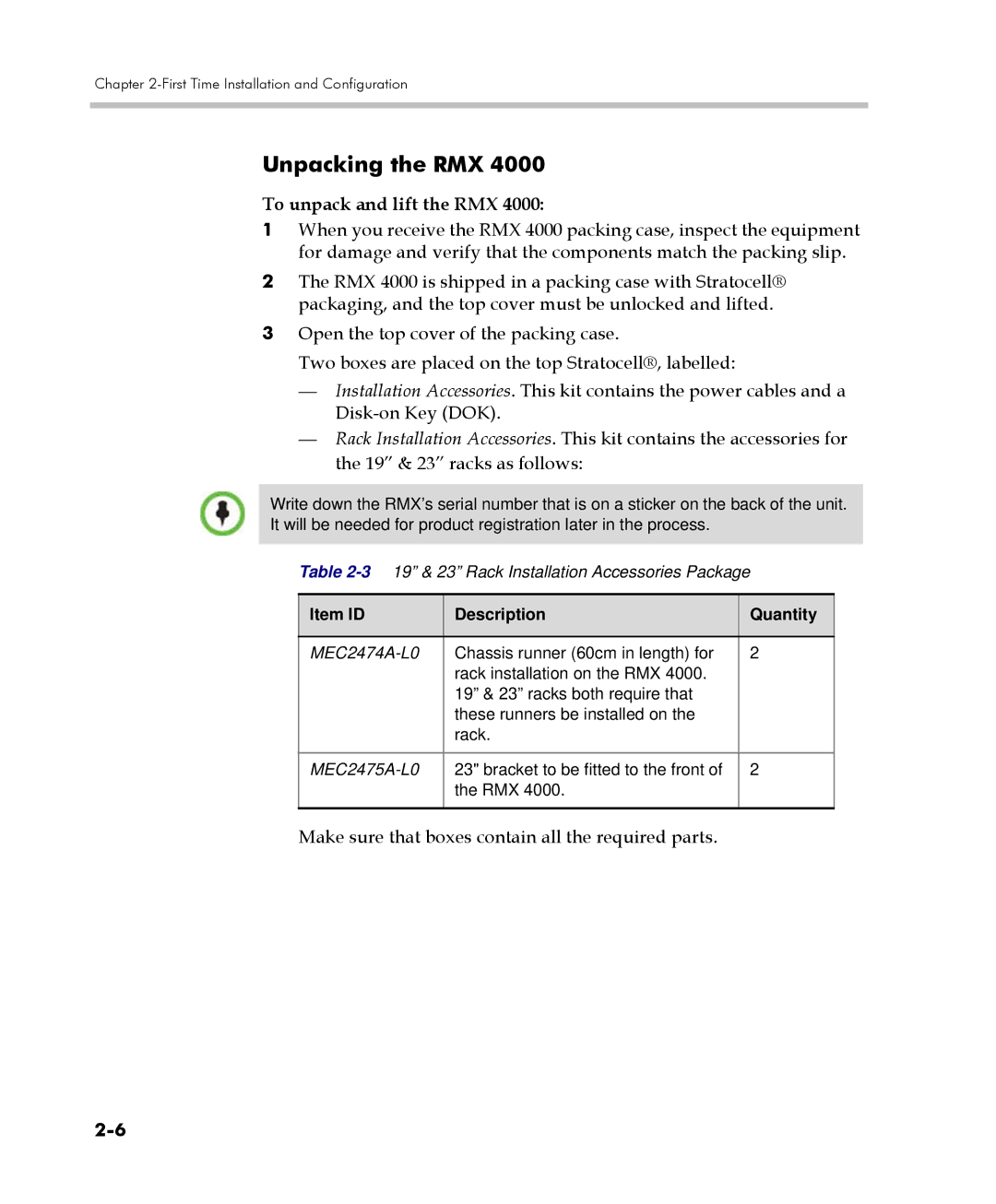Chapter
Unpacking the RMX 4000
To unpack and lift the RMX 4000:
1When you receive the RMX 4000 packing case, inspect the equipment for damage and verify that the components match the packing slip.
2The RMX 4000 is shipped in a packing case with Stratocell® packaging, and the top cover must be unlocked and lifted.
3Open the top cover of the packing case.
Two boxes are placed on the top Stratocell®, labelled:
—Installation Accessories. This kit contains the power cables and a
—Rack Installation Accessories. This kit contains the accessories for the 19” & 23” racks as follows:
Write down the RMX’s serial number that is on a sticker on the back of the unit. It will be needed for product registration later in the process.
Table
Item ID | Description | Quantity |
|
|
|
Chassis runner (60cm in length) for | 2 | |
| rack installation on the RMX 4000. |
|
| 19” & 23” racks both require that |
|
| these runners be installed on the |
|
| rack. |
|
|
|
|
23" bracket to be fitted to the front of | 2 | |
| the RMX 4000. |
|
|
|
|