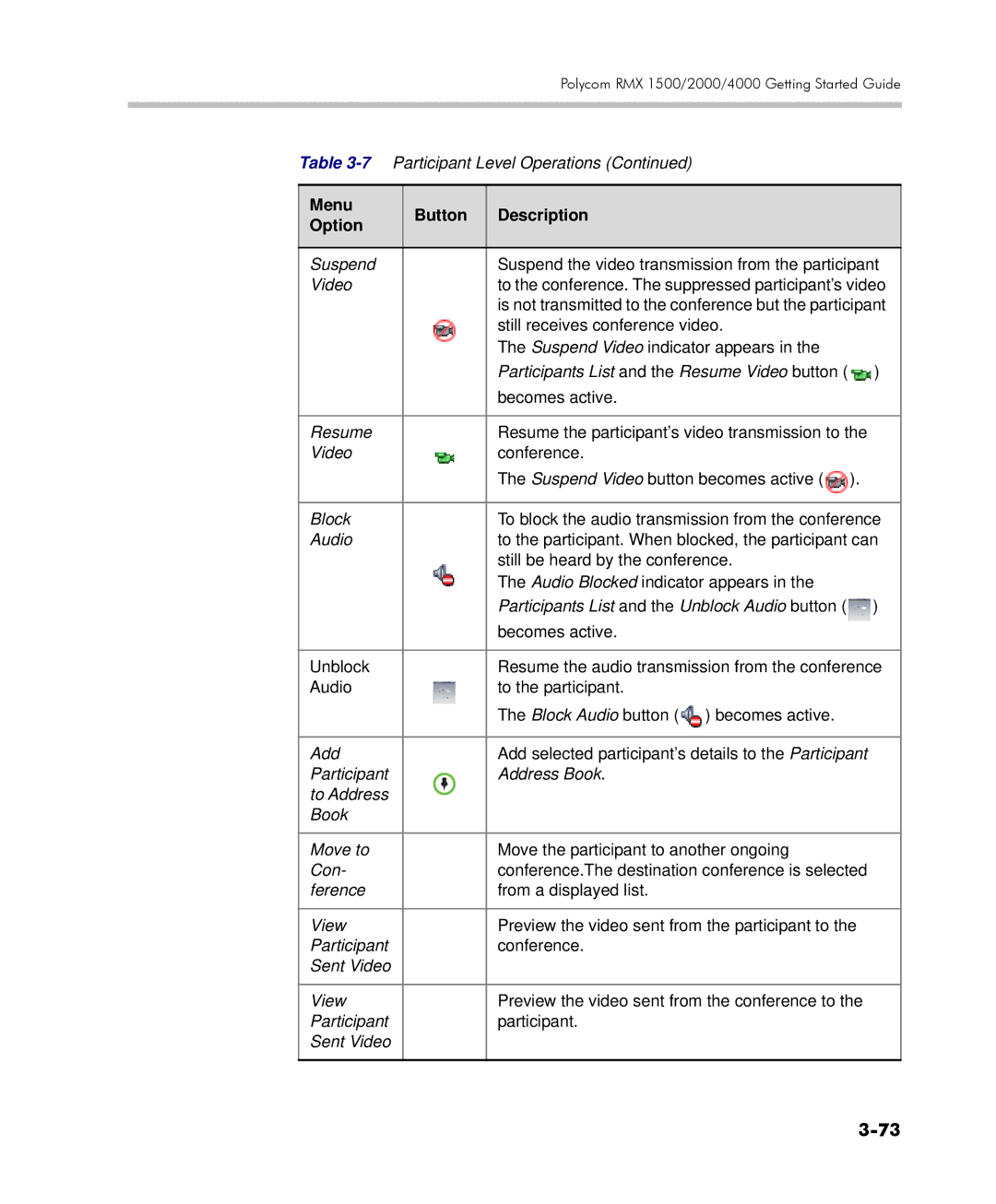|
|
| Polycom RMX 1500/2000/4000 Getting Started Guide | |
|
|
|
|
|
| Table |
| ||
|
|
|
|
|
| Menu | Button | Description |
|
| Option |
| ||
|
|
|
| |
|
|
|
| |
| Suspend |
| Suspend the video transmission from the participant | |
| Video |
| to the conference. The suppressed participant’s video | |
|
|
| is not transmitted to the conference but the participant | |
|
|
| still receives conference video. |
|
|
|
| The Suspend Video indicator appears in the |
|
|
|
| Participants List and the Resume Video button ( | ) |
|
|
| becomes active. |
|
|
|
|
| |
| Resume |
| Resume the participant’s video transmission to the | |
| Video |
| conference. |
|
|
|
| The Suspend Video button becomes active ( | ). |
|
|
|
| |
| Block |
| To block the audio transmission from the conference | |
| Audio |
| to the participant. When blocked, the participant can | |
|
|
| still be heard by the conference. |
|
|
|
| The Audio Blocked indicator appears in the |
|
|
|
| Participants List and the Unblock Audio button ( | ) |
|
|
| becomes active. |
|
|
|
|
| |
| Unblock |
| Resume the audio transmission from the conference | |
| Audio |
| to the participant. |
|
|
|
| The Block Audio button ( ) becomes active. |
|
|
|
|
| |
| Add |
| Add selected participant’s details to the Participant | |
| Participant |
| Address Book. |
|
| to Address |
|
|
|
| Book |
|
|
|
|
|
|
|
|
| Move to |
| Move the participant to another ongoing |
|
| Con- |
| conference.The destination conference is selected | |
| ference |
| from a displayed list. |
|
|
|
|
| |
| View |
| Preview the video sent from the participant to the | |
| Participant |
| conference. |
|
| Sent Video |
|
|
|
|
|
|
| |
| View |
| Preview the video sent from the conference to the | |
| Participant |
| participant. |
|
| Sent Video |
|
|
|
|
|
|
|
|