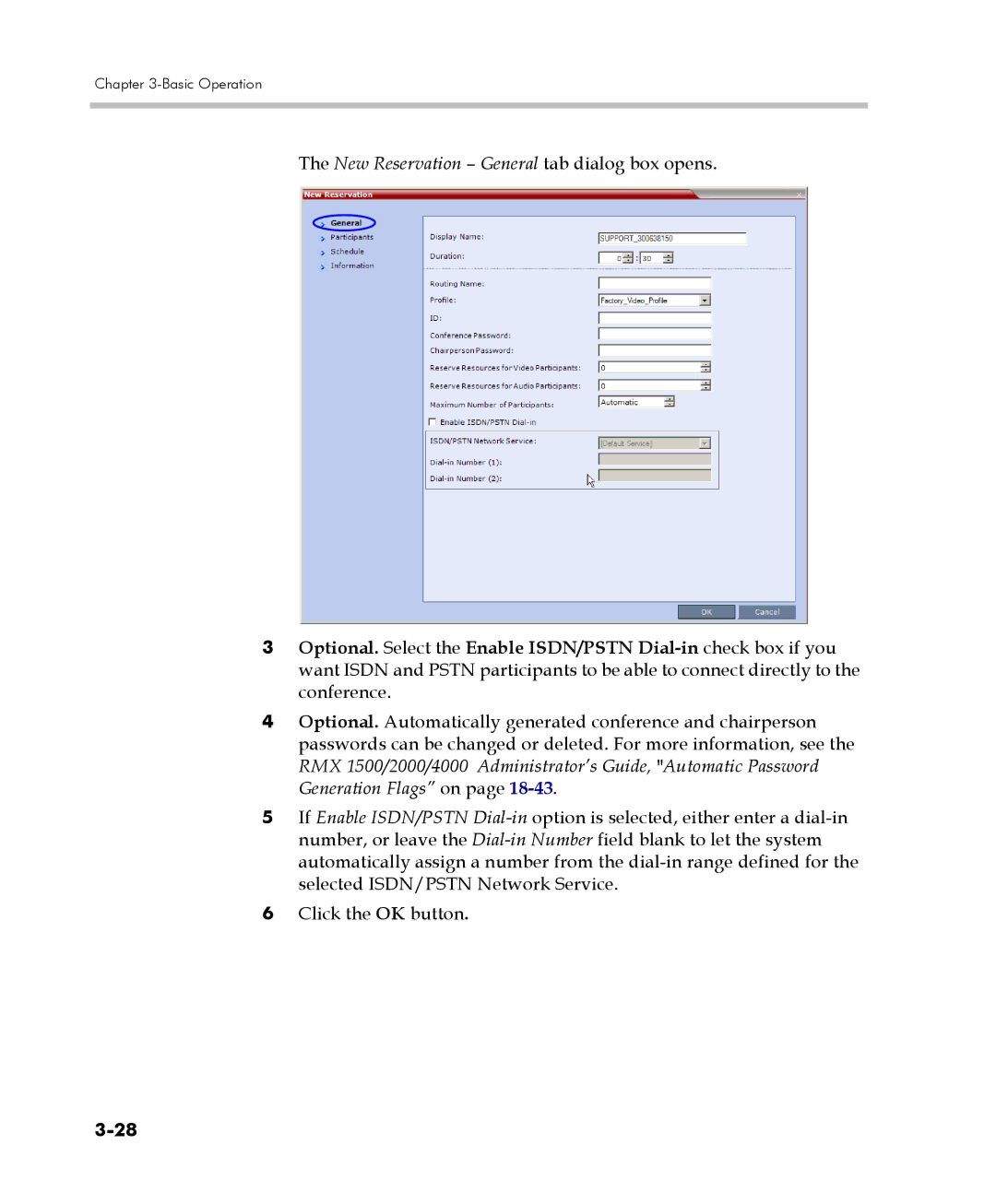Chapter 3-Basic Operation
The New Reservation – General tab dialog box opens.
3Optional. Select the Enable ISDN/PSTN
4Optional. Automatically generated conference and chairperson passwords can be changed or deleted. For more information, see the RMX 1500/2000/4000 Administrator’s Guide, "Automatic Password Generation Flags” on page
5If Enable ISDN/PSTN
6Click the OK button.