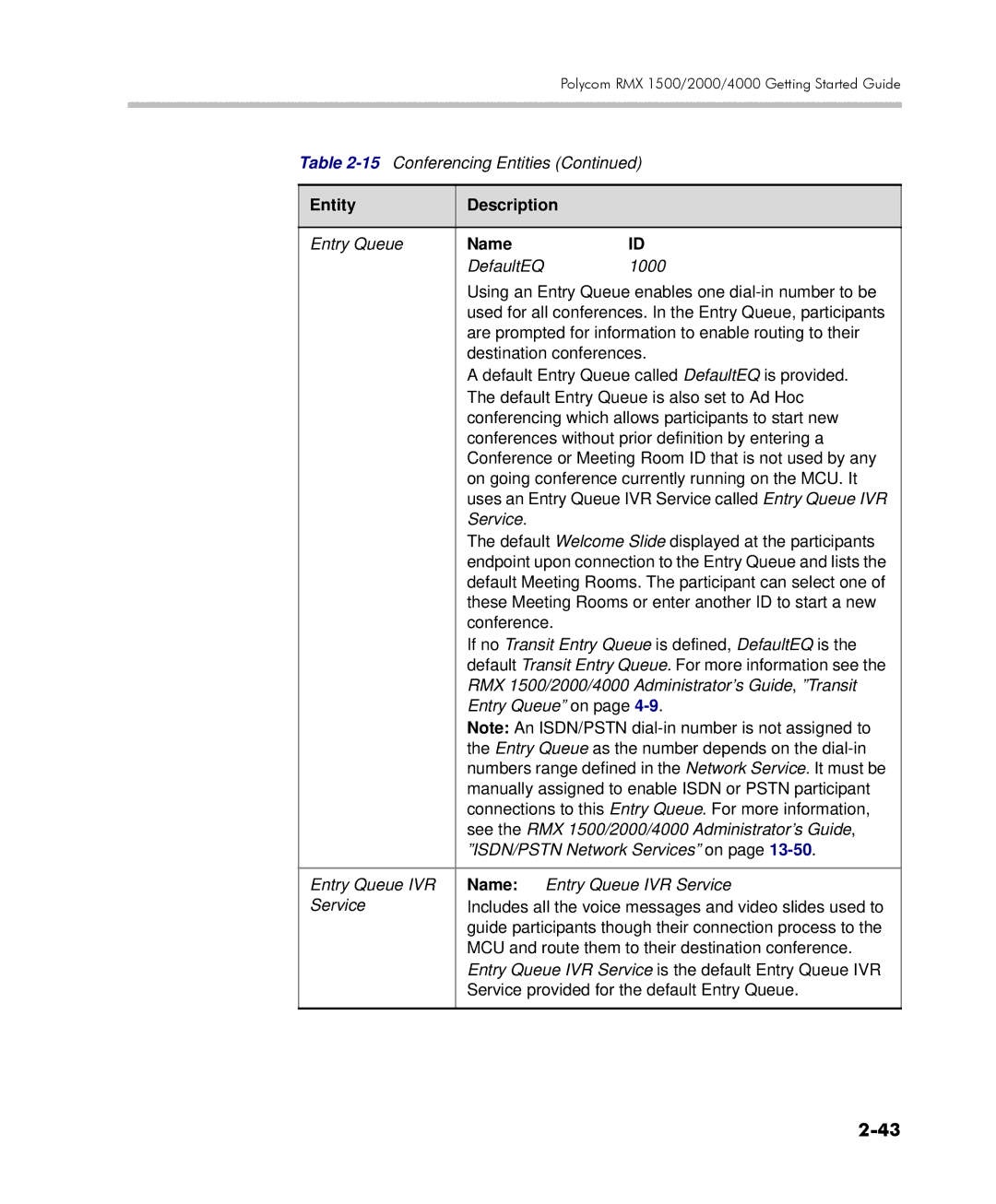Polycom RMX 1500/2000/4000 Getting Started Guide
Table
Entity | Description |
|
|
|
|
Entry Queue | Name | ID |
| DefaultEQ | 1000 |
| Using an Entry Queue enables one | |
| used for all conferences. In the Entry Queue, participants | |
| are prompted for information to enable routing to their | |
| destination conferences. | |
| A default Entry Queue called DefaultEQ is provided. | |
| The default Entry Queue is also set to Ad Hoc | |
| conferencing which allows participants to start new | |
| conferences without prior definition by entering a | |
| Conference or Meeting Room ID that is not used by any | |
| on going conference currently running on the MCU. It | |
| uses an Entry Queue IVR Service called Entry Queue IVR | |
| Service. |
|
| The default Welcome Slide displayed at the participants | |
| endpoint upon connection to the Entry Queue and lists the | |
| default Meeting Rooms. The participant can select one of | |
| these Meeting Rooms or enter another ID to start a new | |
| conference. |
|
| If no Transit Entry Queue is defined, DefaultEQ is the | |
| default Transit Entry Queue. For more information see the | |
| RMX 1500/2000/4000 Administrator’s Guide, ”Transit | |
| Entry Queue” on page | |
| Note: An ISDN/PSTN | |
| the Entry Queue as the number depends on the | |
| numbers range defined in the Network Service. It must be | |
| manually assigned to enable ISDN or PSTN participant | |
| connections to this Entry Queue. For more information, | |
| see the RMX 1500/2000/4000 Administrator’s Guide, | |
| ”ISDN/PSTN Network Services” on page | |
|
| |
Entry Queue IVR | Name: Entry Queue IVR Service | |
Service | Includes all the voice messages and video slides used to | |
| guide participants though their connection process to the | |
| MCU and route them to their destination conference. | |
| Entry Queue IVR Service is the default Entry Queue IVR | |
| Service provided for the default Entry Queue. | |
|
|
|