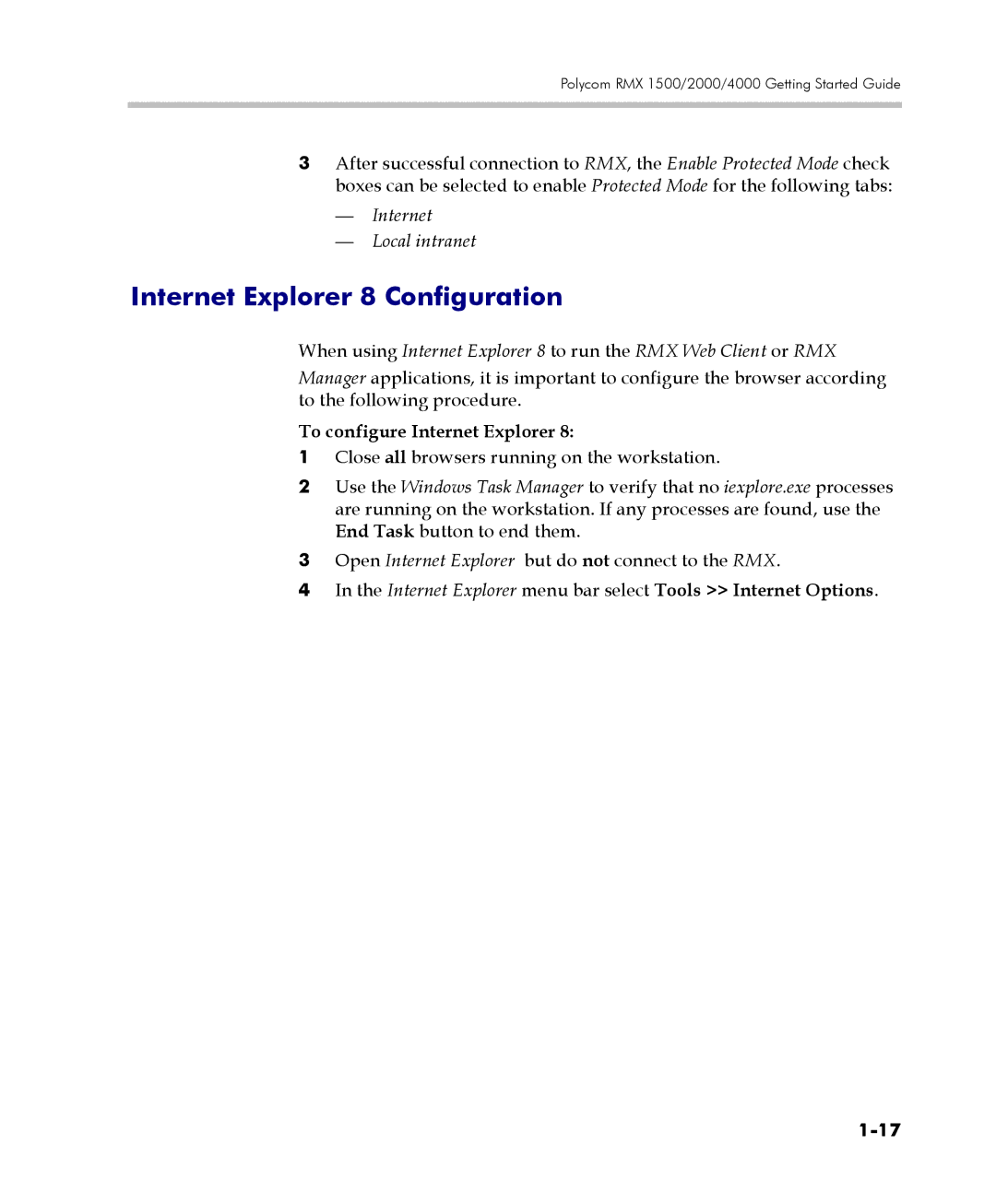Polycom RMX 1500/2000/4000 Getting Started Guide
3After successful connection to RMX, the Enable Protected Mode check boxes can be selected to enable Protected Mode for the following tabs:
—Internet
—Local intranet
Internet Explorer 8 Configuration
When using Internet Explorer 8 to run the RMX Web Client or RMX
Manager applications, it is important to configure the browser according to the following procedure.
To configure Internet Explorer 8:
1Close all browsers running on the workstation.
2Use the Windows Task Manager to verify that no iexplore.exe processes are running on the workstation. If any processes are found, use the End Task button to end them.
3Open Internet Explorer but do not connect to the RMX.