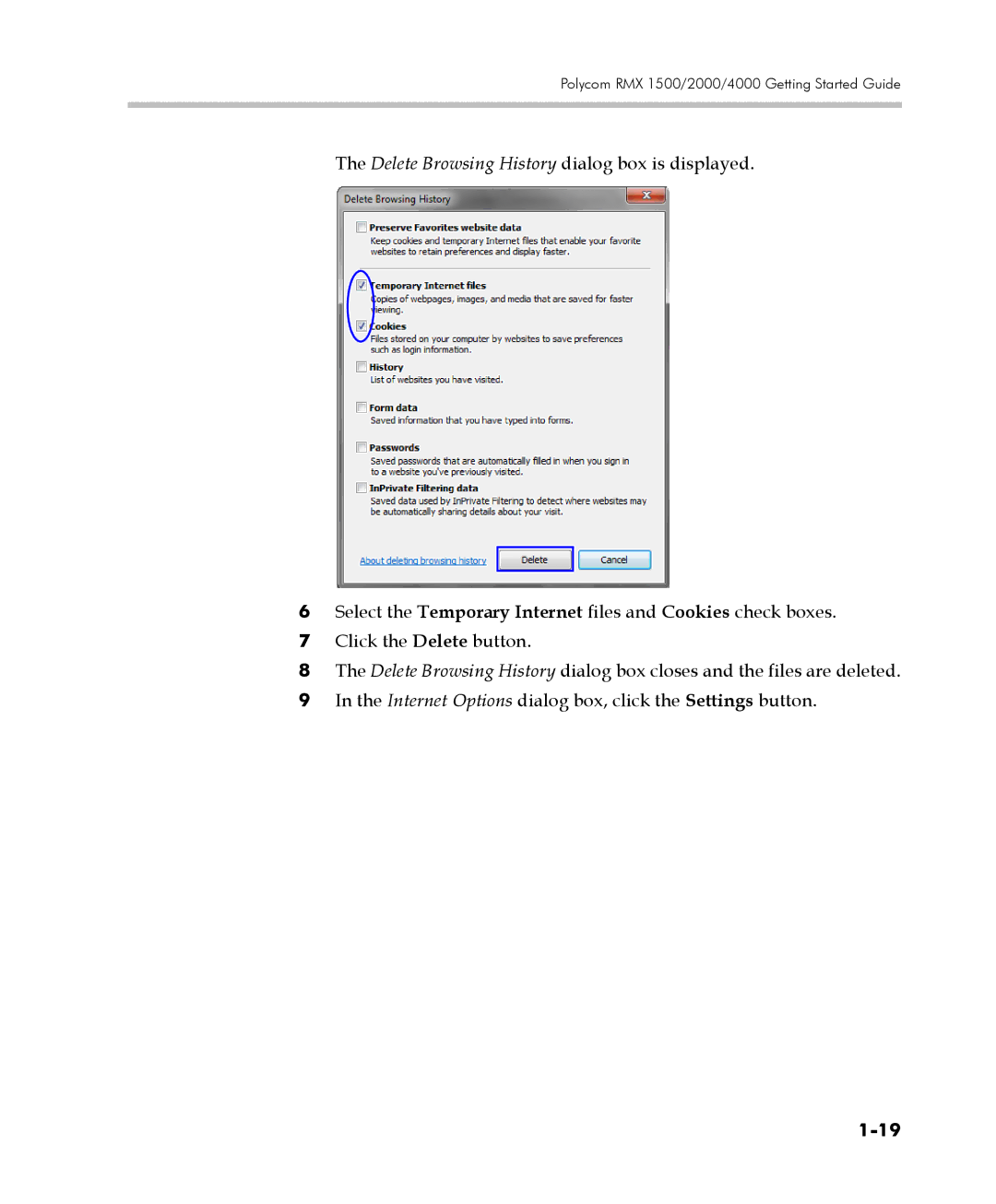Polycom RMX 1500/2000/4000 Getting Started Guide
The Delete Browsing History dialog box is displayed.
6Select the Temporary Internet files and Cookies check boxes.
7Click the Delete button.
8The Delete Browsing History dialog box closes and the files are deleted.
9In the Internet Options dialog box, click the Settings button.