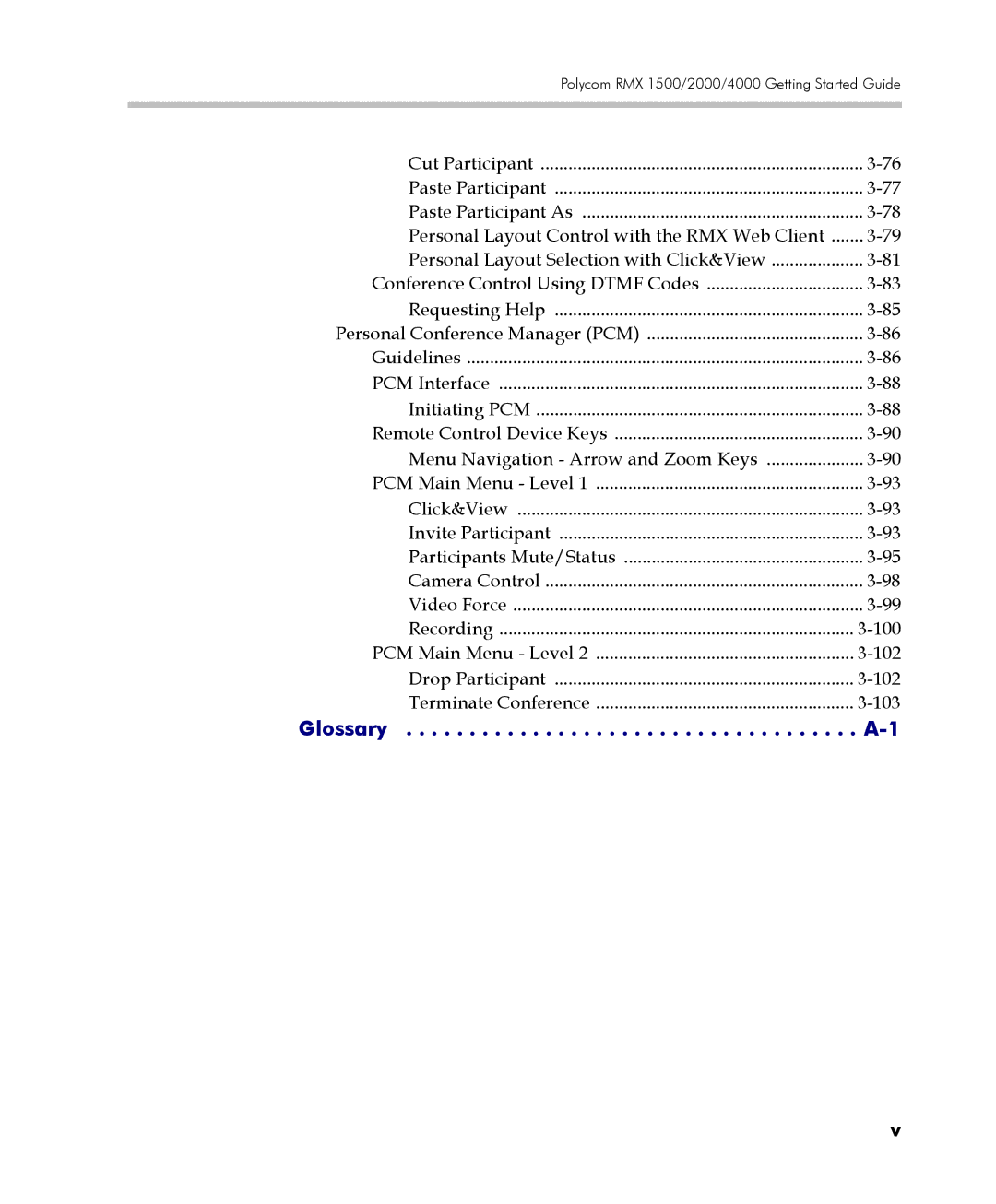Polycom RMX 1500/2000/4000 Getting Started Guide
Cut Participant | |
Paste Participant | |
Paste Participant As | |
Personal Layout Control with the RMX Web Client | |
Personal Layout Selection with Click&View | |
Conference Control Using DTMF Codes | |
Requesting Help | |
Personal Conference Manager (PCM) | |
Guidelines | |
PCM Interface | |
Initiating PCM | |
Remote Control Device Keys | |
Menu Navigation - Arrow and Zoom Keys | |
PCM Main Menu - Level 1 | |
Click&View | |
Invite Participant | |
Participants Mute/Status | |
Camera Control | |
Video Force | |
Recording | |
PCM Main Menu - Level 2 | |
Drop Participant | |
Terminate Conference |
Glossary . . . . . . . . . . . . . . . . . . . . . . . . . . . . . . . . . . . .
v