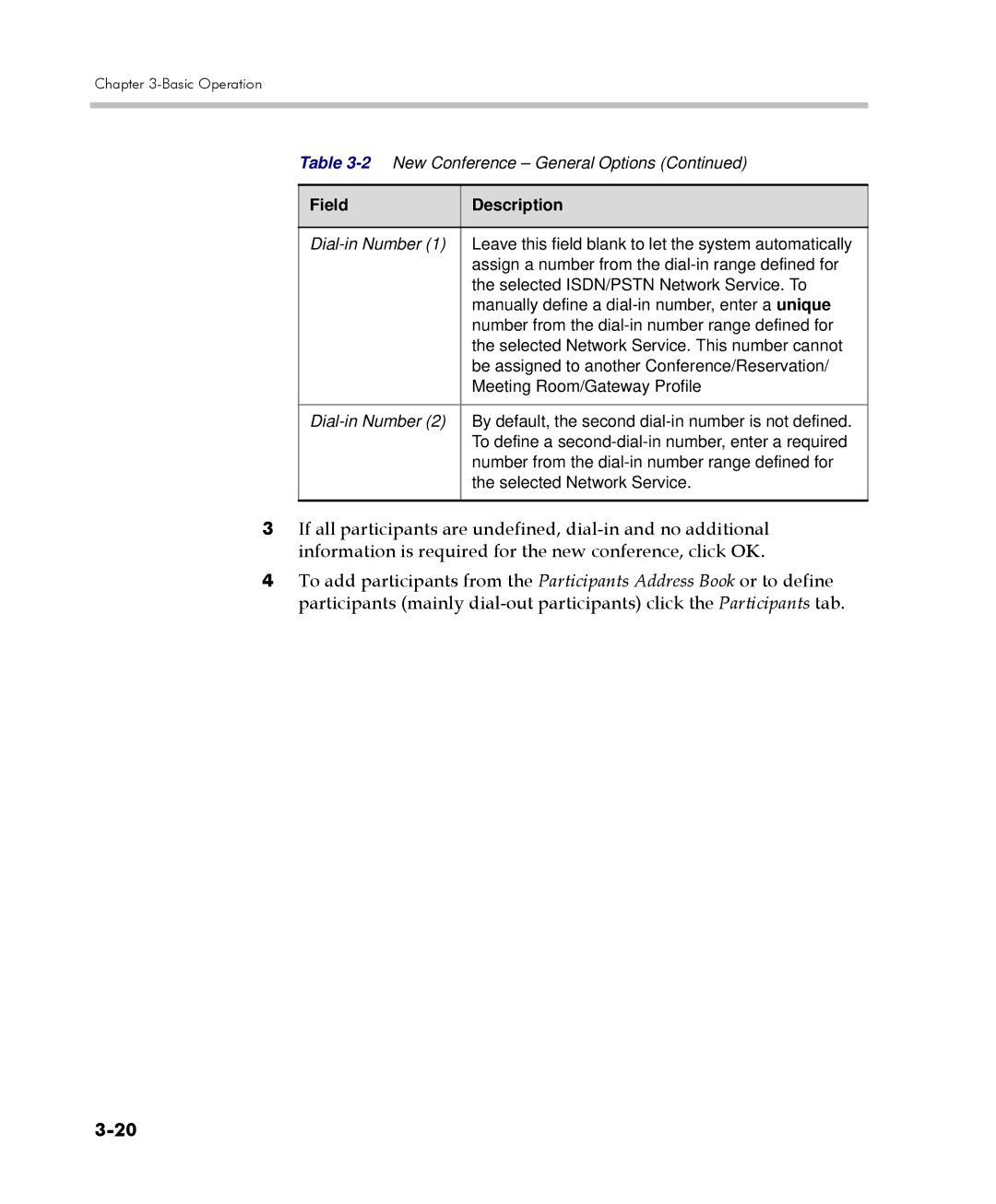Chapter
Table
Field | Description |
|
|
Leave this field blank to let the system automatically | |
| assign a number from the |
| the selected ISDN/PSTN Network Service. To |
| manually define a |
| number from the |
| the selected Network Service. This number cannot |
| be assigned to another Conference/Reservation/ |
| Meeting Room/Gateway Profile |
|
|
By default, the second | |
| To define a |
| number from the |
| the selected Network Service. |
|
|
3If all participants are undefined,
4To add participants from the Participants Address Book or to define participants (mainly