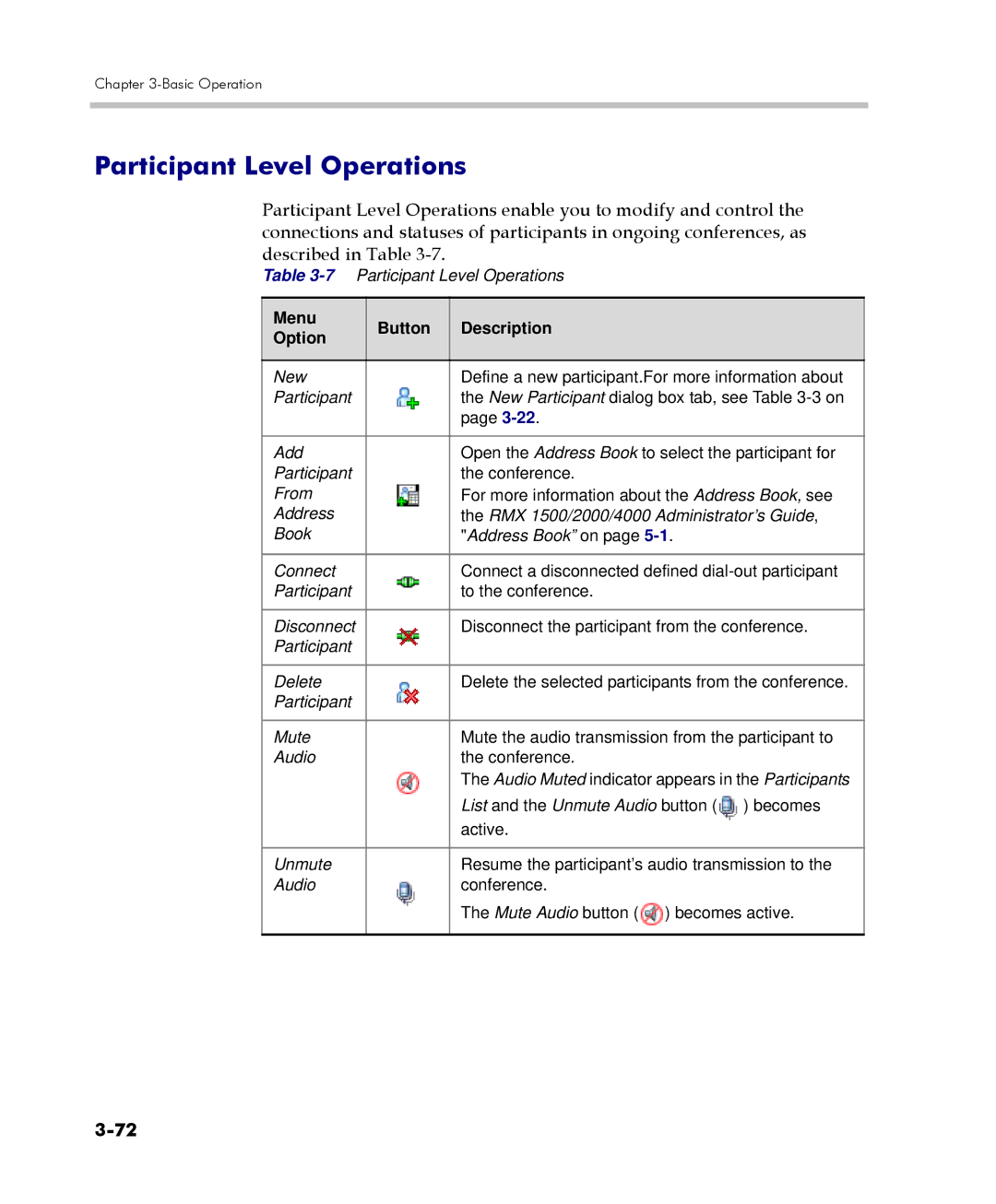Chapter 3-Basic Operation
Participant Level Operations
Participant Level Operations enable you to modify and control the connections and statuses of participants in ongoing conferences, as described in Table
Table
Menu | Button | Description | |
Option | |||
|
| ||
|
|
| |
New |
| Define a new participant.For more information about | |
Participant |
| the New Participant dialog box tab, see Table | |
|
| page | |
|
|
| |
Add |
| Open the Address Book to select the participant for | |
Participant |
| the conference. | |
From |
| For more information about the Address Book, see | |
Address |
| the RMX 1500/2000/4000 Administrator’s Guide, | |
Book |
| "Address Book” on page | |
|
|
| |
Connect |
| Connect a disconnected defined | |
Participant |
| to the conference. | |
|
|
| |
Disconnect |
| Disconnect the participant from the conference. | |
Participant |
|
| |
|
|
| |
Delete |
| Delete the selected participants from the conference. | |
Participant |
|
| |
|
|
| |
Mute |
| Mute the audio transmission from the participant to | |
Audio |
| the conference. | |
|
| The Audio Muted indicator appears in the Participants | |
|
| List and the Unmute Audio button ( ) becomes | |
|
| active. | |
|
|
| |
Unmute |
| Resume the participant’s audio transmission to the | |
Audio |
| conference. | |
|
| The Mute Audio button ( ) becomes active. | |
|
|
|