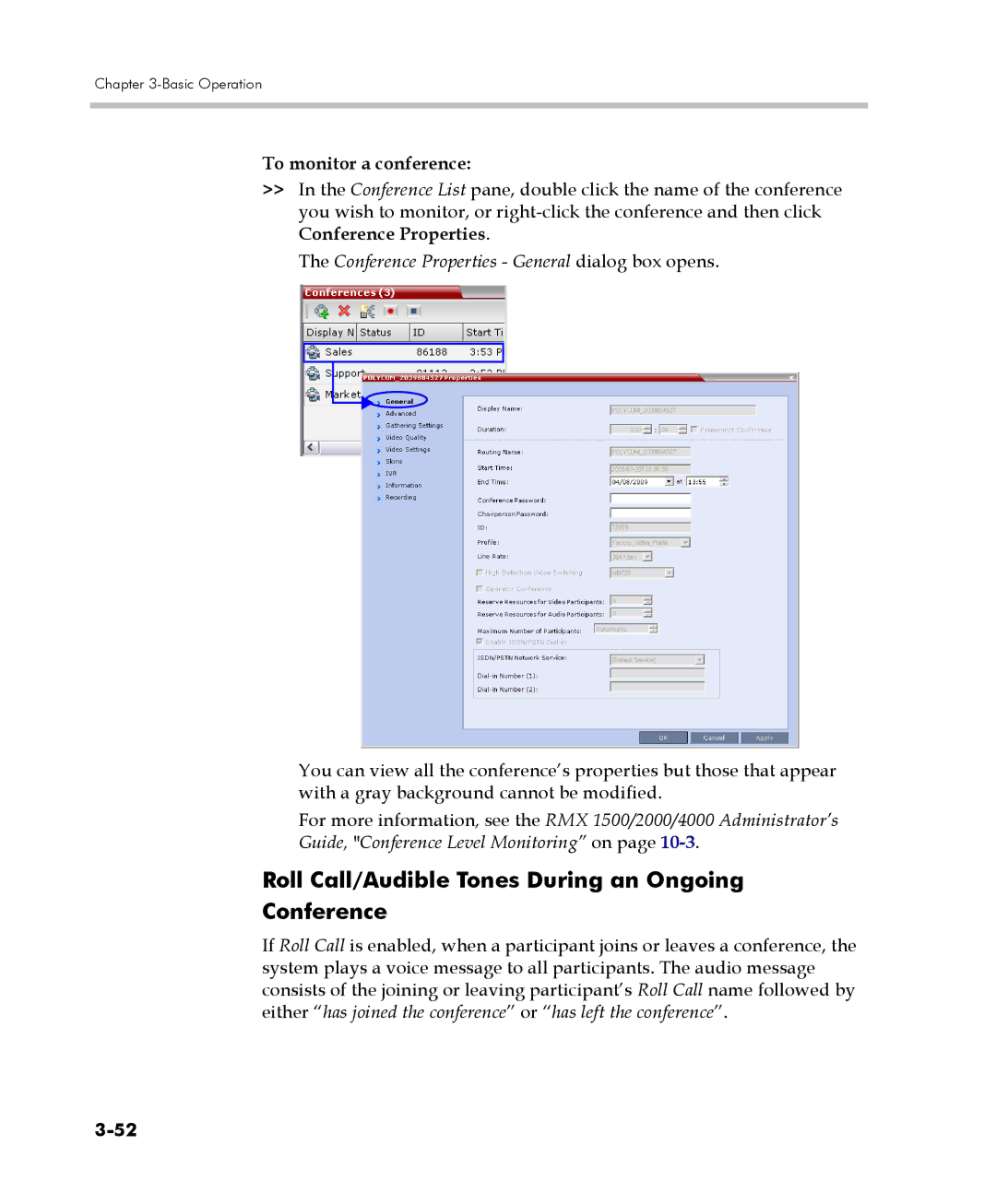Chapter 3-Basic Operation
To monitor a conference:
>>In the Conference List pane, double click the name of the conference you wish to monitor, or
The Conference Properties - General dialog box opens.
You can view all the conference’s properties but those that appear with a gray background cannot be modified.
For more information, see the RMX 1500/2000/4000 Administrator’s Guide, "Conference Level Monitoring” on page
Roll Call/Audible Tones During an Ongoing Conference
If Roll Call is enabled, when a participant joins or leaves a conference, the system plays a voice message to all participants. The audio message consists of the joining or leaving participant’s Roll Call name followed by either “has joined the conference” or “has left the conference”.