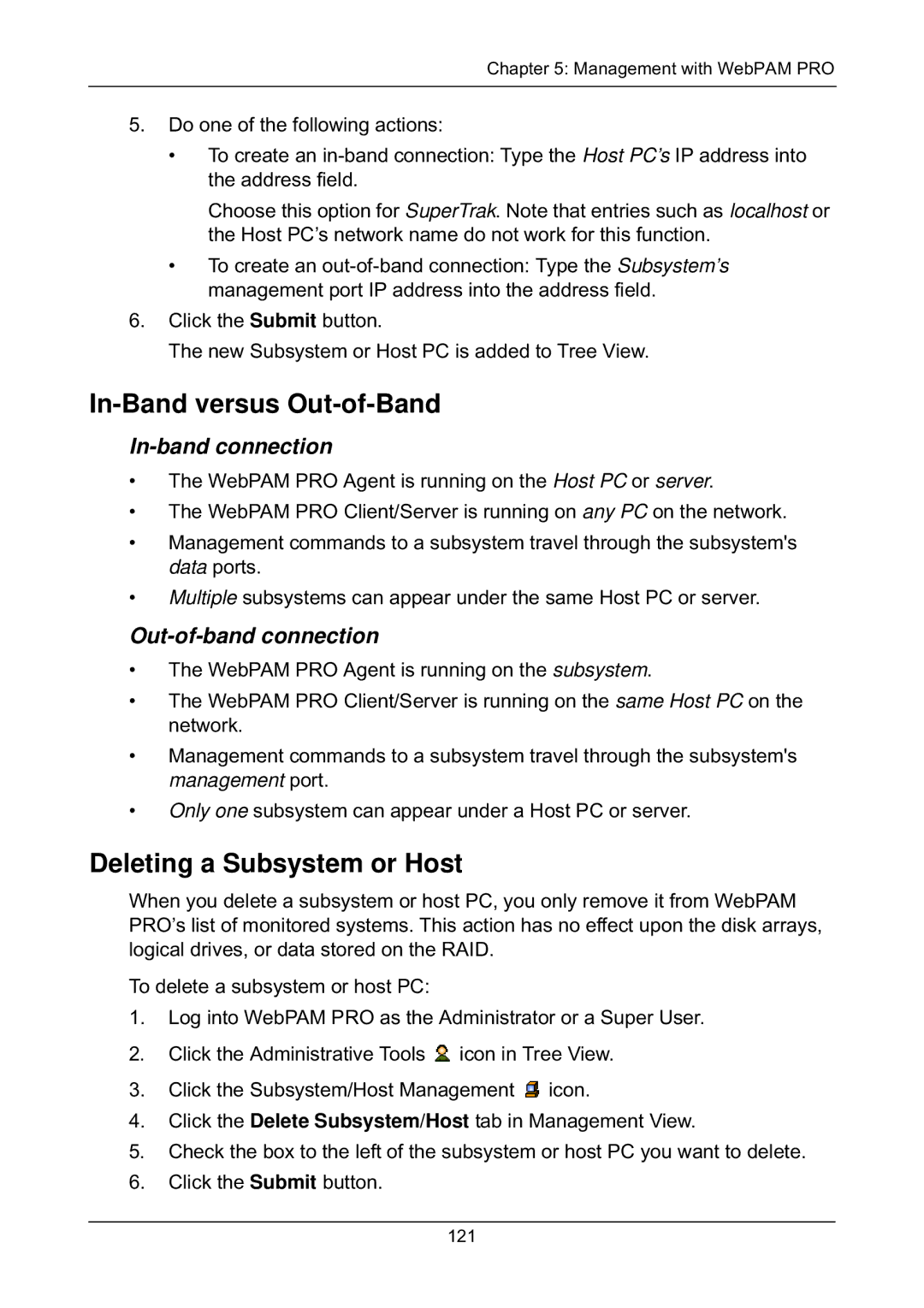Supertrak
Recommendations
Copyright
Trademarks
Important data protection information
Radio Frequency Interference Statement
Page
Contents
Installing Drivers
SuperBuild Utility
Installing Drivers,
SuperBuild Utility,
107
Management with WebPAM PRO
Management with WebPAM PRO,
Managing Software Services,
Management with WebPAM PRO,
Management with WebPAM PRO,
Technology Background,
Troubleshooting
Appendix D LED Backplane Connections
Appendix a Partition and Format Appendix B Upgrades
Support
287
Xiv
About This Manual
Introduction
Product Overview
XOR Microprocessor
Hot-Swapping
Operating System Support
WebPAM PRO Management Software
Advanced Hardware Design
Key Features and Benefits
Features Benefits
Browser Support
Compatibility Features Benefits
Advanced Hardware Design Features Benefits
Compatibility
Specifications
Unpacking the SuperTrak Card
Installation
Page
Installing the SuperTrak Card
SuperTrak EX4650 card
SAS Ports Ch1-4
SuperTrak EX8654 card
SuperTrak EX16650 card
+ R G + + - +
Connecting SuperTrak to a VTrak Jbod Enclosure
Connecting SuperTrak to a SuperSwap Enclosure
SuperTrak SAS Port Enclosure ID Range Drive ID Range
SAS Connections and ID Numbers
Scenario 1 Virtual Enclosure Sgpio
Scenario 2 Virtual Enclosure Host PC
Scenario 3 External Enclosures Daisy Chain
Scenario 4 External Enclosures Parallel
Scenario 5 SAS Expanders
Level Number of Drives
Choosing the Physical Drives
Creating a Logical Drive
Installation
Page
Installation
Page
Installing onto Windows
Installing the CLI
License Agreement dialog box
Choose Destination Location dialog box
Ready to Install dialog box
Install Complete dialog box
Installing onto Linux
Introduction dialog box
License Agreement dialog box
Choose Install Folder dialog box
Pre-Installation Summary dialog box
Install Compete dialog box
Register On-line dialog box
Sh CLIInstaller...FreeBSD.bin -i silent
Installing the CLI onto FreeBSD
Sh CLIInstaller...VMware.bin -i silent
Installing the CLI onto VMware
Operating System Support
Installing WebPAM PRO
Utility Server
Agent
Browser Support
Internet Browser
Installing WebPAM PRO onto Windows
License Agreement dialog box
Setup Type dialog box
Custom Setup dialog box
Choose Destination Location dialog box
WebPAM PRO Server dialog box
Ready to Install dialog box
Install Complete dialog box
WebPAMPRO...Linux.bin file, then press Enter
Installing WebPAM PRO onto Linux
License Agreement dialog box
Choose Install Product dialog box
Choose Install Folder dialog box
SSL Security Options dialog box
Pre-Installation Summary dialog box
Install Compete dialog box
Register On-line dialog box
Regular Connection
Logging into WebPAM PRO
Logging in at the Host PC
Logging in over the Network
Https//192.168.10.2288443/promise
Login Screen
Click the Add Subsystem/Host tab
Setting up WebPAM PRO
Add Subsystem/Host tab
Installing Drivers
Driver Installation Media
Windows
Click the Driver for Windows button
Tar zxvf RH-306010003.tar.gz
Linux and FreeBSD
New OS Installation
Windows Server
Load Driver
Confirming Driver Installation
Existing System
Choose the Don’t search online option
Windows Vista
Existing System
Windows Server
Existing System
Windows XP
Existing System
Type cd /mnt/floppy
Type sh ./install
Red Hat Linux Enterprise 4.4
Type mount -r /dev/fd0 /mnt/floppy
Fedora Core
Fedora Core 7
Type cd /media/floppy
Type sh ./install Type cd umount /media/floppy
SuSE Open 10.2, 10.3, 10.5
Type mount /dev/fd0 /media/floppy
SuSE Sles 10, 10 SP1
Miracle Linux
FreeBSD 6.1
Option 1. Device Node Exists
Option 2. Device Node Does Not Exist
Existing System
VMware ESX Server 3.0.2
Esxcfg-boot -rg esxcfg-boot -b
Installing Drivers
Page
SuperBuild Utility
SuperTrak Bios
SuperTrak Bios screen
SuperTrak Bios screen, logical drive offline
SuperBuild Main Menu
Accessing the Main Menu
Selecting a Controller
Memory Type DDR2 Sdram
Viewing Controller Information
Managing Physical Drives
Viewing Physical Drives
Viewing Physical Drive Information
Managing Physical Drive Problems
Managing Disk Arrays
Viewing Disk Arrays
Viewing Disk Array Information
Creating a Disk Array
Changing Disk Array Settings
Rebuilding a Disk Array
Deleting a Disk Array
Managing Logical Drives
Viewing Logical Drives
Viewing Logical Drive Information
Creating a Logical Drive
Write Cache Policy Choose from Write Back or Write Through
Initializing a Logical Drive
Deleting a Logical Drive
Changing Logical Drive Settings
Selected logical drive is removed from the list
Creating a Spare Drive
Managing Spare Drives
Viewing Spare Drives
Viewing Spare Drive Information
Changing Spare Drive Settings
Deleting a Spare Drive
Viewing Background Activity
Managing the Event Log
Viewing RAM Events
Viewing Nvram Events
Clearing the Event Logs
Setting the Time Zone
Working with Time Sync
Synchronizing Time with an Embedded Site
Working with the Buzzer
Using the Miscellaneous Menu
Making the SAS Ready LED Setting
Making the Sgpio Backplane Setting
Enabling or Disabling the Buzzer
106
Management with WebPAM PRO
108
Management with WebPAM PRO
WebPAM PRO interface
Accessing the Interface
Using Tree View
Using the Header
WebPAM PRO Tree View
Using Management View
Viewing the Event Frame
Choosing a Display Language
Saving the Event Frame
Deleting the Event Frame
Viewing the Storage Network
Storage Network appears in Tree View
Logging out of WebPAM PRO
Making User Settings
Managing Users
Viewing User Information
Making Your Own User Settings
Changing a User’s Password
Changing Your Own Password
Creating a User
Deleting a User
List of User Privileges
119
Working with Subsystem/Host Management
Viewing Subsystem/Host Information
Adding a Subsystem or Host
Deleting a Subsystem or Host
In-Band versus Out-of-Band
Setting User Privilege
Managing Software Services
Viewing Service Status
Changing Web Server Settings
Linux
Setting up Email Service
Restarting the Tomcat Server
Windows
Setting up Extended Smtp
Setting Event Frame Refresh Time
Sending a Test Email Message
Changing CIM Server Settings
Changing CIM Client Settings
Refreshing the WebPAM PRO Screen
Setting User Rights
Managing the Host
Viewing Host Information
Viewing Subsystem Information
Managing the Subsystem
Click the Clear Statistics link
Setting an Alias for the Subsystem
Clearing Statistical Data
Updating the Firmware
Checking Subsystem Health
Viewing the Runtime Event Log
Severity Definitions
Saving the Runtime Event Log
Clearing the Runtime Event Log
Viewing the Nvram Event Log
Clearing the Nvram Event Log
Saving the Nvram Event Log
Viewing Current Background Activities
Making Background Activity Settings
Running Media Patrol
Running Background Activities
Running PDM
Viewing Scheduled Activities
Scheduling an Activity
136
Deleting a Scheduled Activity
Viewing System Configuration
138
Managing the Controller
Viewing Controllers Information
Viewing Controller Information
140
Viewing Controller Statistics
Making Controller Settings
Clearing an Orphan Watermark
Viewing Battery Information
Making Buzzer Settings
Testing the Buzzer
Silencing the Buzzer
Viewing Buzzer Information
Viewing Enclosure Information
Managing Enclosures
Viewing a List of Physical Drives
Locating a Physical Drive
Virtual or Third Party Enclosures
Making Global Physical Drive Settings
Promise Enclosures
Sata Drives SAS Drives
Making Physical Drive Settings
Adjustable Items
Viewing Physical Drive Statistics
Clearing Stale and PFA Conditions
Locating a Disk Array
151
Creating a Disk Array Automatic Configuration
Creating a Disk Array Express Configuration
154
Creating a Disk Array Advanced Configuration
Disk Array Creation
Logical Drive Creation
Summary
Disk Array Operational Status
Physical Drive Status
Making Disk Array Settings
159
160
Migrating a Disk Array
Rebuilding Manually
Rebuilding Automatically
Running PDM on a Disk Array
Running Media Patrol on a Disk Array
Preparing a Disk Array for Transport
Transitioning a Disk Array
165
Logical Drive Status
Viewing Information for All Logical Drives
Locating a Logical Drive
Logical Drive Synchronization
Viewing Logical Drive Statistics
Initialization
Viewing the Logical Drive Check Table
Running Redundancy Check
171
Viewing a List of Spare Drives
173
Deleting Spare Drive
Making Spare Drive Settings
Running Spare Check
Viewing a List of All Logical Drives
Working with the Logical Drive Summary
Viewing Individual Logical Drive Information
178
Navigate to the C\Program Files\WebPAMPRO\Agent\bin folder
Opening the CLI on Windows
Go to the /opt/Promise/WebPAMPRO/Agent/bin directory
Opening the CLI on Linux, FreeBSD, and VMware
Command Action
Table of Supported Commands
View redundancy check status and progress
This can be used in place of the help command or
Usage
List of Supported Commands
About
Array
Transport
Options
ID=
Decimal places. If not specified, all available capacity is
Examples
Battery
Bga
Bbm
Spare in the following condition
Buzz
Checktable
Config
193
Ctrl
Maximum amount of usable space
Command from host is supported
Enclosure
Date
Event
Export
Factorydefaults
Init
Logdrv
Migrate
Displayed
Pdm
Phydrv
Option. Defaults to be all if -d is not specified
Medium error threshold. If the threshold is reached,
Ptiflash
Port number
Rc -a start -l3 -n -p rc -a start -l3 Rc -a stop -l2
Spare
Spath
HBA
Stats
Subsys
Sync
Transit
Topology
Specifies the id of disk array which contains the revertible
Introduction to RAID
Technology Background
RAID 0 Striping interleaves data across multiple drives
RAID 0 Stripe
RAID 1 Mirrors identical data to two drives
RAID 1 Mirror
Enhanced Data Mirrors Physical Drives
RAID 1E Enhanced Mirror
RAID 5 stripes all drives with data and parity information
RAID 5 Block Striping with Distributed Parity
RAID 6 stripes all drives with data and dual parity
RAID 6 Block and Double Parity Stripe
Data Stripe Mirror Physical Drives
RAID 10 Mirror / Stripe
Component Minimum Maximum
RAID 50 Striped Distributed Parity
RAID 50 Axles
3,3,3
RAID 60 is a combination of RAID 6 and RAID
RAID 60 Striping of Double Parity
RAID 60 Axles
5,5 10,10 4,4,4 231
Advantages Disadvantages
Choosing a RAID Level
RAID 1E
234
High Read data transaction rate
Choosing Sector Size
Choosing Stripe Block Size
Choosing Cache Policy
TB Limitation
Logical Drive Size Sector Size
Capacity Coercion
Read Cache Policy
Write Cache Policy
Hot Spare Drives
Initialization
RAID Level Migration
Partition and Format the Logical Drive
Target Requirements
None
Add physical drives maximum
RAID 10 must have less than 16 physical drives
Physical drives maximum
PDM
Ranges of Disk Array Expansion
Current LD Size Maximum LD Sector Size Expansion Size
Delete and Recreate
Media Patrol
Predictive Data Migration PDM
PDM Triggers
Drive Failure and Automatic Rebuild
Transition
250
Manual Transition
Automatic Transition
252
Critical & Offline Logical Drives
When a Physical Drive Fails
254
With a Hot Spare Drive
Without a Hot Spare Drive
Rebuild Operation
256
Problems Reported by SuperTrak
Buzzer
LEDs
Logical Drive Status
Fault Activity Firmware Status
Global LED Display
Direct LED Display
Bios
260
Problems Reported in WebPAM PRO
Open WebPAM PRO
What to Look For
262
Finding the Failed Drive in SuperBuild
Physical Drive Management screen
Finding the Failed Drive in WebPAM PRO
Salvaging Physical Drives
Manual Rebuild SuperBuild Utility
Rebuilding a Logical Drive
Spare Drive Available
No Spare Drive Available
Manual Rebuild WebPAM PRO
Cache Battery Does Not Charge
Recovering from a Blank Screen
Will Acpi work with HDDs on the SuperTrak EX Series?
Frequently Asked Questions
Pre-Installation Speed, Device Types, Capacity, Cabling
Can I use Atapi devices on the SuperTrak EX Series?
How can I change the resources that the SuperTrak uses?
Drive Issues
Installation Issues Capacity, Booting
Post-Installation
Why can’t I run WebPAM PRO in Konqueror?
Aren’t the WebPAM PRO icons supposed to be animated?
Netherlands
Technical Support Services
Contacting Technical Support
United States
Germany
Italy
Taiwan
China
Disclaimer of other warranties
Limited Warranty
Your Responsibilities
Returning the Product For Repair
279
280
Appendix a Partition and Format
Click the Next button to start the Wizard
Appendix a Partition and Format
284
Downloading Bios and Firmware File
Updating SuperTrak Bios and Firmware
Logging into WebPAM PRO
Downloading the WebPAM PRO Update File
Installing the WebPAM PRO Update File
Updating WebPAM PRO
Appendix C Battery Backup Unit
Installing the BBU
BBU module connectors on EX4650. Other models are similar
290
Appendix D LED Backplane Connections
Schematic Diagrams
Backplane
Direct LED Display
Aggregate LED Display
Storage Device Status
Global LED Display
Numerics
Index
Start 27
Jbod 14
107
Status 92, 93 Stripe size 21, 93, 156
Logical drive 94, 95, 156
Delete 99, 174 information List 97
Buzzer 104
VTrak Jbod 14, 16, 147, 151, 167
Info 166, 167

![]() icon in Tree View.
icon in Tree View.![]() icon.
icon.