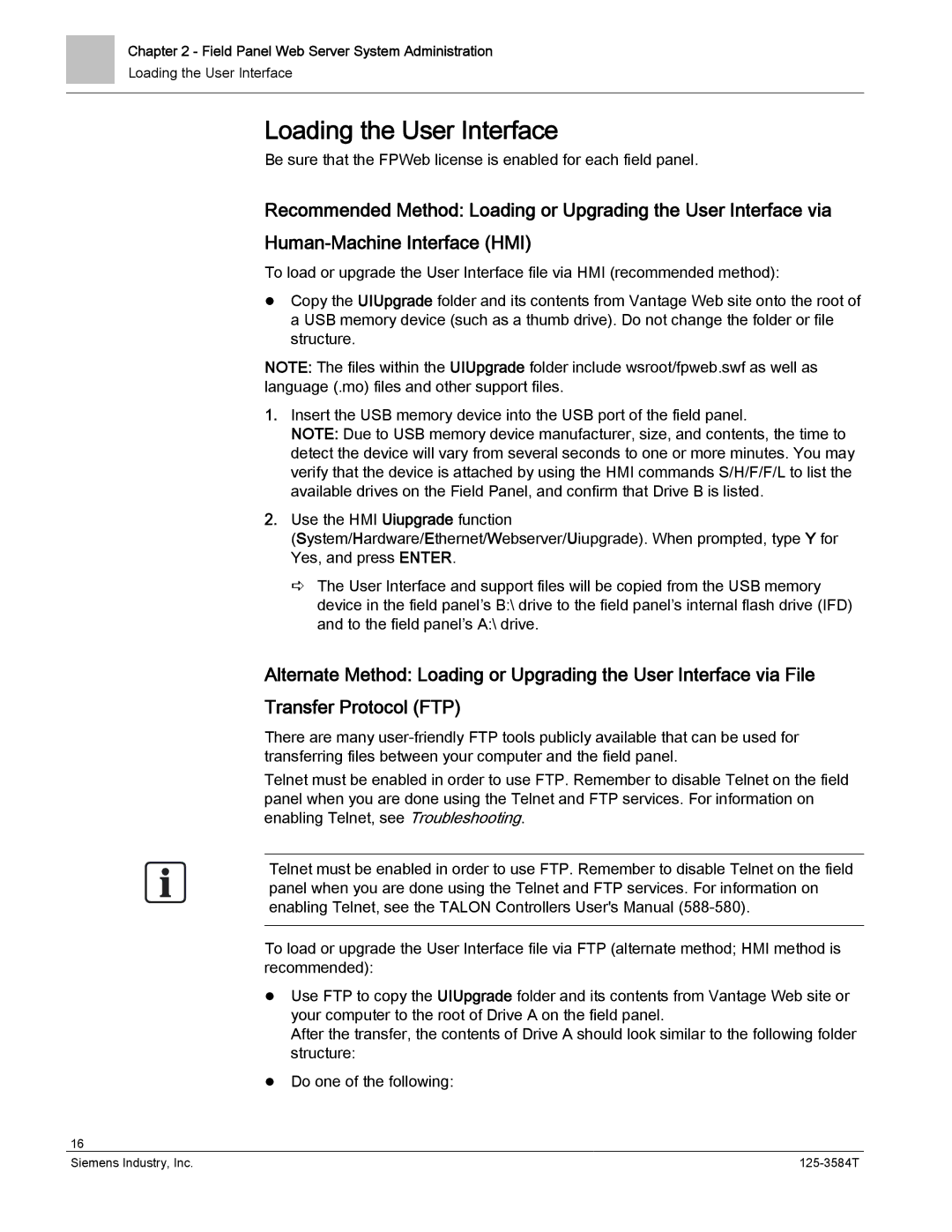Chapter 2 - Field Panel Web Server System Administration
Loading the User Interface
Loading the User Interface
Be sure that the FPWeb license is enabled for each field panel.
Recommended Method: Loading or Upgrading the User Interface via
To load or upgrade the User Interface file via HMI (recommended method):
Copy the UIUpgrade folder and its contents from Vantage Web site onto the root of a USB memory device (such as a thumb drive). Do not change the folder or file structure.
NOTE: The files within the UIUpgrade folder include wsroot/fpweb.swf as well as language (.mo) files and other support files.
1.Insert the USB memory device into the USB port of the field panel.
NOTE: Due to USB memory device manufacturer, size, and contents, the time to detect the device will vary from several seconds to one or more minutes. You may verify that the device is attached by using the HMI commands S/H/F/F/L to list the available drives on the Field Panel, and confirm that Drive B is listed.
2.Use the HMI Uiupgrade function
(System/Hardware/Ethernet/Webserver/Uiupgrade). When prompted, type Y for Yes, and press ENTER.
The User Interface and support files will be copied from the USB memory device in the field panel’s B:\ drive to the field panel’s internal flash drive (IFD) and to the field panel’s A:\ drive.
Alternate Method: Loading or Upgrading the User Interface via File
Transfer Protocol (FTP)
There are many
Telnet must be enabled in order to use FTP. Remember to disable Telnet on the field panel when you are done using the Telnet and FTP services. For information on enabling Telnet, see Troubleshooting.
Telnet must be enabled in order to use FTP. Remember to disable Telnet on the field panel when you are done using the Telnet and FTP services. For information on enabling Telnet, see the TALON Controllers User's Manual
To load or upgrade the User Interface file via FTP (alternate method; HMI method is recommended):
Use FTP to copy the UIUpgrade folder and its contents from Vantage Web site or your computer to the root of Drive A on the field panel.
After the transfer, the contents of Drive A should look similar to the following folder structure:
Do one of the following:
16 |
|
Siemens Industry, Inc. |