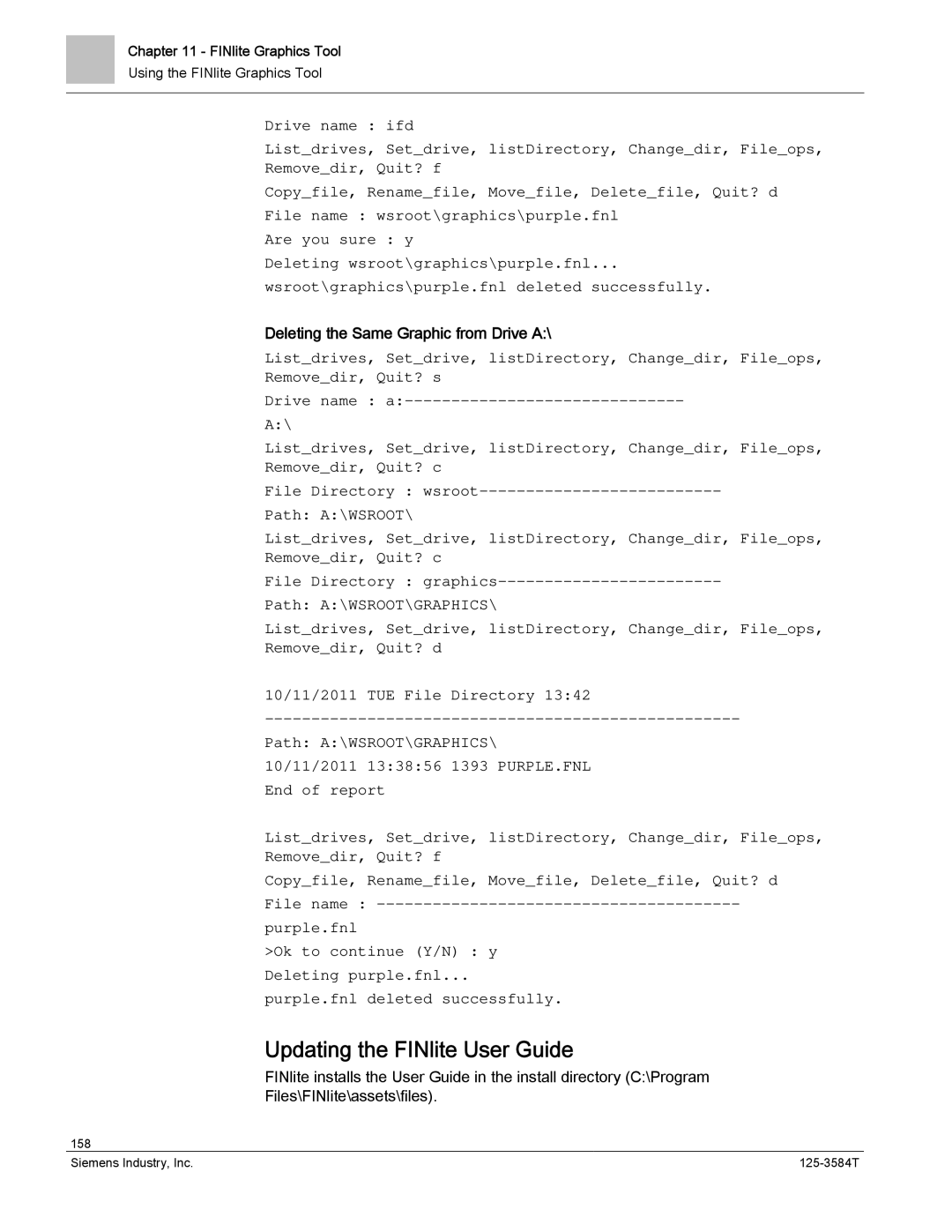Chapter 11 - FINlite Graphics Tool
Using the FINlite Graphics Tool
Drive name : ifd
List_drives, Set_drive, listDirectory, Change_dir, File_ops, Remove_dir, Quit? f
Copy_file, Rename_file, Move_file, Delete_file, Quit? d File name : wsroot\graphics\purple.fnl
Are you sure : y
Deleting wsroot\graphics\purple.fnl...
wsroot\graphics\purple.fnl deleted successfully.
Deleting the Same Graphic from Drive A:\
List_drives, Set_drive, listDirectory, Change_dir, File_ops,
Remove_dir, Quit? s
Drive name :
A:\
List_drives, Set_drive, listDirectory, Change_dir, File_ops,
Remove_dir, Quit? c
File Directory :
Path: A:\WSROOT\
List_drives, Set_drive, listDirectory, Change_dir, File_ops,
Remove_dir, Quit? c
File Directory :
Path: A:\WSROOT\GRAPHICS\
List_drives, Set_drive, listDirectory, Change_dir, File_ops,
Remove_dir, Quit? d
10/11/2011 TUE File Directory 13:42
Path: A:\WSROOT\GRAPHICS\ 10/11/2011 13:38:56 1393 PURPLE.FNL End of report
List_drives, Set_drive, listDirectory, Change_dir, File_ops, Remove_dir, Quit? f
Copy_file, Rename_file, Move_file, Delete_file, Quit? d File name :
purple.fnl
>Ok to continue (Y/N) : y Deleting purple.fnl...
purple.fnl deleted successfully.
Updating the FINlite User Guide
FINlite installs the User Guide in the install directory (C:\Program
Files\FINlite\assets\files).
158 |
|
Siemens Industry, Inc. |