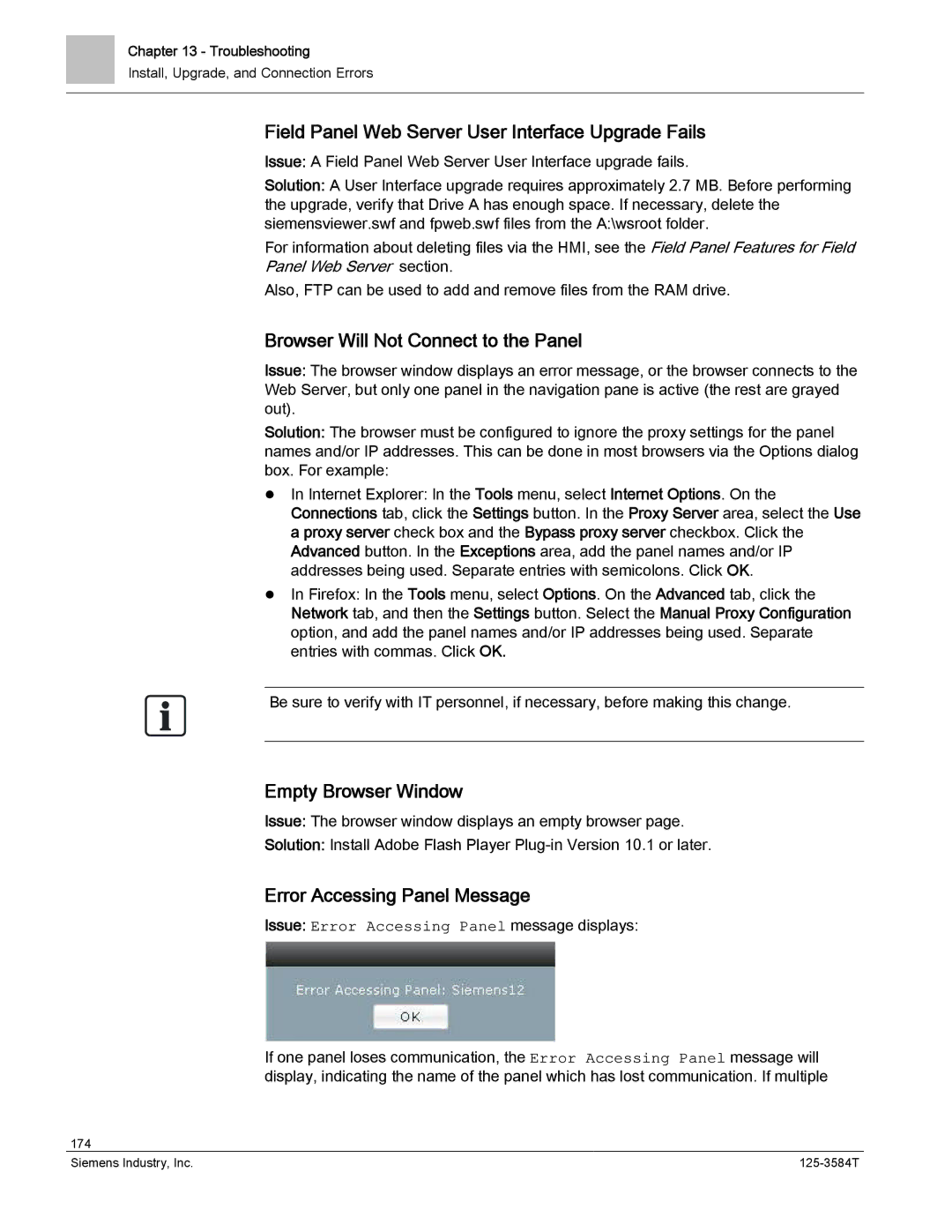Chapter 13 - Troubleshooting
Install, Upgrade, and Connection Errors
Field Panel Web Server User Interface Upgrade Fails
Issue: A Field Panel Web Server User Interface upgrade fails.
Solution: A User Interface upgrade requires approximately 2.7 MB. Before performing the upgrade, verify that Drive A has enough space. If necessary, delete the siemensviewer.swf and fpweb.swf files from the A:\wsroot folder.
For information about deleting files via the HMI, see the Field Panel Features for Field Panel Web Server section.
Also, FTP can be used to add and remove files from the RAM drive.
Browser Will Not Connect to the Panel
Issue: The browser window displays an error message, or the browser connects to the Web Server, but only one panel in the navigation pane is active (the rest are grayed out).
Solution: The browser must be configured to ignore the proxy settings for the panel names and/or IP addresses. This can be done in most browsers via the Options dialog box. For example:
In Internet Explorer: In the Tools menu, select Internet Options. On the Connections tab, click the Settings button. In the Proxy Server area, select the Use a proxy server check box and the Bypass proxy server checkbox. Click the Advanced button. In the Exceptions area, add the panel names and/or IP addresses being used. Separate entries with semicolons. Click OK.
In Firefox: In the Tools menu, select Options. On the Advanced tab, click the Network tab, and then the Settings button. Select the Manual Proxy Configuration option, and add the panel names and/or IP addresses being used. Separate entries with commas. Click OK.
Be sure to verify with IT personnel, if necessary, before making this change.
Empty Browser Window
Issue: The browser window displays an empty browser page.
Solution: Install Adobe Flash Player
Error Accessing Panel Message
Issue: Error Accessing Panel message displays:
If one panel loses communication, the Error Accessing Panel message will display, indicating the name of the panel which has lost communication. If multiple
174 |
|
Siemens Industry, Inc. |