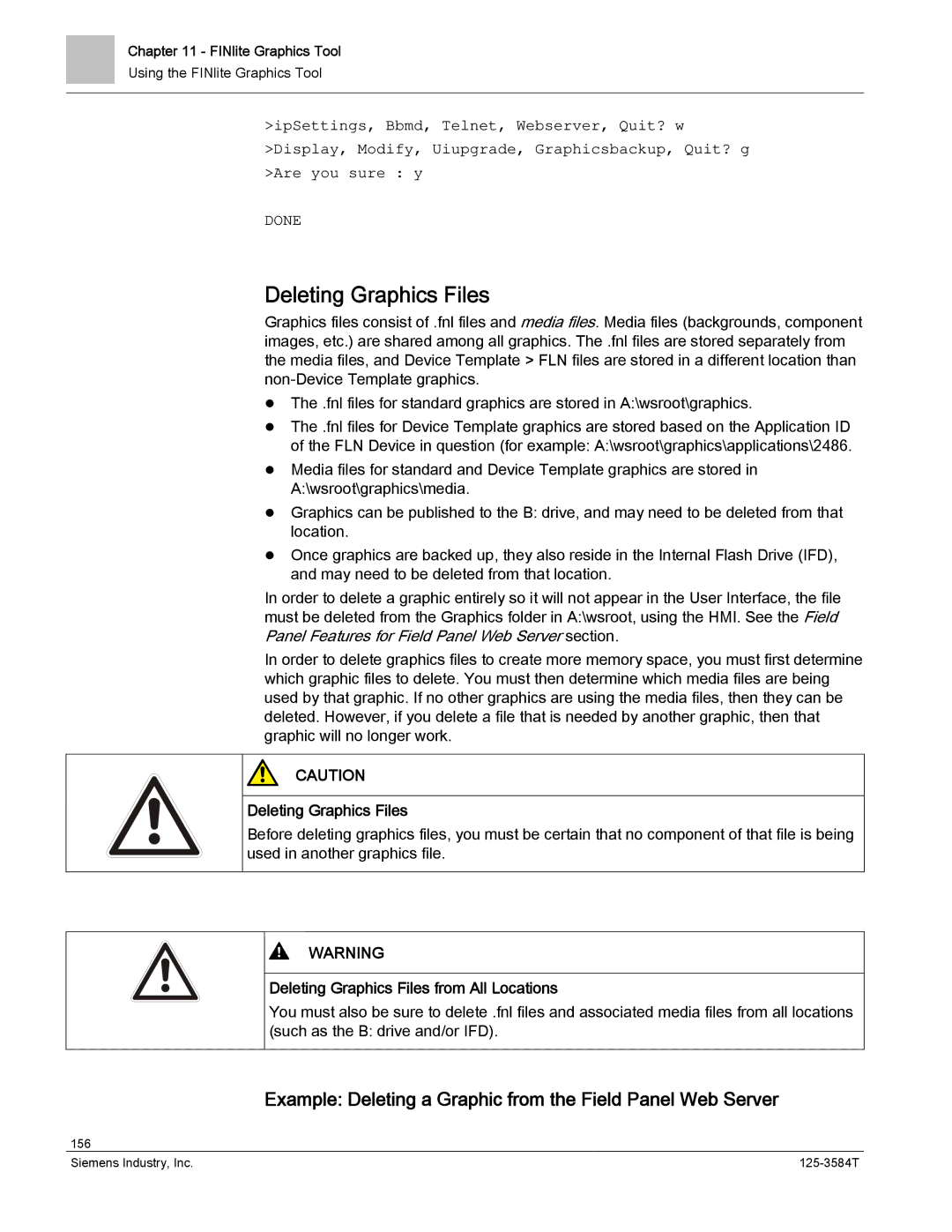Chapter 11 - FINlite Graphics Tool
Using the FINlite Graphics Tool
>ipSettings, Bbmd, Telnet, Webserver, Quit? w >Display, Modify, Uiupgrade, Graphicsbackup, Quit? g >Are you sure : y
DONE
Deleting Graphics Files
Graphics files consist of .fnl files and media files. Media files (backgrounds, component images, etc.) are shared among all graphics. The .fnl files are stored separately from the media files, and Device Template > FLN files are stored in a different location than
The .fnl files for standard graphics are stored in A:\wsroot\graphics.
The .fnl files for Device Template graphics are stored based on the Application ID of the FLN Device in question (for example: A:\wsroot\graphics\applications\2486.
Media files for standard and Device Template graphics are stored in A:\wsroot\graphics\media.
Graphics can be published to the B: drive, and may need to be deleted from that location.
Once graphics are backed up, they also reside in the Internal Flash Drive (IFD), and may need to be deleted from that location.
In order to delete a graphic entirely so it will not appear in the User Interface, the file must be deleted from the Graphics folder in A:\wsroot, using the HMI. See the Field Panel Features for Field Panel Web Server section.
In order to delete graphics files to create more memory space, you must first determine which graphic files to delete. You must then determine which media files are being used by that graphic. If no other graphics are using the media files, then they can be deleted. However, if you delete a file that is needed by another graphic, then that graphic will no longer work.
CAUTION
Deleting Graphics Files
Before deleting graphics files, you must be certain that no component of that file is being used in another graphics file.
WARNING
Deleting Graphics Files from All Locations
You must also be sure to delete .fnl files and associated media files from all locations (such as the B: drive and/or IFD).
Example: Deleting a Graphic from the Field Panel Web Server
156
Siemens Industry, Inc. |