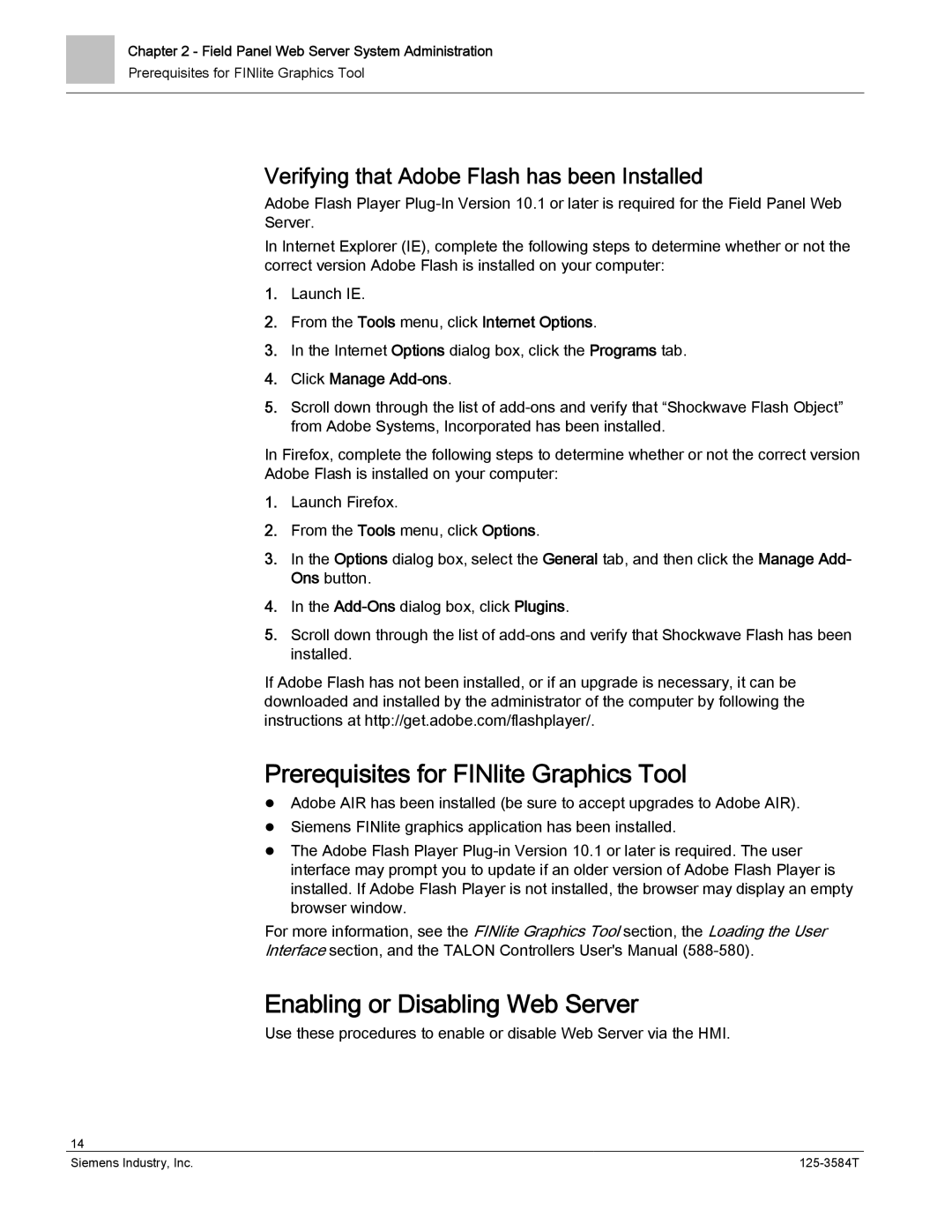Chapter 2 - Field Panel Web Server System Administration
Prerequisites for FINlite Graphics Tool
Verifying that Adobe Flash has been Installed
Adobe Flash Player
In Internet Explorer (IE), complete the following steps to determine whether or not the correct version Adobe Flash is installed on your computer:
1.Launch IE.
2.From the Tools menu, click Internet Options.
3.In the Internet Options dialog box, click the Programs tab.
4.Click Manage Add-ons.
5.Scroll down through the list of
In Firefox, complete the following steps to determine whether or not the correct version Adobe Flash is installed on your computer:
1.Launch Firefox.
2.From the Tools menu, click Options.
3.In the Options dialog box, select the General tab, and then click the Manage Add- Ons button.
4.In the
5.Scroll down through the list of
If Adobe Flash has not been installed, or if an upgrade is necessary, it can be downloaded and installed by the administrator of the computer by following the instructions at http://get.adobe.com/flashplayer/.
Prerequisites for FINlite Graphics Tool
Adobe AIR has been installed (be sure to accept upgrades to Adobe AIR).
Siemens FINlite graphics application has been installed.
The Adobe Flash Player
For more information, see the FINlite Graphics Tool section, the Loading the User
Interface section, and the TALON Controllers User's Manual
Enabling or Disabling Web Server
Use these procedures to enable or disable Web Server via the HMI.
14 |
|
Siemens Industry, Inc. |