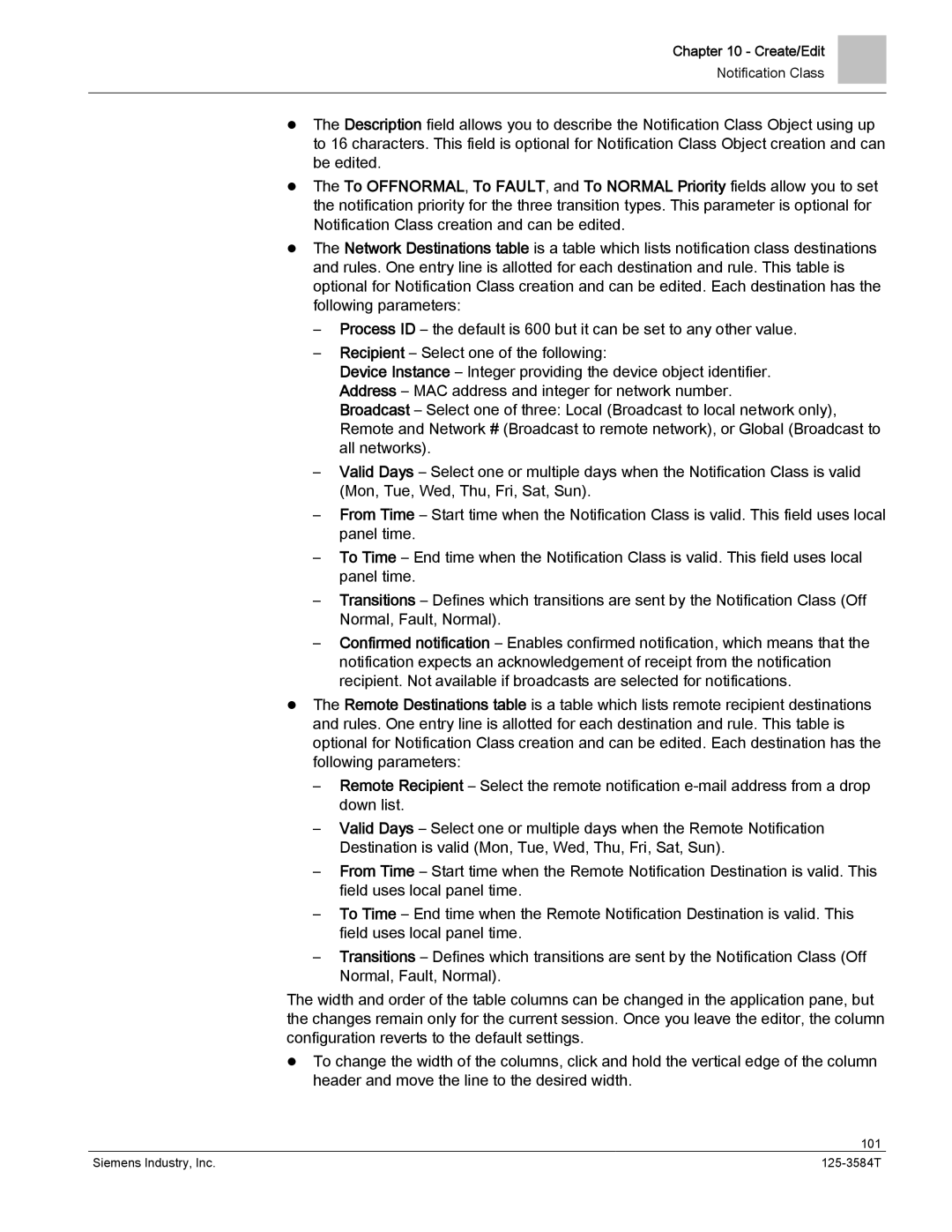Chapter 10 - Create/Edit
Notification Class
The Description field allows you to describe the Notification Class Object using up to 16 characters. This field is optional for Notification Class Object creation and can be edited.
The To OFFNORMAL, To FAULT, and To NORMAL Priority fields allow you to set the notification priority for the three transition types. This parameter is optional for Notification Class creation and can be edited.
The Network Destinations table is a table which lists notification class destinations and rules. One entry line is allotted for each destination and rule. This table is optional for Notification Class creation and can be edited. Each destination has the following parameters:
–Process ID – the default is 600 but it can be set to any other value.
–Recipient – Select one of the following:
Device Instance – Integer providing the device object identifier. Address – MAC address and integer for network number.
Broadcast – Select one of three: Local (Broadcast to local network only), Remote and Network # (Broadcast to remote network), or Global (Broadcast to all networks).
–Valid Days – Select one or multiple days when the Notification Class is valid (Mon, Tue, Wed, Thu, Fri, Sat, Sun).
–From Time – Start time when the Notification Class is valid. This field uses local panel time.
–To Time – End time when the Notification Class is valid. This field uses local panel time.
–Transitions – Defines which transitions are sent by the Notification Class (Off Normal, Fault, Normal).
–Confirmed notification – Enables confirmed notification, which means that the notification expects an acknowledgement of receipt from the notification recipient. Not available if broadcasts are selected for notifications.
The Remote Destinations table is a table which lists remote recipient destinations and rules. One entry line is allotted for each destination and rule. This table is optional for Notification Class creation and can be edited. Each destination has the following parameters:
–Remote Recipient – Select the remote notification
–Valid Days – Select one or multiple days when the Remote Notification Destination is valid (Mon, Tue, Wed, Thu, Fri, Sat, Sun).
–From Time – Start time when the Remote Notification Destination is valid. This field uses local panel time.
–To Time – End time when the Remote Notification Destination is valid. This field uses local panel time.
–Transitions – Defines which transitions are sent by the Notification Class (Off Normal, Fault, Normal).
The width and order of the table columns can be changed in the application pane, but the changes remain only for the current session. Once you leave the editor, the column configuration reverts to the default settings.
To change the width of the columns, click and hold the vertical edge of the column header and move the line to the desired width.
| 101 |
Siemens Industry, Inc. |