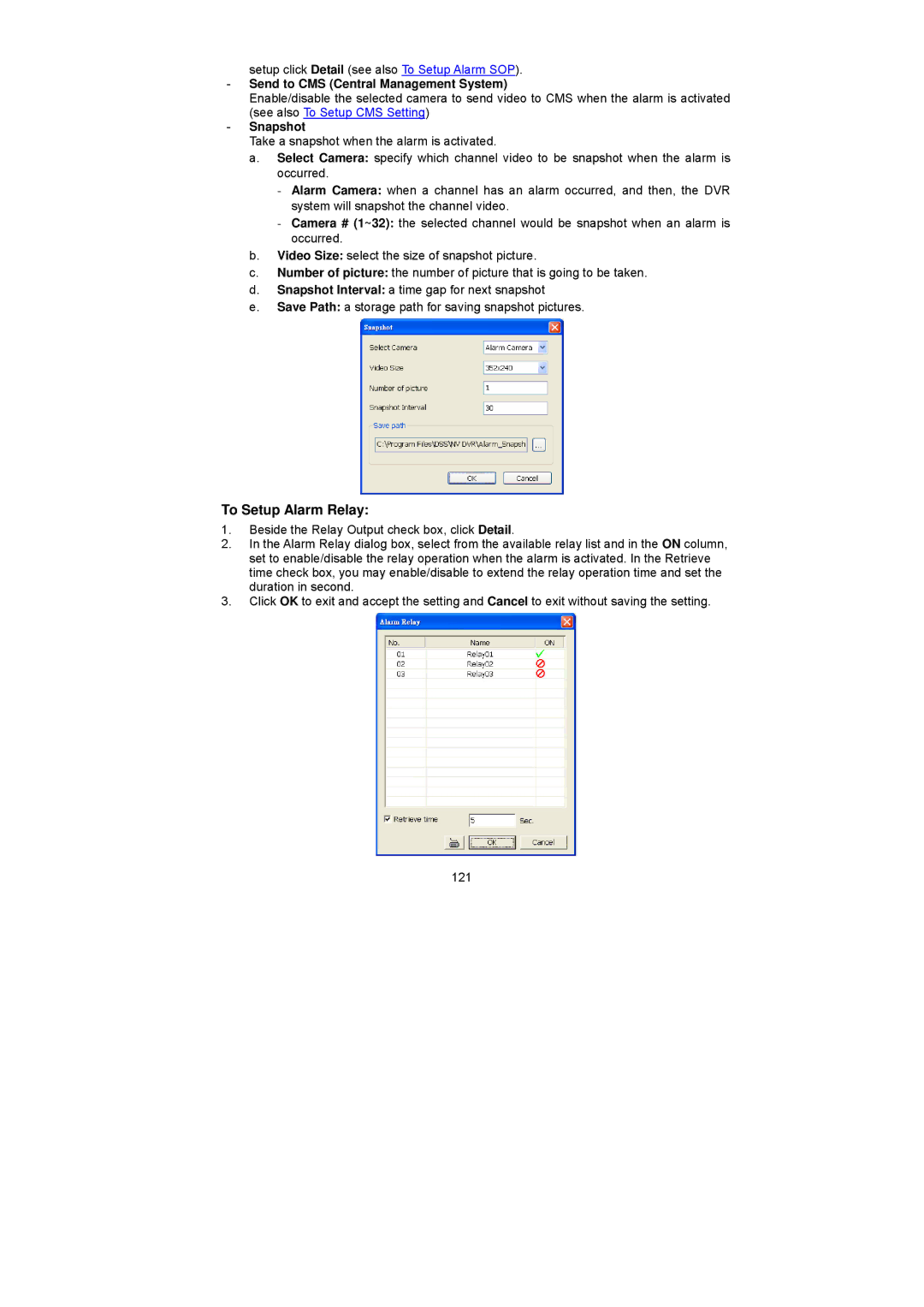setup click Detail (see also To Setup Alarm SOP).
-Send to CMS (Central Management System)
Enable/disable the selected camera to send video to CMS when the alarm is activated (see also To Setup CMS Setting)
-Snapshot
Take a snapshot when the alarm is activated.
a.Select Camera: specify which channel video to be snapshot when the alarm is occurred.
-Alarm Camera: when a channel has an alarm occurred, and then, the DVR system will snapshot the channel video.
-Camera # (1~32): the selected channel would be snapshot when an alarm is occurred.
b.Video Size: select the size of snapshot picture.
c.Number of picture: the number of picture that is going to be taken.
d.Snapshot Interval: a time gap for next snapshot
e.Save Path: a storage path for saving snapshot pictures.
To Setup Alarm Relay:
1.Beside the Relay Output check box, click Detail.
2.In the Alarm Relay dialog box, select from the available relay list and in the ON column, set to enable/disable the relay operation when the alarm is activated. In the Retrieve time check box, you may enable/disable to extend the relay operation time and set the duration in second.
3.Click OK to exit and accept the setting and Cancel to exit without saving the setting.
121