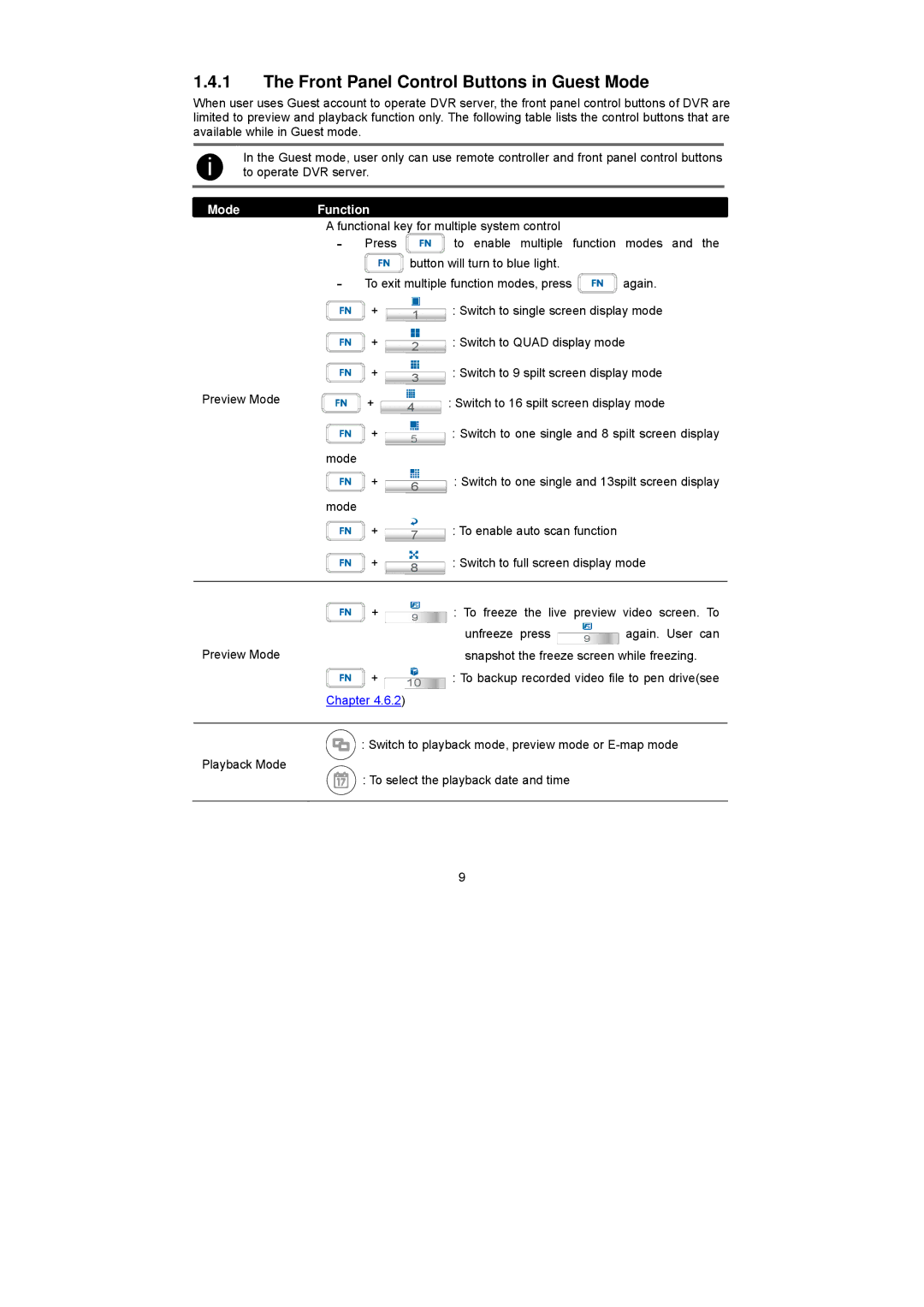1.4.1The Front Panel Control Buttons in Guest Mode
When user uses Guest account to operate DVR server, the front panel control buttons of DVR are limited to preview and playback function only. The following table lists the control buttons that are available while in Guest mode.
i | In the Guest mode, user only can use remote controller and front panel control buttons |
|
to operate DVR server. |
| |
|
|
|
|
|
|
Mode | Function |
|
| A functional key for multiple system control |
|
-Press ![]() to enable multiple function modes and the
to enable multiple function modes and the ![]() button will turn to blue light.
button will turn to blue light.
-To exit multiple function modes, press ![]() again.
again.
| + | 1 | : Switch to single screen display mode | |||
| + | 2 | : Switch to QUAD display mode | |||
| + | 3 | : Switch to 9 spilt screen display mode | |||
|
|
|
|
|
| |
Preview Mode | + | 4 | : Switch to 16 spilt screen display mode | |||
| + | 5 | : Switch to one single and 8 spilt screen display | |||
|
|
|
|
|
| |
| mode |
|
|
|
|
|
| + | 6 | : Switch to one single and 13spilt screen display | |||
|
|
|
|
|
| |
| mode |
|
|
|
|
|
| + | 7 | : To enable auto scan function |
| ||
| + | 8 | : Switch to full screen display mode | |||
|
|
|
|
|
| |
| + | 9 | : To freeze | the live preview | video screen. To | |
|
|
|
|
|
| |
|
|
| unfreeze | press | 9 | again. User can |
|
|
|
|
|
| |
Preview Mode |
|
| snapshot the freeze screen while freezing. | |||
| + | 10 | : To backup recorded video file to pen drive(see | |||
|
|
|
|
|
| |
| Chapter 4.6.2) |
|
|
|
|
|
| : Switch to playback mode, preview mode or | |||||
Playback Mode | : To select the playback date and time |
|
| |||
|
|
| ||||
9