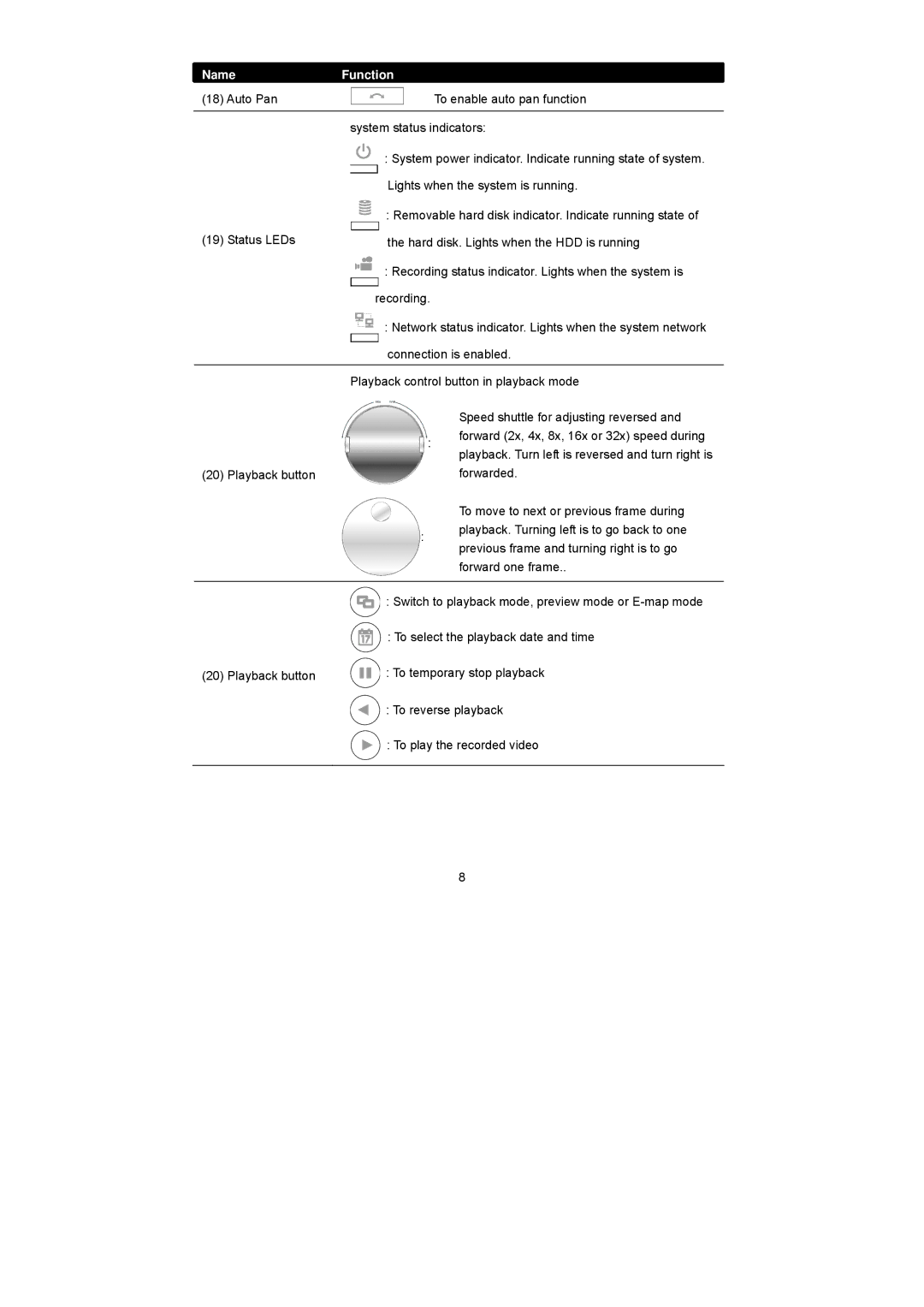NameFunction
(18) Auto Pan |
| To enable auto pan function |
|
|
|
system status indicators:
: System power indicator. Indicate running state of system.
Lights when the system is running.
|
|
|
|
| : Removable hard disk indicator. Indicate running state of |
(19) Status LEDs |
|
|
|
| the hard disk. Lights when the HDD is running |
|
|
|
|
| : Recording status indicator. Lights when the system is |
|
|
|
|
| |
|
|
|
|
| |
|
|
|
|
|
|
|
|
| recording. | ||
|
|
|
|
| : Network status indicator. Lights when the system network | |
|
|
|
|
| connection is enabled. | |
Playback control button in playback mode | ||||||
|
| REV | FWD |
| ||
|
|
|
|
|
| Speed shuttle for adjusting reversed and |
|
|
|
|
| : | forward (2x, 4x, 8x, 16x or 32x) speed during |
|
|
|
|
| playback. Turn left is reversed and turn right is | |
|
|
|
|
|
| |
(20) Playback button |
| forwarded. | ||||
To move to next or previous frame during
:playback. Turning left is to go back to one previous frame and turning right is to go forward one frame..
![]() : Switch to playback mode, preview mode or
: Switch to playback mode, preview mode or ![]() : To select the playback date and time
: To select the playback date and time
(20) Playback button |
|
|
| : To temporary stop playback |
|
| |||
|
|
![]() : To reverse playback
: To reverse playback
![]() : To play the recorded video
: To play the recorded video
8