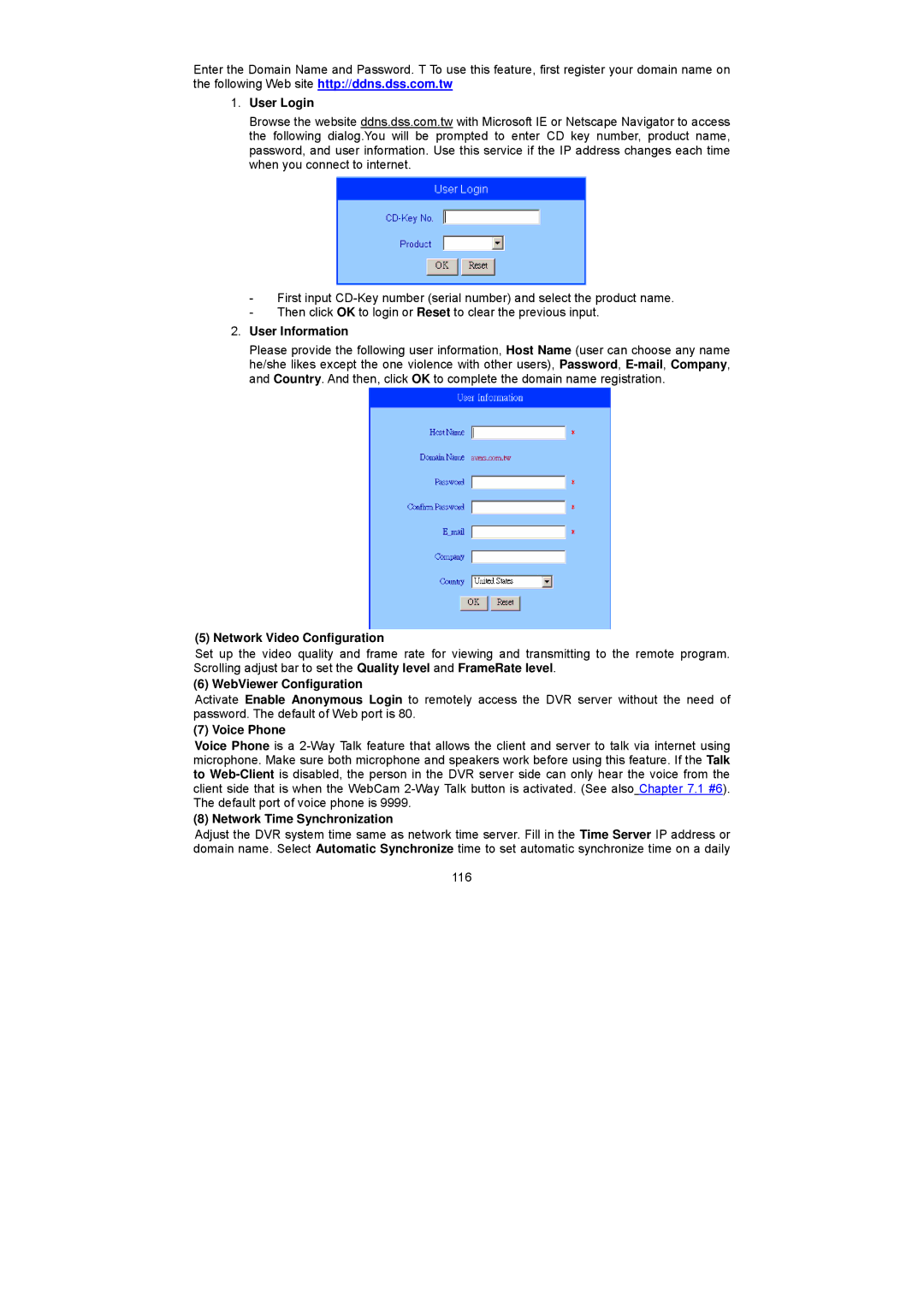Enter the Domain Name and Password. T To use this feature, first register your domain name on the following Web site http://ddns.dss.com.tw
1.User Login
Browse the website ddns.dss.com.tw with Microsoft IE or Netscape Navigator to access the following dialog.You will be prompted to enter CD key number, product name, password, and user information. Use this service if the IP address changes each time when you connect to internet.
-First input
-Then click OK to login or Reset to clear the previous input.
2.User Information
Please provide the following user information, Host Name (user can choose any name he/she likes except the one violence with other users), Password,
(5) Network Video Configuration
Set up the video quality and frame rate for viewing and transmitting to the remote program. Scrolling adjust bar to set the Quality level and FrameRate level.
(6) WebViewer Configuration
Activate Enable Anonymous Login to remotely access the DVR server without the need of password. The default of Web port is 80.
(7) Voice Phone
Voice Phone is a
(8) Network Time Synchronization
Adjust the DVR system time same as network time server. Fill in the Time Server IP address or domain name. Select Automatic Synchronize time to set automatic synchronize time on a daily
116