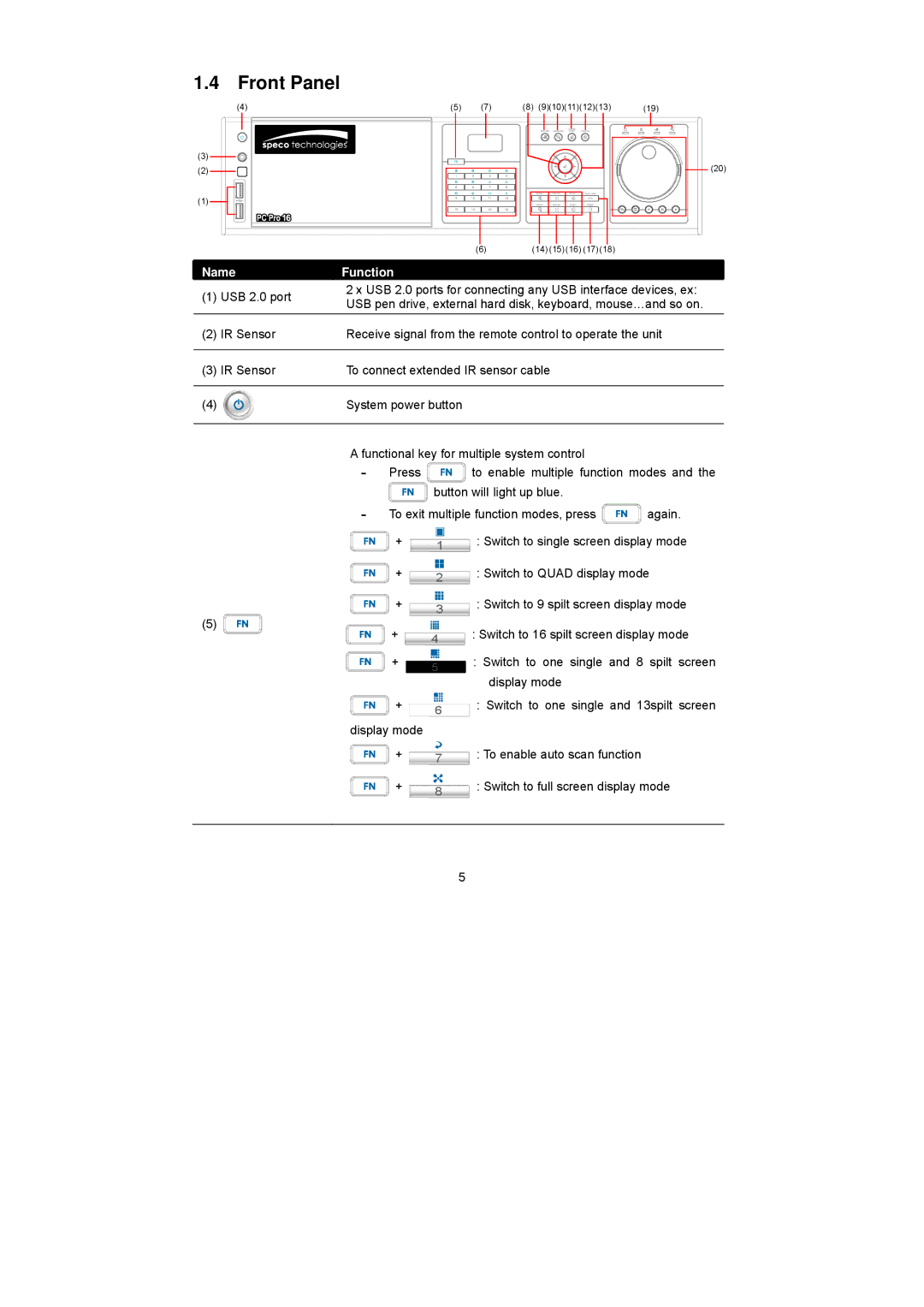1.4 Front Panel
(4) | (5) | (7) | (8) | (9)(10)(11)(12)(13) | (19) | |||
|
|
|
|
|
|
|
|
|
|
|
|
|
|
|
|
|
|
(3)
(2)
(1)
(6) | (14) (15) (16) (17) (18) |
(20)
Name |
| Function | |
(1) | USB 2.0 port |
| 2 x USB 2.0 ports for connecting any USB interface devices, ex: |
| USB pen drive, external hard disk, keyboard, mouse…and so on. | ||
|
|
| |
(2) | IR Sensor |
| Receive signal from the remote control to operate the unit |
|
|
|
|
(3) | IR Sensor |
| To connect extended IR sensor cable |
|
|
|
|
(4) |
|
| System power button |
|
|
|
|
A functional key for multiple system control
-Press ![]() to enable multiple function modes and the
to enable multiple function modes and the ![]() button will light up blue.
button will light up blue.
-To exit multiple function modes, press ![]() again.
again.
+ | 1 | : Switch to single screen display mode |
+ | 2 | : Switch to QUAD display mode |
|
| |
+ | 3 | : Switch to 9 spilt screen display mode |
(5) |
| |
|
| |
+ | 4 | : Switch to 16 spilt screen display mode |
+ | 5 | : Switch to one single and 8 spilt screen |
| display mode | |
|
| |
+ | 6 | : Switch to one single and 13spilt screen |
|
| |
display mode |
|
|
+ | 7 | : To enable auto scan function |
+ | 8 | : Switch to full screen display mode |
|
|
5