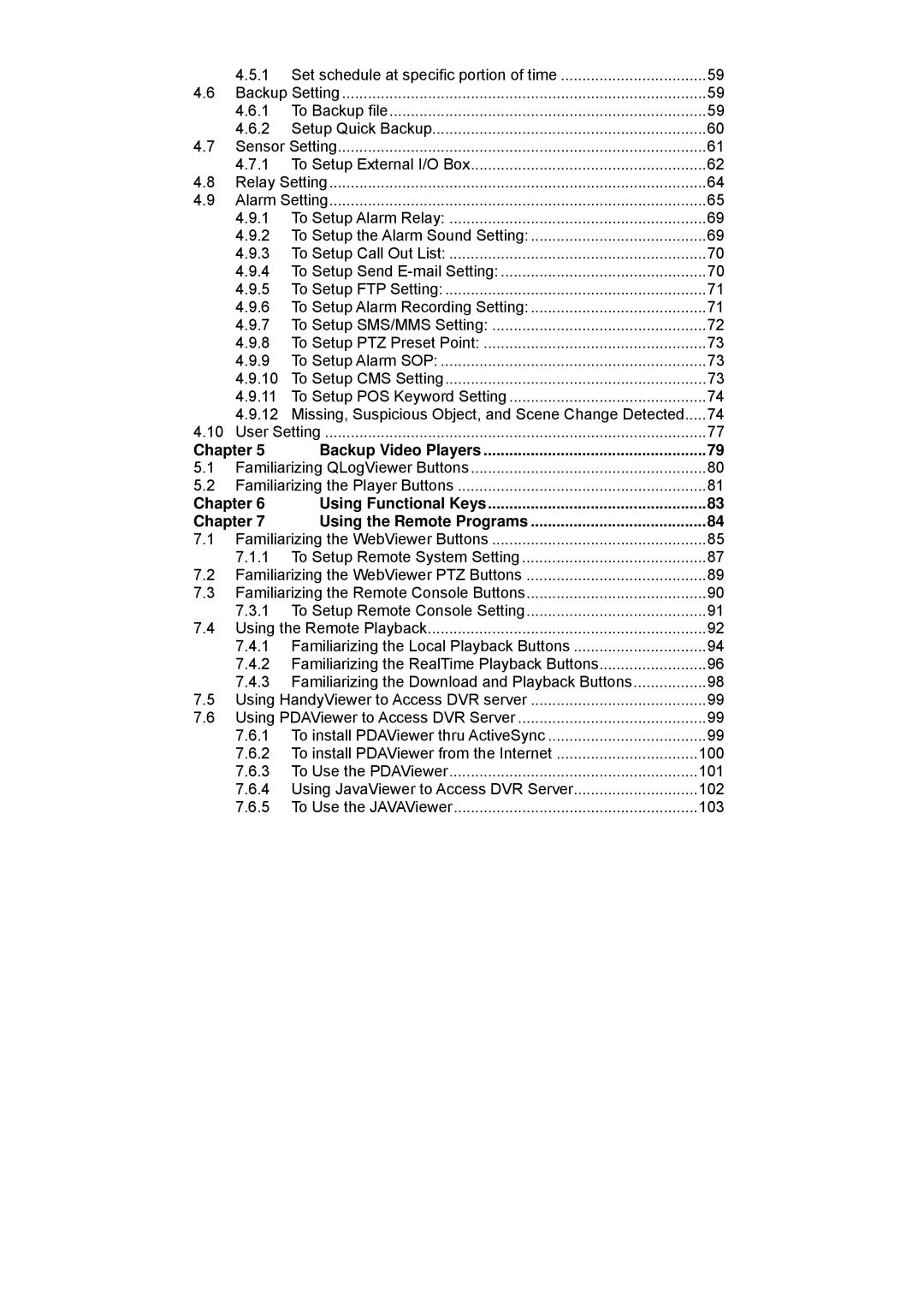| 4.5.1 | Set schedule at specific portion of time | 59 |
4.6 | Backup Setting | 59 | |
| 4.6.1 | To Backup file | 59 |
| 4.6.2 | Setup Quick Backup | 60 |
4.7 | Sensor Setting | 61 | |
| 4.7.1 | To Setup External I/O Box | 62 |
4.8 | Relay Setting | 64 | |
4.9 | Alarm Setting | 65 | |
| 4.9.1 | To Setup Alarm Relay: | 69 |
| 4.9.2 | To Setup the Alarm Sound Setting: | 69 |
| 4.9.3 | To Setup Call Out List: | 70 |
| 4.9.4 | To Setup Send | 70 |
| 4.9.5 | To Setup FTP Setting: | 71 |
| 4.9.6 | To Setup Alarm Recording Setting: | 71 |
| 4.9.7 | To Setup SMS/MMS Setting: | 72 |
| 4.9.8 | To Setup PTZ Preset Point: | 73 |
| 4.9.9 | To Setup Alarm SOP: | 73 |
| 4.9.10 | To Setup CMS Setting | 73 |
| 4.9.11 | To Setup POS Keyword Setting | 74 |
| 4.9.12 | Missing, Suspicious Object, and Scene Change Detected | 74 |
4.10 | User Setting | 77 | |
Chapter 5 | Backup Video Players | 79 | |
5.1 | Familiarizing QLogViewer Buttons | 80 | |
5.2 | Familiarizing the Player Buttons | 81 | |
Chapter 6 | Using Functional Keys | 83 | |
Chapter 7 | Using the Remote Programs | 84 | |
7.1 | Familiarizing the WebViewer Buttons | 85 | |
| 7.1.1 | To Setup Remote System Setting | 87 |
7.2 | Familiarizing the WebViewer PTZ Buttons | 89 | |
7.3 | Familiarizing the Remote Console Buttons | 90 | |
| 7.3.1 | To Setup Remote Console Setting | 91 |
7.4 | Using the Remote Playback | 92 | |
| 7.4.1 | Familiarizing the Local Playback Buttons | 94 |
| 7.4.2 | Familiarizing the RealTime Playback Buttons | 96 |
| 7.4.3 | Familiarizing the Download and Playback Buttons | 98 |
7.5 | Using HandyViewer to Access DVR server | 99 | |
7.6 | Using PDAViewer to Access DVR Server | 99 | |
| 7.6.1 | To install PDAViewer thru ActiveSync | 99 |
| 7.6.2 | To install PDAViewer from the Internet | 100 |
| 7.6.3 | To Use the PDAViewer | 101 |
| 7.6.4 | Using JavaViewer to Access DVR Server | 102 |
| 7.6.5 | To Use the JAVAViewer | 103 |
Page 7
Image 7